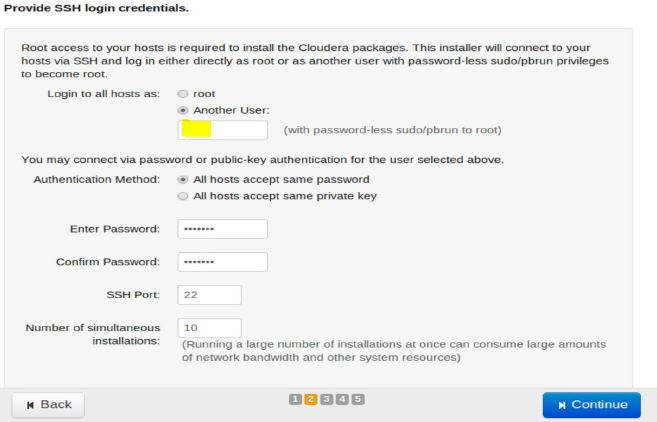Support Questions
- Cloudera Community
- Support
- Support Questions
- Re: Exhausted available authentication methods
- Subscribe to RSS Feed
- Mark Question as New
- Mark Question as Read
- Float this Question for Current User
- Bookmark
- Subscribe
- Mute
- Printer Friendly Page
- Subscribe to RSS Feed
- Mark Question as New
- Mark Question as Read
- Float this Question for Current User
- Bookmark
- Subscribe
- Mute
- Printer Friendly Page
Exhausted available authentication methods
Created on 02-10-2015 06:13 AM - edited 09-16-2022 02:21 AM
- Mark as New
- Bookmark
- Subscribe
- Mute
- Subscribe to RSS Feed
- Permalink
- Report Inappropriate Content
Hi All,
While adding cluster through cloud manager(CDH 4) i got installation failed error. When i checked the logs i got this:-
2015-02-10 08:32:02,613 INFO [NodeConfiguratorThread-15-0:node.NodeConfiguratorProgress@512] vc2cmmkb035851n.fmr.com: Transitioning from CONNECT (PT0.105S) to AUTHENTICATE
2015-02-10 08:32:02,652 INFO [NodeConfiguratorThread-15-0:transport.TransportImpl@302] Setting active service to ssh-userauth
2015-02-10 08:32:02,652 INFO [NodeConfiguratorThread-15-0:userauth.UserAuthImpl@85] Trying `password` auth...
2015-02-10 08:32:02,652 INFO [NodeConfiguratorThread-15-0:method.AuthPassword@40] Requesting password for [AccountResource] root@vc2cmmkb035851n.fmr.com
2015-02-10 08:32:04,641 ERROR [NodeConfiguratorThread-15-0:concurrent.Promise@171] <<authenticated>> woke to: net.schmizz.sshj.userauth.UserAuthException: password auth failed
2015-02-10 08:32:04,641 INFO [NodeConfiguratorThread-15-0:userauth.UserAuthImpl@96] `password` auth failed
2015-02-10 08:32:04,642 WARN [NodeConfiguratorThread-15-0:node.NodeConfigurator@303] Could not authenticate to vc2cmmkb035851n.fmr.com
net.schmizz.sshj.userauth.UserAuthException: Exhausted available authentication methods
at net.schmizz.sshj.userauth.UserAuthImpl.authenticate(UserAuthImpl.java:114)
at net.schmizz.sshj.SSHClient.auth(SSHClient.java:205)
at net.schmizz.sshj.SSHClient.auth(SSHClient.java:190)
at com.cloudera.server.cmf.node.NodeConfigurator.connect(NodeConfigurator.java:293)
at com.cloudera.server.cmf.node.NodeConfigurator.configure(NodeConfigurator.java:759)
at com.cloudera.server.cmf.node.NodeConfigurator.run(NodeConfigurator.java:805)
at java.util.concurrent.Executors$RunnableAdapter.call(Executors.java:441)
at java.util.concurrent.FutureTask$Sync.innerRun(FutureTask.java:303)
at java.util.concurrent.FutureTask.run(FutureTask.java:138)
at java.util.concurrent.ThreadPoolExecutor$Worker.runTask(ThreadPoolExecutor.java:886)
at java.util.concurrent.ThreadPoolExecutor$Worker.run(ThreadPoolExecutor.java:908)
at java.lang.Thread.run(Thread.java:662)
Caused by: net.schmizz.sshj.userauth.UserAuthException: keyboard-interactive auth not allowed by server
at net.schmizz.sshj.userauth.UserAuthImpl.authenticate(UserAuthImpl.java:81)
... 11 more
2015-02-10 08:32:04,642 INFO [NodeConfiguratorThread-15-0:node.NodeConfiguratorProgress@533] vc2cmmkb035851n.fmr.com: Setting AUTHENTICATE as failed and done state
Please help me . I have been googling since 4 days and i'm not able to resolve this issue yet.
Thanks,
Pankaj
Created 06-11-2015 01:43 PM
- Mark as New
- Bookmark
- Subscribe
- Mute
- Subscribe to RSS Feed
- Permalink
- Report Inappropriate Content
@cjervis this issues have been killing me big time. After so much of investigation i found out that we have to edit the file "10-perfmgmt" under "/etc/sudoers.d"( I am using rhel 5) by adding the below lines:-
root ALL=(ALL:ALL) ALL
%admin ALL=(ALL) ALL
%sudo ALL=(ALL:ALL) ALL
userid ALL=(ALL)NOPASSWD:ALL
Note - userid is the id through which you are logging to your linux box
You have to login as "another user" by giving your id and password and yes you are done. It won't fail again with the error "Exhausted available......" . I mean that's what happened with me.
Give a try..
Thanks!
Created 06-11-2015 12:37 PM
- Mark as New
- Bookmark
- Subscribe
- Mute
- Subscribe to RSS Feed
- Permalink
- Report Inappropriate Content
Finally solved this issue... pheww!!
Created 06-11-2015 01:27 PM
- Mark as New
- Bookmark
- Subscribe
- Mute
- Subscribe to RSS Feed
- Permalink
- Report Inappropriate Content
Wow! That must have been a tough one @Pankaj.1207. How did you resolve it?
Cy Jervis, Manager, Community Program
Was your question answered? Make sure to mark the answer as the accepted solution.
If you find a reply useful, say thanks by clicking on the thumbs up button.
Created 06-11-2015 01:43 PM
- Mark as New
- Bookmark
- Subscribe
- Mute
- Subscribe to RSS Feed
- Permalink
- Report Inappropriate Content
@cjervis this issues have been killing me big time. After so much of investigation i found out that we have to edit the file "10-perfmgmt" under "/etc/sudoers.d"( I am using rhel 5) by adding the below lines:-
root ALL=(ALL:ALL) ALL
%admin ALL=(ALL) ALL
%sudo ALL=(ALL:ALL) ALL
userid ALL=(ALL)NOPASSWD:ALL
Note - userid is the id through which you are logging to your linux box
You have to login as "another user" by giving your id and password and yes you are done. It won't fail again with the error "Exhausted available......" . I mean that's what happened with me.
Give a try..
Thanks!
Created 06-11-2015 01:49 PM
- Mark as New
- Bookmark
- Subscribe
- Mute
- Subscribe to RSS Feed
- Permalink
- Report Inappropriate Content
Happy to see it works. Hopefully it will help others who may run into the same issue. Thanks for sharing. 🙂
Cy Jervis, Manager, Community Program
Was your question answered? Make sure to mark the answer as the accepted solution.
If you find a reply useful, say thanks by clicking on the thumbs up button.
Created 09-25-2015 02:45 PM
- Mark as New
- Bookmark
- Subscribe
- Mute
- Subscribe to RSS Feed
- Permalink
- Report Inappropriate Content
Hi, i have the same problem, but cannot find the file "10-perfmgmt" on the "/etc/sudoers.d". Can you tell the steps to solve this?
thank you
Created 09-27-2015 04:22 PM
- Mark as New
- Bookmark
- Subscribe
- Mute
- Subscribe to RSS Feed
- Permalink
- Report Inappropriate Content
Created 01-23-2016 05:14 PM
- Mark as New
- Bookmark
- Subscribe
- Mute
- Subscribe to RSS Feed
- Permalink
- Report Inappropriate Content
I could not find the file "10-perfmgmt" under "/etc/sudoers.d"
So created a new one and added lines below
root ALL=(ALL:ALL) ALL
%admin ALL=(ALL) ALL
%sudo ALL=(ALL:ALL) ALL
userid ALL=(ALL)NOPASSWD:ALL
But i still could not figure it out..any help will be greatly appreciated
Created 01-23-2016 10:56 PM
- Mark as New
- Bookmark
- Subscribe
- Mute
- Subscribe to RSS Feed
- Permalink
- Report Inappropriate Content
You need to enter the "userid" through which you are logging in your linux box. You can try editing /etc/sudoers also with the above parameteres.
Thanks.
Created 04-17-2016 04:23 PM
- Mark as New
- Bookmark
- Subscribe
- Mute
- Subscribe to RSS Feed
- Permalink
- Report Inappropriate Content
Extremely Helpful....Thanks a lot