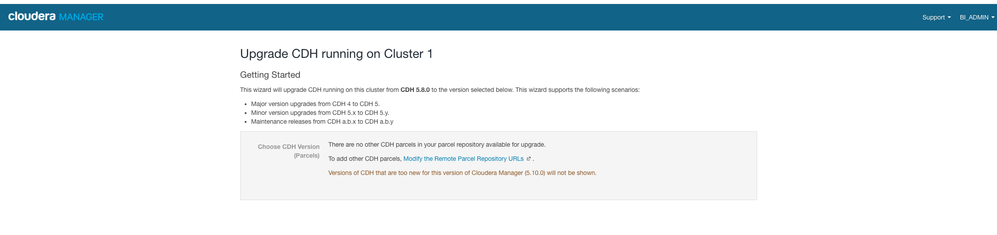Support Questions
- Cloudera Community
- Support
- Support Questions
- Re: Why is CDH 5.4 not set as the latest parcels a...
- Subscribe to RSS Feed
- Mark Question as New
- Mark Question as Read
- Float this Question for Current User
- Bookmark
- Subscribe
- Mute
- Printer Friendly Page
- Subscribe to RSS Feed
- Mark Question as New
- Mark Question as Read
- Float this Question for Current User
- Bookmark
- Subscribe
- Mute
- Printer Friendly Page
Why is CDH 5.4 not set as the latest parcels at http://archive.cloudera.com/cdh5/parcels/latest/ ?
Created on 05-03-2015 10:09 AM - edited 09-16-2022 02:27 AM
- Mark as New
- Bookmark
- Subscribe
- Mute
- Subscribe to RSS Feed
- Permalink
- Report Inappropriate Content
Looking at http://archive.cloudera.com/cdh5/parcels/latest/ it still holds CDH 5.3. When will it change to CDH 5.4? I can point directly at the CDH 5.4 parcels via http://archive.cloudera.com/cdh5/parcels/5.4/ but wanted to know if there was reason why the latest archive is not hosting the CDH 5.4 parcels?
Created 05-04-2015 05:19 AM
- Mark as New
- Bookmark
- Subscribe
- Mute
- Subscribe to RSS Feed
- Permalink
- Report Inappropriate Content
This is not a defect of archive.cloudera.com symlinks or the Cloudera Manager product, but rather is intended to protect from upgrading to a version of CDH that cannot be properly deployed, activated and managed.
Administrators may be accustomed to the /latest parcel repository URL continually tracking the latest dot-release of CDH. As of CDH 5.3.x, the /latest endpoint on archive.cloudera.com is frozen and will not track beyond the latest release of CDH 5.3.x.
As a replacement for this symlink-based solution, Cloudera Manager versions 5.4 and above will negotiate the highest-supported CDH version permissible to download and activate with that specific deployment version of Cloudera Manager. This facilitates remaining within support matrix software combinations.
Instructions: If you wish to install CDH 5.4.0 or higher, you must upgrade Cloudera Manager to version 5.4.0 or higher first.
To simplify this transition away from a /latest symlink mechanism, CM 5.4 and higher make use of a Remote Parcel Repository URL configuration variable that lets the Cloudera Manager Server negotiate and determine the Highest-Supported CDH version using this {latest_supported} variable. If you upgrade to Cloudera Manager 5.4.0 or higher and wish to see all supported CDH parcel versions, ensure your parcel settings for Report Parcel Repository URLs contains a property similar to the following (assuming your cluster can contact archive.cloudera.com😞
http://archive.cloudera.com/cdh5/parcels/{latest_supported}
If you host CDH parcels in an internal repository adapt the URL to point to your properly-populated Parcel Repository.
Robert Justice, Technical Resolution Manager
Was your question answered? Make sure to mark the answer as the accepted solution.
If you find a reply useful, say thanks by clicking on the thumbs up button.
Learn more about the Cloudera Community:
Created 05-04-2015 05:19 AM
- Mark as New
- Bookmark
- Subscribe
- Mute
- Subscribe to RSS Feed
- Permalink
- Report Inappropriate Content
This is not a defect of archive.cloudera.com symlinks or the Cloudera Manager product, but rather is intended to protect from upgrading to a version of CDH that cannot be properly deployed, activated and managed.
Administrators may be accustomed to the /latest parcel repository URL continually tracking the latest dot-release of CDH. As of CDH 5.3.x, the /latest endpoint on archive.cloudera.com is frozen and will not track beyond the latest release of CDH 5.3.x.
As a replacement for this symlink-based solution, Cloudera Manager versions 5.4 and above will negotiate the highest-supported CDH version permissible to download and activate with that specific deployment version of Cloudera Manager. This facilitates remaining within support matrix software combinations.
Instructions: If you wish to install CDH 5.4.0 or higher, you must upgrade Cloudera Manager to version 5.4.0 or higher first.
To simplify this transition away from a /latest symlink mechanism, CM 5.4 and higher make use of a Remote Parcel Repository URL configuration variable that lets the Cloudera Manager Server negotiate and determine the Highest-Supported CDH version using this {latest_supported} variable. If you upgrade to Cloudera Manager 5.4.0 or higher and wish to see all supported CDH parcel versions, ensure your parcel settings for Report Parcel Repository URLs contains a property similar to the following (assuming your cluster can contact archive.cloudera.com😞
http://archive.cloudera.com/cdh5/parcels/{latest_supported}
If you host CDH parcels in an internal repository adapt the URL to point to your properly-populated Parcel Repository.
Robert Justice, Technical Resolution Manager
Was your question answered? Make sure to mark the answer as the accepted solution.
If you find a reply useful, say thanks by clicking on the thumbs up button.
Learn more about the Cloudera Community:
Created 02-28-2017 10:49 PM
- Mark as New
- Bookmark
- Subscribe
- Mute
- Subscribe to RSS Feed
- Permalink
- Report Inappropriate Content
I recently upgraded CM to 5.10.0. Trying to upgrade CDH from the Manager from 5.8.0 throws up the same issue. I cannot see or select the CDH. Attached is a screenshot. Any help in figuring out next steps to get this running will help.