Hi,
I have a three node cluster where different tools are reporting different values for missing blocks. None of the tools show files with missing blocks. I've looked for similar reports but haven't found a bug or comment that seems to match this issue. Screenshots and output below, thanks for any assitance.
Using CDH 5.12.0
Cloudera manager reports: "1 missing blocks in the cluster. 33,823 total blocks in the cluster. Percentage missing blocks: 0.00%. Critical threshold: any."
The NN legacy UI reports "No missing blocks found at the moment" when clicking for details.
NN UI:
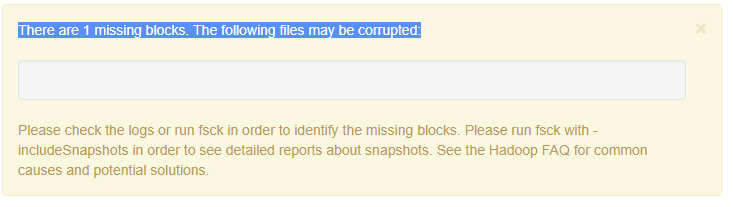 NameNode UI
NameNode UI
$ hdfs dfsadmin -report
Configured Capacity: 71542176645120 (65.07 TB)
Present Capacity: 71539894944988 (65.07 TB)
DFS Remaining: 69770020959452 (63.46 TB)
DFS Used: 1769873985536 (1.61 TB)
DFS Used%: 2.47%
Under replicated blocks: 1
Blocks with corrupt replicas: 0
Missing blocks: 1
Missing blocks (with replication factor 1): 0
$ hdfs fsck -includeSnapshots /
<snip>
Status: HEALTHY
Total size: 585202873230 B (Total open files size: 332 B)
Total dirs: 8951
Total files: 32467
Total symlinks: 0 (Files currently being written: 5)
Total blocks (validated): 33819 (avg. block size 17303967 B) (Total open file blocks (not validated): 4)
Minimally replicated blocks: 33819 (100.0 %)
Over-replicated blocks: 0 (0.0 %)
Under-replicated blocks: 0 (0.0 %)
Mis-replicated blocks: 0 (0.0 %)
Default replication factor: 3
Average block replication: 3.0
Corrupt blocks: 0
Missing replicas: 0 (0.0 %)
Number of data-nodes: 3
Number of racks: 1