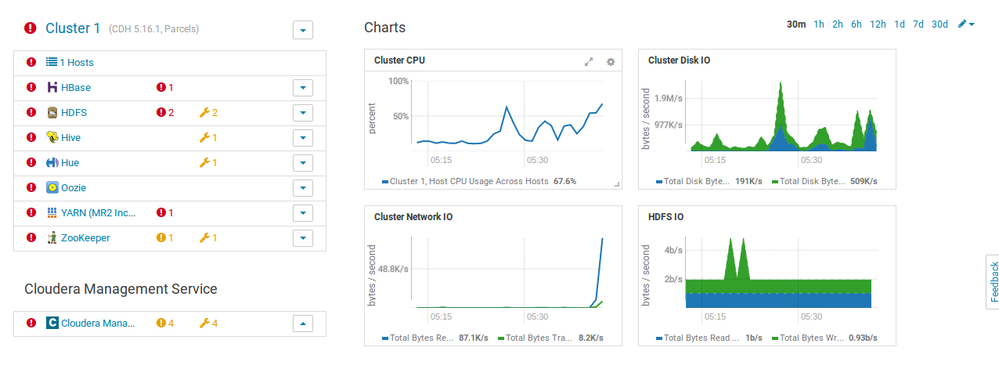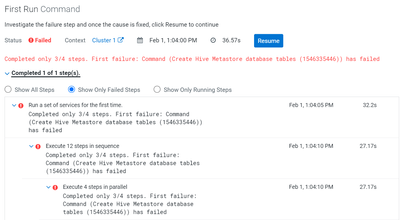Support Questions
- Cloudera Community
- Support
- Support Questions
- Re: Creating Hive Metastore Database Tables - Fail...
- Subscribe to RSS Feed
- Mark Question as New
- Mark Question as Read
- Float this Question for Current User
- Bookmark
- Subscribe
- Mute
- Printer Friendly Page
- Subscribe to RSS Feed
- Mark Question as New
- Mark Question as Read
- Float this Question for Current User
- Bookmark
- Subscribe
- Mute
- Printer Friendly Page
Creating Hive Metastore Database Tables - Failed
- Labels:
-
Apache HBase
-
Apache Hive
-
Cloudera Manager
Created on 05-03-2019 06:58 PM - edited 09-16-2022 07:21 AM
- Mark as New
- Bookmark
- Subscribe
- Mute
- Subscribe to RSS Feed
- Permalink
- Report Inappropriate Content
Hi friend, i have this error and i have no idea from where it comes and how to fix it , am new to Cloudera please can anyone help me ?
this is a screen shot :
and this is the log file :
at org.postgresql.core.v3.ConnectionFactoryImpl.openConnectionImpl(ConnectionFactoryImpl.java:144) ... 11 more Exception in thread "main" java.lang.RuntimeException: org.postgresql.util.PSQLException: The connection attempt failed. at com.cloudera.cmf.service.hive.HiveMetastoreDbUtil.countTables(HiveMetastoreDbUtil.java:201) at com.cloudera.cmf.service.hive.HiveMetastoreDbUtil.printTableCount(HiveMetastoreDbUtil.java:281) at com.cloudera.cmf.service.hive.HiveMetastoreDbUtil.main(HiveMetastoreDbUtil.java:331) Caused by: org.postgresql.util.PSQLException: The connection attempt failed. at org.postgresql.core.v3.ConnectionFactoryImpl.openConnectionImpl(ConnectionFactoryImpl.java:275) at org.postgresql.core.ConnectionFactory.openConnection(ConnectionFactory.java:49) at org.postgresql.jdbc.PgConnection.<init>(PgConnection.java:194) at org.postgresql.Driver.makeConnection(Driver.java:450) at org.postgresql.Driver.connect(Driver.java:252) at java.sql.DriverManager.getConnection(DriverManager.java:571) at java.sql.DriverManager.getConnection(DriverManager.java:215) at com.cloudera.enterprise.dbutil.SqlRunner.open(SqlRunner.java:109) at com.cloudera.enterprise.dbutil.SqlRunner.runSingleQuery(SqlRunner.java:80) at com.cloudera.cmf.service.hive.HiveMetastoreDbUtil.countTables(HiveMetastoreDbUtil.java:196) ... 2 more Caused by: java.net.UnknownHostException: cloudera.isetso.com at java.net.AbstractPlainSocketImpl.connect(AbstractPlainSocketImpl.java:178) at java.net.SocksSocketImpl.connect(SocksSocketImpl.java:392) at java.net.Socket.connect(Socket.java:579) at org.postgresql.core.PGStream.<init>(PGStream.java:68) at org.postgresql.core.v3.ConnectionFactoryImpl.openConnectionImpl(ConnectionFactoryImpl.java:144) ... 11 more + NUM_TABLES='2019-05-04 03:53:18,166 [main] ERROR com.cloudera.enterprise.dbutil.SqlRunner - Error connecting to db with user '\''hive'\'' and jdbcUrl '\''jdbc:postgresql://cloudera.isetso.com:7432/hive'\''' + [[ 1 -ne 0 ]] + echo 'Failed to count existing tables.' + exit 1
PS : am workin on Single node. and i know its a JDBC Problem but i dont know how to fix it, please can anyone provide me with detailled steps ? Thanks.
Created 05-07-2019 02:46 AM
- Mark as New
- Bookmark
- Subscribe
- Mute
- Subscribe to RSS Feed
- Permalink
- Report Inappropriate Content
Hi,
in case you´d want to install and configure JDBC connector to Hive, here you have the official link:
https://www.cloudera.com/downloads/connectors/hive/jdbc/2-6-2.html
in that web there are documentation about installation.
But I think in your case the first problem is the name of the server.
Cloudera Manager is trying to look for the hostname "cloudera.isetso.com" and he can´t resolve it.
Check your /etc/hosts and be sure the name is correct and pointing to the right IP.
That could be a possibility.
Regards.
Created 05-07-2019 08:34 AM
- Mark as New
- Bookmark
- Subscribe
- Mute
- Subscribe to RSS Feed
- Permalink
- Report Inappropriate Content
thank u so soooooooooooooooo much ❤️
that works ! but please can u tell me why all my services are in bad health ?
does that because i'm working with 7GB of RAM ?
Created 05-07-2019 08:49 AM
- Mark as New
- Bookmark
- Subscribe
- Mute
- Subscribe to RSS Feed
- Permalink
- Report Inappropriate Content
Great! 😄
It´s possible that you have some errors, and many of that related to the others...
You can check all errors and warning in menu option "All health issues".
Check if the problem it´s about RAM. But I think it´s very probably that errors are concerned by "Free disk space".
Cloudera shows a lot of "Warning Alerts" when directories have less of 15 % of free space, and "Critical Alerts" when free space is lower than 10 %.
In your case, with only one server, it sounds a possible cause...
That´s alerts do not prevent services from working, but if disk it´s full services will going down.
Created 05-07-2019 10:22 AM
- Mark as New
- Bookmark
- Subscribe
- Mute
- Subscribe to RSS Feed
- Permalink
- Report Inappropriate Content
thanks
Created 02-01-2023 05:26 AM
- Mark as New
- Bookmark
- Subscribe
- Mute
- Subscribe to RSS Feed
- Permalink
- Report Inappropriate Content
Hi, Team I'm facing an issue on the hive, please suggest a solution.
log file:
jar:/opt/cloudera/parcels/CDH-7.1.7-1.cdh7.1.7.p0.15945976/lib/hadoop-mapreduce/ranger-raz-intg-2.1.0.7.1.7.0-551.jar:/usr/share/java/mysql-connector-java.jar:/opt/cloudera/cm/lib/postgresql-42.2.14.jre7.jar:/usr/share/java/oracle-connector-java.jar + [[ -n '' ]] + [[ create_metastore_tables == webhcat ]] + [[ create_metastore_tables == hiveserver2 ]] + [[ create_metastore_tables == updatelocation ]] + [[ create_metastore_tables == create_metastore_tables ]] + [[ -z /opt/cloudera/cm ]] + JDBC_JARS_CLASSPATH='/opt/cloudera/cm/lib/*:/usr/share/java/mysql-connector-java.jar:/opt/cloudera/cm/lib/postgresql-42.2.14.jre7.jar:/usr/share/java/oracle-connector-java.jar' + [[ create_metastore_tables == create_metastore_tables ]] + '[' 7 -ge 5 ']' + skip_if_tables_exist metastore_db_py.properties + '[' -z metastore_db_py.properties ']' + DB_INFO_FILENAME=metastore_db_py.properties + JDBC_JARS=/usr/share/java/mysql-connector-java.jar:/opt/cloudera/cm/lib/postgresql-42.2.14.jre7.jar:/usr/share/java/oracle-connector-java.jar + [[ -z /opt/cloudera/cm ]] + JDBC_JARS_CLASSPATH='/opt/cloudera/cm/lib/*:/usr/share/java/mysql-connector-java.jar:/opt/cloudera/cm/lib/postgresql-42.2.14.jre7.jar:/usr/share/java/oracle-connector-java.jar' ++ /usr/java/jdk1.8.0_232-cloudera/bin/java -Djava.net.preferIPv4Stack=true -cp '/opt/cloudera/cm/lib/*:/usr/share/java/mysql-connector-java.jar:/opt/cloudera/cm/lib/postgresql-42.2.14.jre7.jar:/usr/share/java/oracle-connector-java.jar' com.cloudera.cmf.service.hive.HiveMetastoreDbUtil /var/run/cloudera-scm-agent/process/1546335447-hive-metastore-create-tables/metastore_db_py.properties unused --printTableCount Exception in thread "main" java.lang.RuntimeException: org.postgresql.util.PSQLException: The connection attempt failed. at com.cloudera.cmf.service.hive.HiveMetastoreDbUtil.countTables(HiveMetastoreDbUtil.java:203) at com.cloudera.cmf.service.hive.HiveMetastoreDbUtil.printTableCount(HiveMetastoreDbUtil.java:284) at com.cloudera.cmf.service.hive.HiveMetastoreDbUtil.main(HiveMetastoreDbUtil.java:354) Caused by: org.postgresql.util.PSQLException: The connection attempt failed. at org.postgresql.core.v3.ConnectionFactoryImpl.openConnectionImpl(ConnectionFactoryImpl.java:297) at org.postgresql.core.ConnectionFactory.openConnection(ConnectionFactory.java:49) at org.postgresql.jdbc.PgConnection.<init>(PgConnection.java:217) at org.postgresql.Driver.makeConnection(Driver.java:458) at org.postgresql.Driver.connect(Driver.java:260) at java.sql.DriverManager.getConnection(DriverManager.java:664) at java.sql.DriverManager.getConnection(DriverManager.java:247) at com.cloudera.enterprise.dbutil.SqlRunner.open(SqlRunner.java:193) at com.cloudera.enterprise.dbutil.SqlRunner.getDatabaseName(SqlRunner.java:264) at com.cloudera.cmf.service.hive.HiveMetastoreDbUtil.countTables(HiveMetastoreDbUtil.java:197) ... 2 more Caused by: java.net.SocketTimeoutException: connect timed out at java.net.PlainSocketImpl.socketConnect(Native Method) at java.net.AbstractPlainSocketImpl.doConnect(AbstractPlainSocketImpl.java:350) at java.net.AbstractPlainSocketImpl.connectToAddress(AbstractPlainSocketImpl.java:206) at java.net.AbstractPlainSocketImpl.connect(AbstractPlainSocketImpl.java:188) at java.net.SocksSocketImpl.connect(SocksSocketImpl.java:392) at java.net.Socket.connect(Socket.java:607) at org.postgresql.core.PGStream.<init>(PGStream.java:81) at org.postgresql.core.v3.ConnectionFactoryImpl.tryConnect(ConnectionFactoryImpl.java:93) at org.postgresql.core.v3.ConnectionFactoryImpl.openConnectionImpl(ConnectionFactoryImpl.java:197) ... 11 more + NUM_TABLES='[ main] SqlRunner ERROR Error connecting to db with user '\''hive'\'' and jdbcUrl '\''jdbc:postgresql://gateway:7432/hive'\''' + [[ 1 -ne 0 ]] + echo 'Failed to count existing tables.' + exit 1