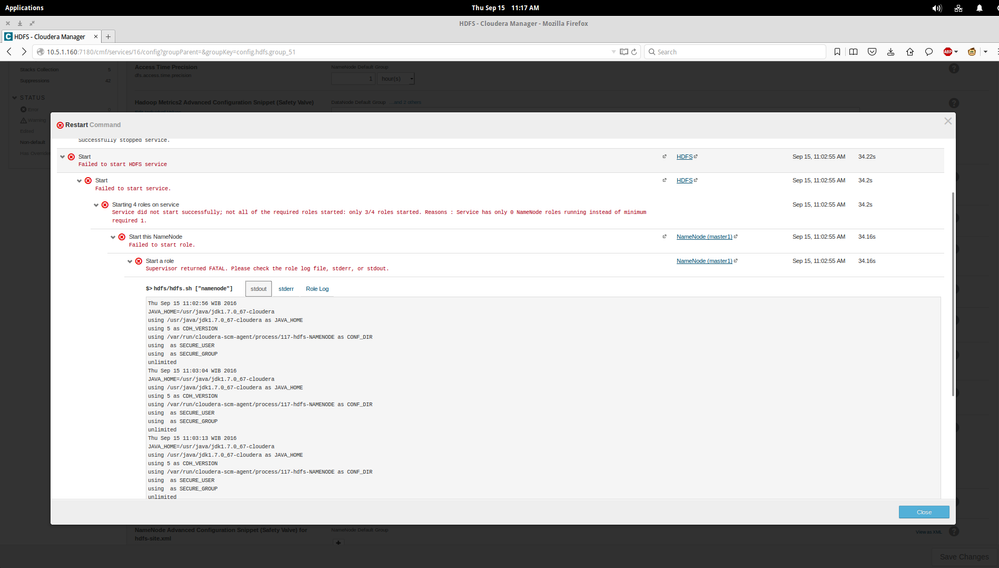Support Questions
- Cloudera Community
- Support
- Support Questions
- Re: FAILED to start HDFS Namenode
- Subscribe to RSS Feed
- Mark Question as New
- Mark Question as Read
- Float this Question for Current User
- Bookmark
- Subscribe
- Mute
- Printer Friendly Page
- Subscribe to RSS Feed
- Mark Question as New
- Mark Question as Read
- Float this Question for Current User
- Bookmark
- Subscribe
- Mute
- Printer Friendly Page
FAILED to start HDFS Namenode
- Labels:
-
Apache Hadoop
-
HDFS
Created on 09-14-2016 09:29 PM - edited 09-16-2022 03:39 AM
- Mark as New
- Bookmark
- Subscribe
- Mute
- Subscribe to RSS Feed
- Permalink
- Report Inappropriate Content
Hi,
I have a problem when I'll start my HDFS Service. I have 3 nodes ( 1 Master, 2 Slaves).
All of Secondary Namenode, two Data Nodes is starting successfully, but the NameNode is failed to start.
there's the error messages a stderr
Can't open /var/run/cloudera-scm-agent/process/117-hdfs-NAMENODE/supervisor.conf: Permission denied.
+ make_scripts_executable
+ find /var/run/cloudera-scm-agent/process/117-hdfs-NAMENODE -regex '.*\.\(py\|sh\)$' -exec chmod u+x '{}' ';'
+ '[' DATANODE_MAX_LOCKED_MEMORY '!=' '' ']'
+ ulimit -l
+ export HADOOP_IDENT_STRING=hdfs
+ HADOOP_IDENT_STRING=hdfs
+ '[' -n '' ']'
+ acquire_kerberos_tgt hdfs.keytab
+ '[' -z hdfs.keytab ']'
+ '[' -n '' ']'
+ '[' validate-writable-empty-dirs = namenode ']'
+ '[' file-operation = namenode ']'
+ '[' bootstrap = namenode ']'
+ '[' failover = namenode ']'
+ '[' transition-to-active = namenode ']'
+ '[' initializeSharedEdits = namenode ']'
+ '[' initialize-znode = namenode ']'
+ '[' format-namenode = namenode ']'
+ '[' monitor-decommission = namenode ']'
+ '[' jnSyncWait = namenode ']'
+ '[' nnRpcWait = namenode ']'
+ '[' -safemode = '' -a get = '' ']'
+ '[' monitor-upgrade = namenode ']'
+ '[' finalize-upgrade = namenode ']'
+ '[' rolling-upgrade-prepare = namenode ']'
+ '[' rolling-upgrade-finalize = namenode ']'
+ '[' nnDnLiveWait = namenode ']'
+ '[' refresh-datanode = namenode ']'
+ '[' mkdir = namenode ']'
+ '[' nfs3 = namenode ']'
+ '[' namenode = namenode -o secondarynamenode = namenode -o datanode = namenode ']'
+ HADOOP_OPTS='-Dsecurity.audit.logger=INFO,RFAS -Djava.net.preferIPv4Stack=true '
+ export 'HADOOP_OPTS=-Dhdfs.audit.logger=INFO,RFAAUDIT -Dsecurity.audit.logger=INFO,RFAS -Djava.net.preferIPv4Stack=true '
+ HADOOP_OPTS='-Dhdfs.audit.logger=INFO,RFAAUDIT -Dsecurity.audit.logger=INFO,RFAS -Djava.net.preferIPv4Stack=true '
+ '[' namenode = namenode -a rollingUpgrade = '' ']'
+ exec /usr/lib/hadoop-hdfs/bin/hdfs --config /var/run/cloudera-scm-agent/process/117-hdfs-NAMENODE namenode
and there is the message from stdout
can anybody tell why it's happen ?
Thank you.
Created 02-22-2017 12:22 PM
- Mark as New
- Bookmark
- Subscribe
- Mute
- Subscribe to RSS Feed
- Permalink
- Report Inappropriate Content
restart the cloudera-scm-agent service as root
Created 03-30-2017 05:00 PM
- Mark as New
- Bookmark
- Subscribe
- Mute
- Subscribe to RSS Feed
- Permalink
- Report Inappropriate Content
Namenode memory could sometimes be the problem, the Cloudera Quickstart set namenode memory to 50MB, I updated it to 1GB and have the issue resolved. (They recommend 4GB though).
Created 11-09-2017 07:37 AM
- Mark as New
- Bookmark
- Subscribe
- Mute
- Subscribe to RSS Feed
- Permalink
- Report Inappropriate Content
I've discovered by painful experience that this might be caused by having more than one oracle java installed, and even worse, any version of openjdk java. Namely, make sure you have added the ca you used for the ssl to the java keystore of the java version you are using (you can find that out in process list). Also, make sure that keytool you are using is belonging to this version of java - so it's best to have only one version installed, or (if that is unavoidable), use the full path to keytool. Hope it helps.
- « Previous
-
- 1
- 2
- Next »