Here are some highlights from the month of November on the Cloudera Community.
Community activity:
- 589 new support questions
- 18 new community articles
- 1070 new members
Top tag views:
- Data Processing
- Hive
- Data Ingestion & Streaming
Top Solution Authors
Links to the Top Solution Authors leaderboard as well as others can be found on our Leaderboards and Badges page. We would like to recognize the below community members and employees for their efforts over the month of November to provide community solutions.
Topics Needing Answers
Here are a sample of the community questions that have not received a reply:
- Inserting data into exiting partitioned Hive table using Pig Scripts
- Timeline Service v2.0 and ats-hbase
- Spark JDBC to Read and Write from and to Hive
- Impala-shell connection issue with ldap
- Connection between HDFS docker container & NIFI docker container
Please feel free to jump in and share your expertise to answer open questions. Also be sure to bookmark the unanswered question page to find additional open questions.
This Month's Tip: Reporting Spam on the Community
Spam (Unsolicited usually commercial messages) interferes with members’ ability to effectively utilize the community so it is important to remove it as quickly as possible. The community automatically monitors new posts and flags suspect content as spam, which sends it to the spam quarantine. Community moderators review the quarantined posts to ensure no valid posts were flagged.
While the automated system catches most of the spam, sometimes things are not caught by the system. This is where the community comes in as another way to combat spam posts. If a member spots suspected spam or other inappropriate content on the community, here are the steps to report it.
- Click on the options menu (signified by three vertical dots) next to the offending post.
- Click on the "Report Inappropriate Content" option
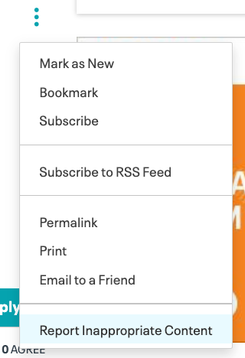
- On the next page enter a comment describing the inappropriate activity and click "Notify Moderator.

Submitting the report will notify the community moderation team so the first available moderator can review the post and take the appropriate action.