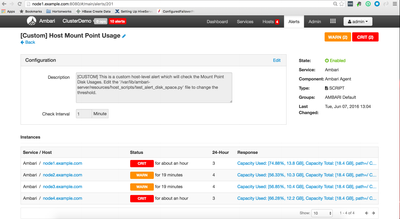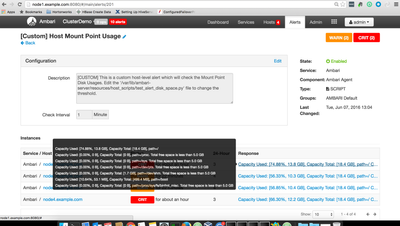Community Articles
- Cloudera Community
- Support
- Community Articles
- How to create and register custom ambari alerts ?
- Subscribe to RSS Feed
- Mark as New
- Mark as Read
- Bookmark
- Subscribe
- Printer Friendly Page
- Report Inappropriate Content
- Subscribe to RSS Feed
- Mark as New
- Mark as Read
- Bookmark
- Subscribe
- Printer Friendly Page
- Report Inappropriate Content
Created on 06-07-2016 02:16 PM - edited 08-17-2019 12:03 PM
This article talks about two things:
1. How to develop a simple python script which returns the result_code like 'CRITICAL', 'WARN', 'OK', 'UNKNOWN' based on certain conditions matching our requirement.
2. How to write an alert definition in json format so that we can install those alerts to the Ambari Server in order to get the alerts.
The scripts/files attached to this article are "test_alert_disk_space.py" and "alerts.json" that we are going to use as part of the following steps:
Step-1). Create a python script as attached "test_alert_disk_space.py"
that finds the list of mount points and the it returns the disk usage status of those mount points. The based on the percentages specified it returns the return code as
'CRITICAL', 'WARN', 'OK', 'UNKNOWN'
Step-2). Place the file "test_alert_disk_space.py" in the following Path on the ambari-server : "/var/lib/ambari-server/resources/host_scripts/"
Example:
cp -f test_alert_disk_space.py /var/lib/ambari-server/resources/host_scripts
Step-3). Now restart the Ambari-Server.
Also we will need to restart the ambari-agents on each hosts so that it (agents) can pull the script from the ambari server. In this case when we restart ambari agents then the file "test_alert_disk_space.py" will be fetched by agents and will be stored inside the ambari-agent cache dir: "/var/lib/ambari-agent/cache/host_scripts" on agent hosts.
Step-4). Run the following command to list all the existing alerts:
curl -u admin:admin -i -H 'X-Requested-By:ambari' -X GET http://node1.example.com:8080/api/v1/clusters/ClusterDemo/alert_definitions
Here Ambari Server Host & port is : "node1.example.com:8080" and Cluster name is : "ClusterDemo"
Step-5). Install the custom alert using Curl command as following:
curl -u admin:admin -i -H 'X-Requested-By:ambari' -X POST -d @alerts.json http://node1.example.com:8080/api/v1/clusters/ClusterDemo/alert_definitions
The output of the above command execution should have the response code as 201 (created). If the response code is 500 (Internal Server Error) or 404 ( Resource not fount) then please double check the command URL/json file.
Check the ambari console to find if the alerts are getting triggered fine or not. Alternatively run the command mentioned in Step-4 to verify of the custom alert is registered fine or not. If needed please do "ambari-server restart".
In the "test_alert_disk_space.py" script users can change the values of "PERCENT_USED_WARNING_KEY" and "PERCENT_USED_CRITICAL_KEY" as per their requirement.
# script parameter keys MIN_FREE_SPACE_KEY = "minimum.free.space" PERCENT_USED_WARNING_KEY = "percent.used.space.warning.threshold" PERCENT_USED_CRITICAL_KEY = "percent.free.space.critical.threshold" PERCENT_USED_WARNING_KEY = 60 PERCENT_USED_CRITICAL_KEY = 80
Any changes if we make in this file then the ambari-server restart is needed so that ambari-server can push those changes to the agent hosts.
We should be able to see the following kind of alerts based on the the should we have set:
List of every mount point and it's disk usage percentage.
[OPTIONAL]
Manually Running Alert
If we want to manually run the alert then do the following (Notice the "?run_now=true" part in the url)
curl -u admin:admin -i -H 'X-Requested-By:ambari' -X PUT http://node1.example.com:8080/api/v1/clusters/ClusterDemo/alert_definitions/151?run_now=true
Notice here the "151 is the "alert id" which we can get from the ambari console alert definitions page. or using the curl GET command from Step-4.
Deleting the Alertscurl -u admin:admin -i -H 'X-Requested-By:ambari' -X DELETE http://node1.example.com:8080/api/v1/clusters/ClusterDemo/alert_definitions/151
Reference: https://cwiki.apache.org/confluence/display/AMBARI/Creating+a+Script-based+Alert+Dispatcher
Attachments: custom-alerts.zip
Created on 09-08-2017 02:49 AM
- Mark as Read
- Mark as New
- Bookmark
- Permalink
- Report Inappropriate Content
figured out: jar xvf 4811-custom-alerts.zip
Created on 09-25-2017 09:00 PM
- Mark as Read
- Mark as New
- Bookmark
- Permalink
- Report Inappropriate Content
Can we use test_alert_disk_space.sh file at place of test_alert_disk_space.py ?
Created on 01-15-2018 11:44 AM
- Mark as Read
- Mark as New
- Bookmark
- Permalink
- Report Inappropriate Content
Hi All!
After done steps describe above have strange errors : [Errno 2] No such file or directory: 'net_prio'
Please healp custom-host-mount-point-usage.png..
Ambari Version 2.5.0.3 (HDP-2.6.3.0)
Created on 10-10-2018 03:32 PM
- Mark as Read
- Mark as New
- Bookmark
- Permalink
- Report Inappropriate Content
The script presented here doesn't work on CentOS 7 + Python 7 + Ambari 2.6.2.2.
See https://community.hortonworks.com/questions/160781/custom-ambari-alerts-error-custom-ambari-alerts.h... for additional discussion.
Created on 12-14-2018 03:28 PM
- Mark as Read
- Mark as New
- Bookmark
- Permalink
- Report Inappropriate Content
So, I have added web type alerts to check some URLs. I have uploaded them into Ambari, assigned them to a group and manually run them with a PUT like http://localhost:8080/api/v1/clusters/Magellan/alert_definitions/313?run_now=true. They respond correctly.
But for the life of me I cannot see how to automate them (aside from a cron job that keeps applying the curl command to manually execute each one.)
I've tried intervals of 1 & 2 without any luck. Is there some sort of heartbeat or trigger that I am supposed to assign to them?
Thanks for any ideas.
Created on 04-16-2019 01:08 PM
- Mark as Read
- Mark as New
- Bookmark
- Permalink
- Report Inappropriate Content
Referring to the PUT command used for triggering the alert manually, Is it possible to pass some parameters/custom information to the script which gets trigged by the alert ? If yes, is it via headers OR body of the PUT request ?
Thanks.
- « Previous
-
- 1
- 2
- Next »