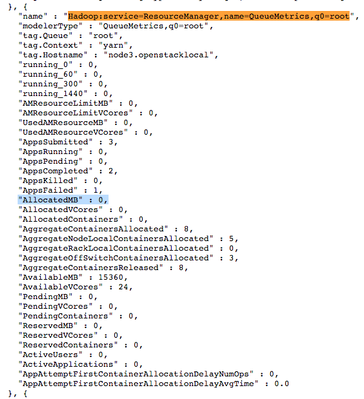- Subscribe to RSS Feed
- Mark as New
- Mark as Read
- Bookmark
- Subscribe
- Printer Friendly Page
- Report Inappropriate Content
Created on 09-21-2017 12:01 AM - edited 08-17-2019 11:06 AM
This article focuses on setting up a custom ambari alert which monitors Yarn memory utilization by fetching from yarn JMX.
Prerequisites - JSON file,access to node CLI, cluster credentials.
Steps1: Create a alert.json file and save it on any location on node. There are two files attached (with comments and a template).
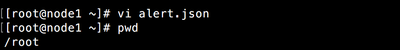
Note: In the line ""Hadoop:service=ResourceManager,name=QueueMetrics,q0=root/AllocatedMB"" I am fetching the AllocatedMB from root queue. Thats visible in RM JMX.
Step2: From the same node run this below command.It will create a new alert in ambari.
curl -u user:password -i -H 'X-Requested-By:ambari' -X POST -d @alert.json http://<ambari-server>:8080/api/v1/clusters/<cluster-name>/alert_definitions
Step3: Login to ambari and check alert. It will start showing the alert.
Attachments:alertjson.txt alertjson-with-comments.txt