Community Articles
- Cloudera Community
- Support
- Community Articles
- [FLaNK] Smart Weather Applications with Flink SQL...
- Subscribe to RSS Feed
- Mark as New
- Mark as Read
- Bookmark
- Subscribe
- Printer Friendly Page
- Report Inappropriate Content
- Subscribe to RSS Feed
- Mark as New
- Mark as Read
- Bookmark
- Subscribe
- Printer Friendly Page
- Report Inappropriate Content
Created on
11-12-2020
11:19 AM
- edited on
11-23-2020
11:42 PM
by
VidyaSargur
[FLaNK] Smart Weather Applications with Flink SQL
Sometimes you want to acquire, route, transform, live query, and analyze all the weather data in the United States while those reports happen. With FLaNK, it's a trivial process to do.
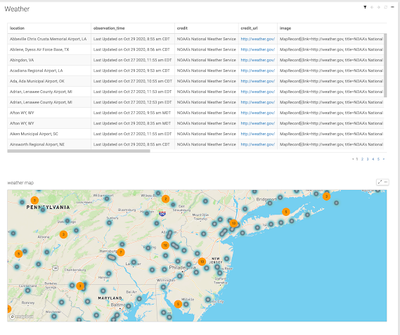
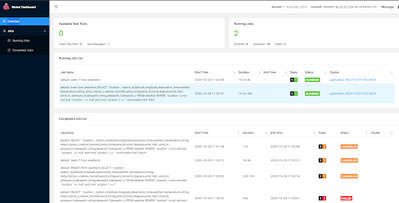

From Kafka to Kudu for Any Schema of Any Type of Data - No Code, Two Steps
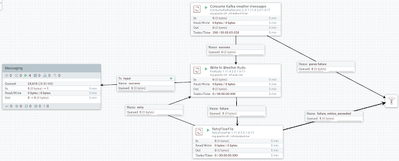
The Schema Registry has full Swagger-ized Runnable REST API Documentation. Integrate, DevOps, and Migration in a simple script.
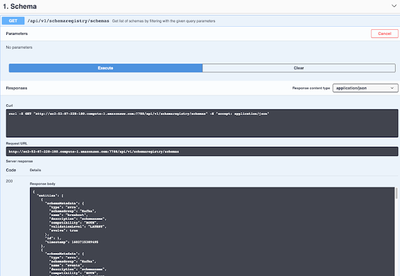
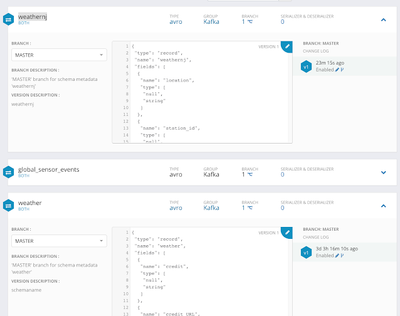
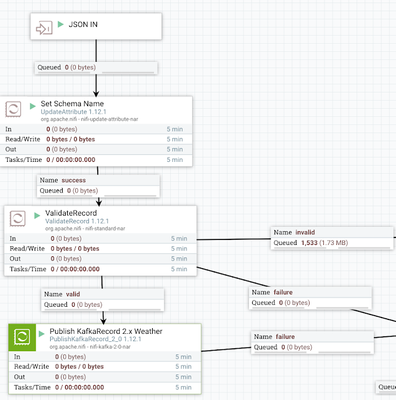

You like drill-down maps, you got them:
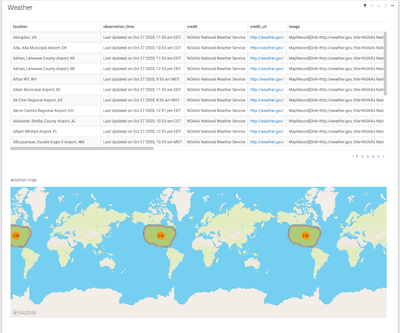
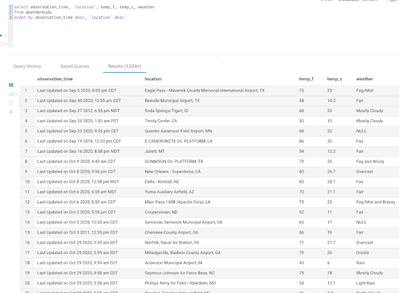
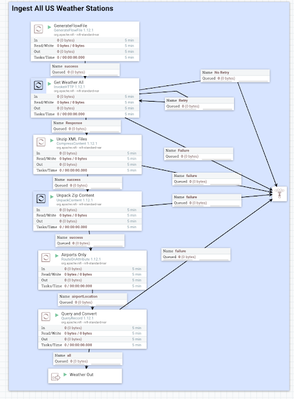
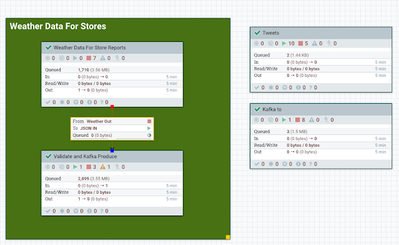

Reference:
Ingesting all weather data with Apache
Source
Schemas
SQL
| INSERT INTO weathernj | |
| SELECT `location`, station_id,latitude,longitude,observation_time,weather, | |
| temperature_string, temp_f,temp_c,relative_humidity,wind_string,wind_dir,wind_degrees,wind_mph, | |
| wind_kt, pressure_in,dewpoint_string,dewpoint_f,dewpoint_c | |
| FROM weather | |
| WHERE | |
| `location` is not null and `location` <> 'null' and trim(`location`) <> '' and `location` like '%NJ'; |
Example Slack Output
http://forecast.weather.gov/images/wtf/small/ovc.png Location Cincinnati/Northern Kentucky International Airport, KY Station KCVG
Temperature: 49.0 F (9.4 C)
Humdity: 83
Wind East at 3.5 MPH (3 KT)
Overcast
Dewpoint 44.1 F (6.7 C)Observed at Tue, 27 Oct 2020 11:52:00 -0400---- tracking info ---- UUID: 2cb6bd67-148c-497d-badf-dfffb4906b89
Kafka offset: 0
Kafka Timestamp: 1603818351260
=========================================================
[FLaNK] Smart Weather Websocket Application - Kafka Consumer
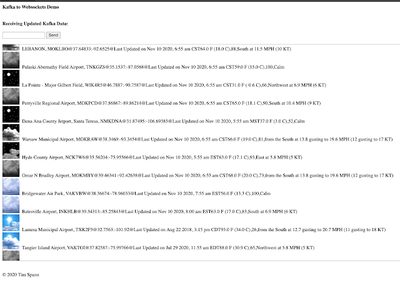
This is based on Koji Kawamura's excellent GIST:
As part of my Smart Weather Application, I wanted to display weather information as it arrives on a webpage using web sockets. Koji has an excellent NiFi flow that does it. I tweaked it and add some things since I am not using Zeppelin. I am hosting my webpage with NiFi as well.
We simply supply a webpage that makes a WebSocket connection to NiFi and NiFi keeps a cache in HBase to know what the client is doing. This cache is updated by consuming from Kafka. We can then feed events as they happen to the page.

Here is the JavaScript for the web page interface to WebSockets:
| <script> | |
| function sendMessage(type, payload) { | |
| websocket.send(makeMessage(type, payload)); | |
| } | |
| function makeMessage(type, payload) { | |
| return JSON.stringify({ | |
| 'type': type, | |
| 'payload': payload | |
| }); | |
| } | |
| var wsUri = "ws://edge2ai-1.dim.local:9091/test"; | |
| websocket = new WebSocket(wsUri); | |
| websocket.onopen = function(evt) { | |
| sendMessage('publish', { | |
| "message": document.getElementById("kafkamessage") | |
| }); | |
| }; | |
| websocket.onerror = function(evt) {console.log('ERR', evt)}; | |
| websocket.onmessage = function(evt) { | |
| var dataPoints = JSON.parse(evt.data); | |
| var output = document.getElementById("results"); | |
| var dataBuffer = "<p>"; | |
| for(var i=0;i<dataPoints.length;i++) | |
| { | |
| dataBuffer += " <img src=\"" + dataPoints[i].icon_url_base + dataPoints[i].icon_url_name + "\"> " + dataPoints[i].location + | |
| dataPoints[i].station_id + "@" + dataPoints[i].latitude + ":" + | |
| dataPoints[i].longitude + "@" + dataPoints[i].observation_time + | |
| dataPoints[i].temperature_string + "," + dataPoints[i].relative_humidity + "," + | |
| dataPoints[i].wind_string +"<br>"; | |
| } | |
| output.innerHTML = output.innerHTML + dataBuffer + "</p><br>"; | |
| }; | |
| </script> Video Walkthrough: https://www.twitch.tv/videos/797412192?es_id=bbacb7cb39 Source Code: https://github.com/tspannhw/SmartWeather/tree/main Kafka Topic 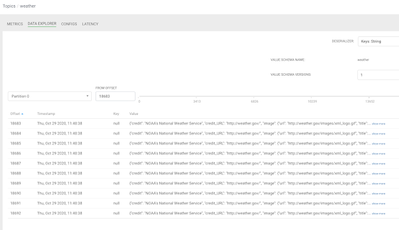 
The schema registry has a live Swagger interface to it's REST API 
NiFi Flow Overview 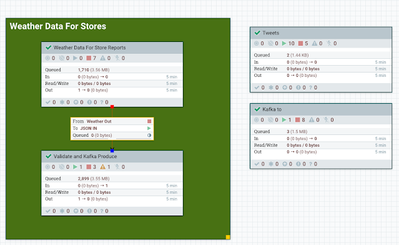
Ingest Via REST All US Weather Data from Zipped XML 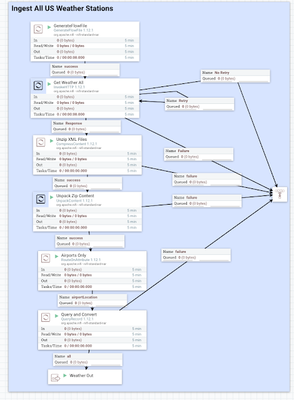
As Data Streamings In, We Can Govern It 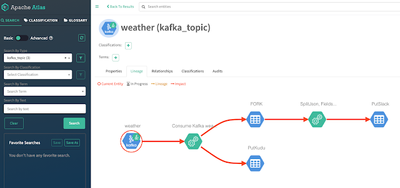
Ingested Data is Validated Against It's Schema Then Pushed to Kafka as Avro
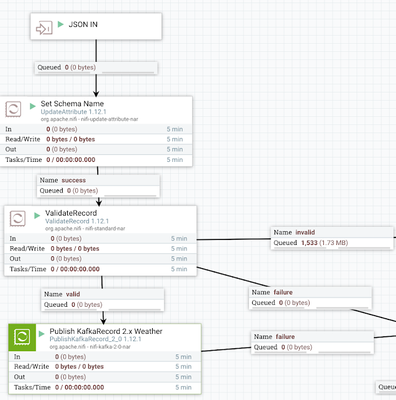
We consume that Kafka data in-store it in Kudu for analytics 
We host a web page for our Websockets Application in NiFi with 4 simple processors. 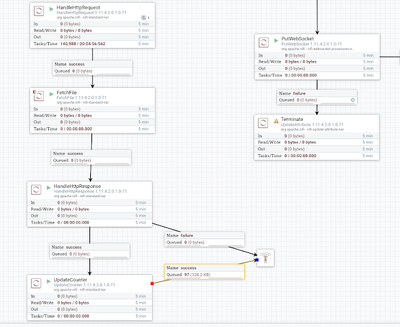
Listen and Put Web Socket Messages Between NiFi Server and Web Application 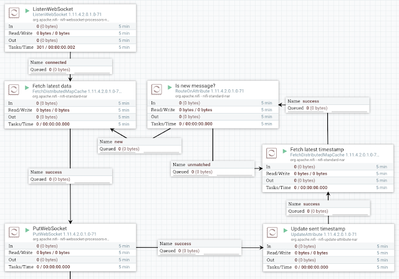
Kafka Data is Cached for Websocket Applications 
Set the Port for WebSockets via Jetty Web Server 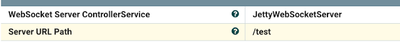
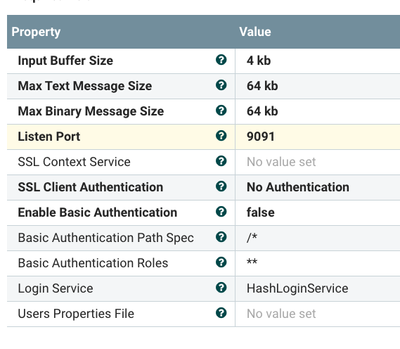 Use HBase As Our Cache
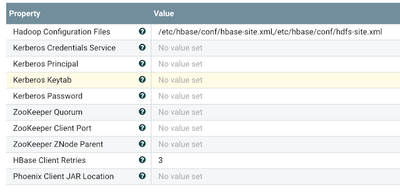
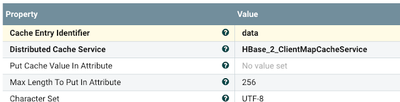

We can monitor our Flink SQL application from the Global Flink Dashboard 
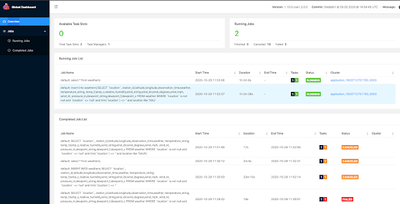
We can query our Weather data store in Apache Kudu via Apache Impala through Apache Hue
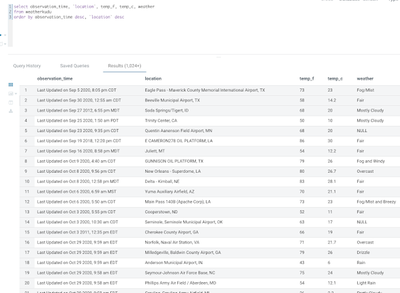
Kudu Visualizations of Our Weather Data in Cloudera Visual Applications
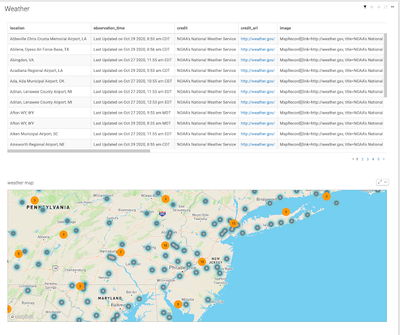
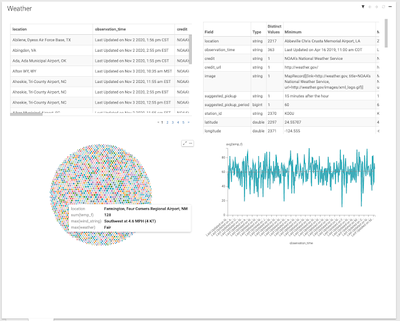
|

