As you know, the Cloudera and Hortonworks (HCC) communities merged in August and we hope you’re enjoying our newly redesigned and unified community. We would like to share some highlights from October.
Community activity:
- 493 new support questions
- 9 new community articles
- 833 new members
Top Label views:
- Apache Hive
- Apache Spark
- Apache Nifi
Top Solution Authors
Links to the Top Solution Authors leaderboard as well as others can be found on our Leaderboards and Badges page. We would like to recognize the below community members and employees for their efforts over the month of October to provide community solutions.
Topics Needing Answers
Here are a sample of the community questions that have not received a reply:
- Unable to set stripe size for the orc file using python spark
- mapreduce.job.redacted-properties not working in hortonworks
- Phoenix query response time slow with secondary index
- how to solve the issue about - server has not received a heartbeat from this host for more than 3 mi...
- BigQuery schema issue
Please feel free to jump in and share your expertise to answer open questions. Also be sure to bookmark the unanswered question page to find additional open questions.
This Month's Power Tip: Advanced Search
Previously we had blogged about using community search but this time we would like to inform the community about our advanced search options.
To access Advanced Search.
- Enter your terms into the search bar.
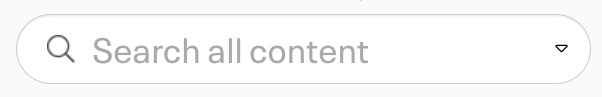
- Press enter
- Access the Advanced search options by clicking on the word "Advanced" on the right side of the page.
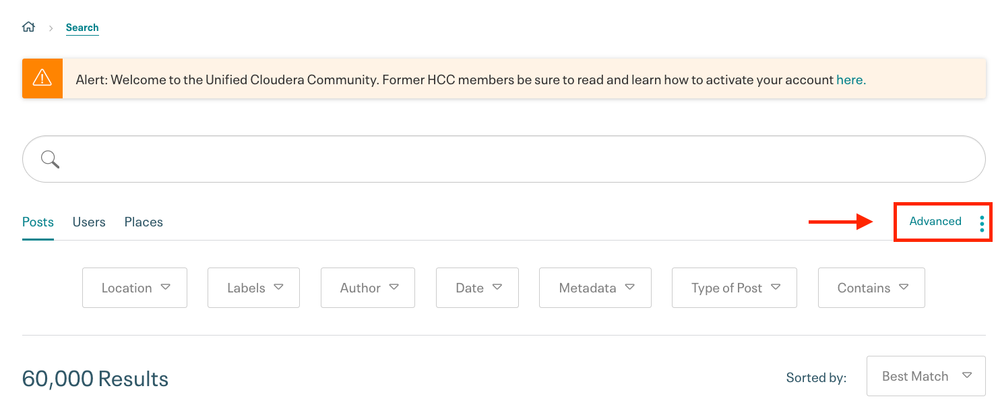
- If you click on the word "Advanced" on this page you will note you can further refine your search by:
- View results by topics or posts
- Results per page (10, 20, 30, 40 or 50)
- Topics with no replies. Use this option if you want to view posts that have not received a reply.
Edited 10/1/19 to update top solutions authors based on full October count.