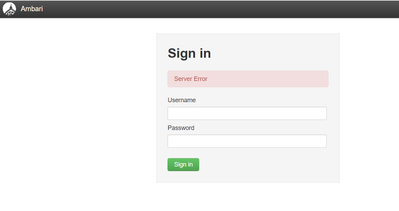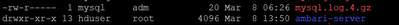Support Questions
- Cloudera Community
- Support
- Support Questions
- AMBARI UI LOGIN ISSUE : SERVER ERROR : VERY URGENT
- Subscribe to RSS Feed
- Mark Question as New
- Mark Question as Read
- Float this Question for Current User
- Bookmark
- Subscribe
- Mute
- Printer Friendly Page
- Subscribe to RSS Feed
- Mark Question as New
- Mark Question as Read
- Float this Question for Current User
- Bookmark
- Subscribe
- Mute
- Printer Friendly Page
AMBARI UI LOGIN ISSUE : SERVER ERROR : VERY URGENT
- Labels:
-
Apache Ambari
-
Apache Hadoop
Created on 03-14-2019 01:36 AM - edited 08-17-2019 04:44 PM
- Mark as New
- Bookmark
- Subscribe
- Mute
- Subscribe to RSS Feed
- Permalink
- Report Inappropriate Content
Hi all, i was able to to login yesterday but when im trying to login today i'm facing this issue.
Here is the output of ambari-server status from terminal
Screen Shot of /var/log/ambari-server
Also, here i attach the amabri-server.log ambari-server.txt
Any help is appreciated a lot. Thanks in advance
Created 03-14-2019 01:44 AM
- Mark as New
- Bookmark
- Subscribe
- Mute
- Subscribe to RSS Feed
- Permalink
- Report Inappropriate Content
The following kind of message indicates some filesystem issue:
Unable to access /var/log/ambari-server directory. Confirm the directory is created and is writable by Ambari Server user account 'root'
.
So please check if you have the mentioned directory created and you are able to create some dummy files inside that dir.
# echo "Test" > /var/log/ambari-server/test.log # mkdir -p /var/log/ambari-server/one
Check if somehow the "/var/log" filesystem has become read-only by any chance? May be rebooting the host will help in such cases.
Also please check if the file "ambari.properties" is showing correct username there:
# grep 'ambari-server.user' /etc/ambari-server/conf/ambari.properties ambari-server.user=root
.
Created 03-14-2019 01:44 AM
- Mark as New
- Bookmark
- Subscribe
- Mute
- Subscribe to RSS Feed
- Permalink
- Report Inappropriate Content
The following kind of message indicates some filesystem issue:
Unable to access /var/log/ambari-server directory. Confirm the directory is created and is writable by Ambari Server user account 'root'
.
So please check if you have the mentioned directory created and you are able to create some dummy files inside that dir.
# echo "Test" > /var/log/ambari-server/test.log # mkdir -p /var/log/ambari-server/one
Check if somehow the "/var/log" filesystem has become read-only by any chance? May be rebooting the host will help in such cases.
Also please check if the file "ambari.properties" is showing correct username there:
# grep 'ambari-server.user' /etc/ambari-server/conf/ambari.properties ambari-server.user=root
.
Created 03-14-2019 01:47 AM
- Mark as New
- Bookmark
- Subscribe
- Mute
- Subscribe to RSS Feed
- Permalink
- Report Inappropriate Content
Ambari simply makes the following Python call to check if it is able to create directories inside the failing directory with 0755 permission or not?
https://github.com/apache/ambari/blob/release-2.7.3/ambari-server/src/main/python/ambari_server/serv...
Created 03-14-2019 10:35 PM
- Mark as New
- Bookmark
- Subscribe
- Mute
- Subscribe to RSS Feed
- Permalink
- Report Inappropriate Content
Hey Thanks alot @Jay Kumar SenSharma it did work after reboot. But Now i'm facing different issue HST agent is redirecting to fail mode after restart. can you please help on this.