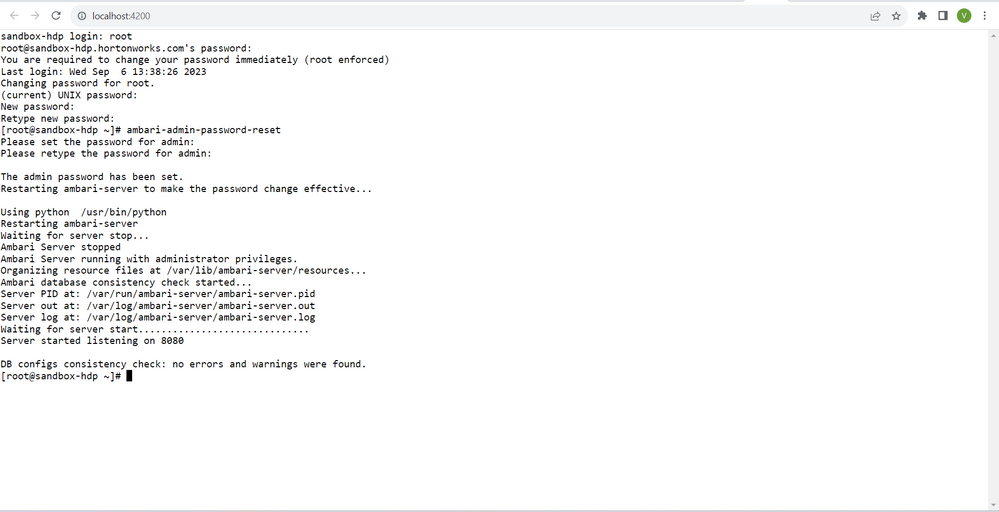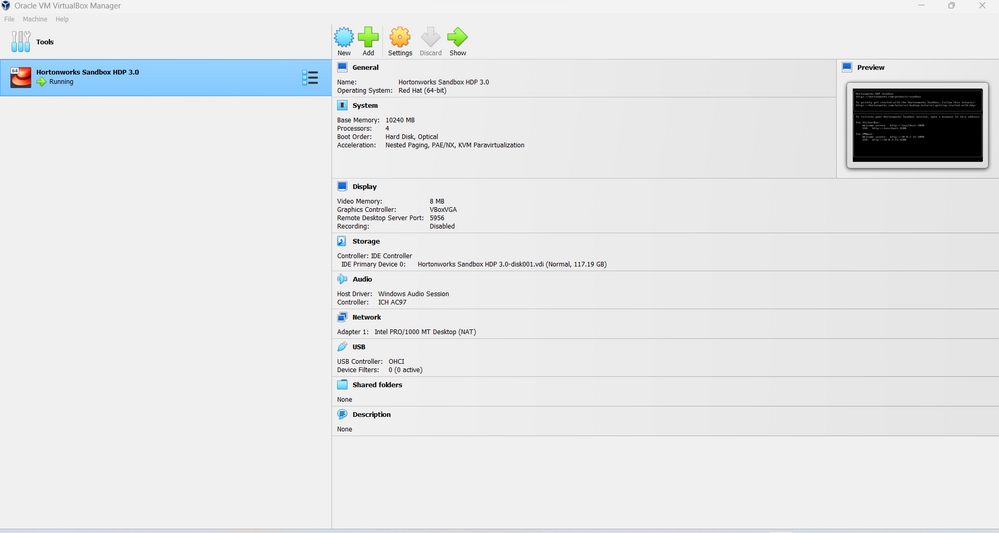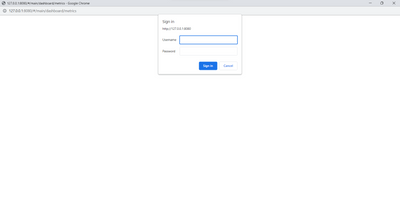Support Questions
- Cloudera Community
- Support
- Support Questions
- Re: Ambari UI login not working .
- Subscribe to RSS Feed
- Mark Question as New
- Mark Question as Read
- Float this Question for Current User
- Bookmark
- Subscribe
- Mute
- Printer Friendly Page
- Subscribe to RSS Feed
- Mark Question as New
- Mark Question as Read
- Float this Question for Current User
- Bookmark
- Subscribe
- Mute
- Printer Friendly Page
Ambari UI login not working .
Created on 09-06-2023 06:43 AM - edited 09-06-2023 06:58 AM
- Mark as New
- Bookmark
- Subscribe
- Mute
- Subscribe to RSS Feed
- Permalink
- Report Inappropriate Content
Hi,
After tried to login, it is taking me back to reenter the credentials.
I have tried all the passwords.
Pls help....
Created 09-06-2023 07:34 AM
- Mark as New
- Bookmark
- Subscribe
- Mute
- Subscribe to RSS Feed
- Permalink
- Report Inappropriate Content
1. Log on to Ambari server DB host shell
2. Run 'psql -U ambari-server ambari'
3. Enter password 'bigdata'
4. In psql:
update ambari.users set user_password='538916f8943ec225d97a9a86a2c6ec0818c1cd400e09e03b660fdaaec4af29ddbb6f2b1033b81b00' where user_name='admin'
5. Quit psql
6. Run 'ambari-server restart'
This will reset the admin account back to the password of 'admin'
Created 09-06-2023 07:34 AM
- Mark as New
- Bookmark
- Subscribe
- Mute
- Subscribe to RSS Feed
- Permalink
- Report Inappropriate Content
1. Log on to Ambari server DB host shell
2. Run 'psql -U ambari-server ambari'
3. Enter password 'bigdata'
4. In psql:
update ambari.users set user_password='538916f8943ec225d97a9a86a2c6ec0818c1cd400e09e03b660fdaaec4af29ddbb6f2b1033b81b00' where user_name='admin'
5. Quit psql
6. Run 'ambari-server restart'
This will reset the admin account back to the password of 'admin'
Created 09-18-2023 02:22 PM
- Mark as New
- Bookmark
- Subscribe
- Mute
- Subscribe to RSS Feed
- Permalink
- Report Inappropriate Content
@Vishn Has the reply helped resolve your issue? If so, please mark the appropriate reply as the solution, as it will make it easier for others to find the answer in the future. Thanks.
Regards,
Diana Torres,Senior Community Moderator
Was your question answered? Make sure to mark the answer as the accepted solution.
If you find a reply useful, say thanks by clicking on the thumbs up button.
Learn more about the Cloudera Community: