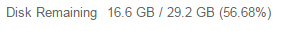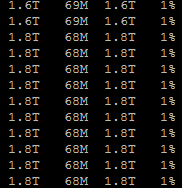Support Questions
- Cloudera Community
- Support
- Support Questions
- Re: Ambari displays incorrect disk space
- Subscribe to RSS Feed
- Mark Question as New
- Mark Question as Read
- Float this Question for Current User
- Bookmark
- Subscribe
- Mute
- Printer Friendly Page
- Subscribe to RSS Feed
- Mark Question as New
- Mark Question as Read
- Float this Question for Current User
- Bookmark
- Subscribe
- Mute
- Printer Friendly Page
Ambari displays incorrect disk space
Created on 02-14-2017 09:14 PM - edited 08-19-2019 04:59 AM
- Mark as New
- Bookmark
- Subscribe
- Mute
- Subscribe to RSS Feed
- Permalink
- Report Inappropriate Content
Hi Team ,
we have 2 node cluster with HDP version 2.5.3.0 and Ambari 2.4.0.1 and each data node is having almost 21TB of disk capacity.
But in Ambari web UI it displaying incorrectly as 29.2 GB.
Please help.
Many Thanks.
Created 02-14-2017 10:10 PM
- Mark as New
- Bookmark
- Subscribe
- Mute
- Subscribe to RSS Feed
- Permalink
- Report Inappropriate Content
In HDFS -> Configs, check have you assigned your disks as NameNode and DataNode directories. In particular, in DataNode dirs. you should have one directory for each of your disks you want to be used for HDFS. In your case 10-11 of them, all except the one for the OS. Ambari is aware only of disk space assigned in this way.
Created 02-14-2017 10:10 PM
- Mark as New
- Bookmark
- Subscribe
- Mute
- Subscribe to RSS Feed
- Permalink
- Report Inappropriate Content
In HDFS -> Configs, check have you assigned your disks as NameNode and DataNode directories. In particular, in DataNode dirs. you should have one directory for each of your disks you want to be used for HDFS. In your case 10-11 of them, all except the one for the OS. Ambari is aware only of disk space assigned in this way.
Created on 02-15-2017 06:13 AM - edited 08-19-2019 04:59 AM
- Mark as New
- Bookmark
- Subscribe
- Mute
- Subscribe to RSS Feed
- Permalink
- Report Inappropriate Content
Check the directories entry assigned in HDFS config, Ambari will consider only these directory space,for reference check the below image,
Created 02-15-2017 06:45 AM
- Mark as New
- Bookmark
- Subscribe
- Mute
- Subscribe to RSS Feed
- Permalink
- Report Inappropriate Content
That's strange. Can you check 2 more places: (1) on Ambari Dashboard, put the mouse over "HDFS disk usage", what do you see there for DFS used, non DFS used, and remaining? (2) HDFS -> Quick Links -> NN UI, what's your "Configured capacity"?
Created 02-15-2017 10:34 PM
- Mark as New
- Bookmark
- Subscribe
- Mute
- Subscribe to RSS Feed
- Permalink
- Report Inappropriate Content
Hi All ,
i just found the solution one of my team member forgot to include datanode disks in (dfs.datanode.data.dir).
Thanks.
Created 02-15-2017 10:45 PM
- Mark as New
- Bookmark
- Subscribe
- Mute
- Subscribe to RSS Feed
- Permalink
- Report Inappropriate Content
Good to know! Then, please considder to upvote and/or accept my first answer above. Tnx!
Created 02-16-2017 03:02 AM
- Mark as New
- Bookmark
- Subscribe
- Mute
- Subscribe to RSS Feed
- Permalink
- Report Inappropriate Content
Accepted ,Thanks 🙂
Created 04-17-2017 07:00 PM
- Mark as New
- Bookmark
- Subscribe
- Mute
- Subscribe to RSS Feed
- Permalink
- Report Inappropriate Content
I faced this issue recently. Turns out that one of my datanodes was decomissioned (due to earlier maintenance). You might try checking the list of datanodes from the dfshealth page. Using default ports, for me it was:
<<mynamenode>>:50070/dfshealth.html#tab-datanode
That would list the datanodes and their status (active, decomissioned, space, etc...)
Also note that recent versions of Ambari will give that link under HDFS Summary "Quick Links" dropdown (its called "Namenode UI")