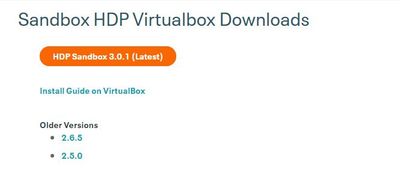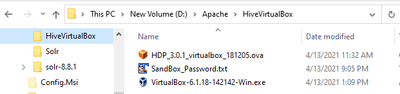Support Questions
- Cloudera Community
- Support
- Support Questions
- Ambari http://sandbox-hdp.hortonworks.com:8080
- Subscribe to RSS Feed
- Mark Question as New
- Mark Question as Read
- Float this Question for Current User
- Bookmark
- Subscribe
- Mute
- Printer Friendly Page
- Subscribe to RSS Feed
- Mark Question as New
- Mark Question as Read
- Float this Question for Current User
- Bookmark
- Subscribe
- Mute
- Printer Friendly Page
Ambari http://sandbox-hdp.hortonworks.com:8080
- Labels:
-
Apache Ambari
Created 04-14-2021 11:50 AM
- Mark as New
- Bookmark
- Subscribe
- Mute
- Subscribe to RSS Feed
- Permalink
- Report Inappropriate Content
Hi All,
I am a newbie in Apache world. After I have completed the setup of the HortonWorks sandbox, I try to activate Amari in the Advanced HDP quick link, but for some reason it activates my Apache Nifi instead of taking me to the login screen of Ambari.
I notice that the Ambari uses the same port 8080 with Nifi. Could you please help to let me know if there is a way to make the Ambari to use a different port than 8080?
( Here is the url that was hard code in the Ambari link in Advanced HDP Quick Link.
http://sandbox-hdp.hortonworks.com:8080
)
Thanks for helping,
Created on 04-14-2021 12:51 PM - edited 04-14-2021 12:59 PM
- Mark as New
- Bookmark
- Subscribe
- Mute
- Subscribe to RSS Feed
- Permalink
- Report Inappropriate Content
Created on 04-14-2021 12:57 PM - edited 04-14-2021 12:57 PM
- Mark as New
- Bookmark
- Subscribe
- Mute
- Subscribe to RSS Feed
- Permalink
- Report Inappropriate Content
@TDStephanieSoft
I am highly suspecting you download the HDF 3.1.1 instead of HDP 3.0.1 because the links are on the same page
Please verify that you are really trying to access HDP. Can you double check the ova file you downloaded? if you see 3.1.1 then you downloaded HDF aka Nifi
Hope that helps
Created 04-14-2021 01:09 PM
- Mark as New
- Bookmark
- Subscribe
- Mute
- Subscribe to RSS Feed
- Permalink
- Report Inappropriate Content
Hi Shelton,
After I verified the downloaded HDP Sandbox, I did download the HDP Sandbox 3.0.1 (latest).
Please see the screen shot below.
Thanks Shelton,
TD
Created 04-15-2021 12:44 PM
- Mark as New
- Bookmark
- Subscribe
- Mute
- Subscribe to RSS Feed
- Permalink
- Report Inappropriate Content
An easy way to solve this problem is to change the port that Apache - Nifi uses to run to another port that is different than 8080. We can make the change in the file: nifi.property under the folder: .\conf.
🙂