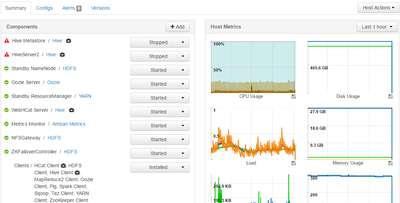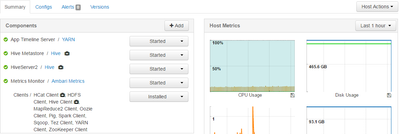Support Questions
- Cloudera Community
- Support
- Support Questions
- Ambari shows HiveServer2 and Hive Metastore is sto...
- Subscribe to RSS Feed
- Mark Question as New
- Mark Question as Read
- Float this Question for Current User
- Bookmark
- Subscribe
- Mute
- Printer Friendly Page
- Subscribe to RSS Feed
- Mark Question as New
- Mark Question as Read
- Float this Question for Current User
- Bookmark
- Subscribe
- Mute
- Printer Friendly Page
Ambari shows HiveServer2 and Hive Metastore is stopped but they are running
- Labels:
-
Apache Ambari
-
Apache Hadoop
-
Apache Hive
Created on 08-04-2016 03:59 PM - edited 08-18-2019 04:20 AM
- Mark as New
- Bookmark
- Subscribe
- Mute
- Subscribe to RSS Feed
- Permalink
- Report Inappropriate Content
Ambari dashboard is showing HiveServer2 and Hive Metastore is stopped, but from the command line I am able to login into hive cli and hiveserver2 using beeline client also.
I have 6 node cluster in which I have installed hive server in 2 nodes and hive client is installed in all 6 nodes. In node1 ambari dashboard it was showing hiveserver2 and hive metastore is stopped but in node2 it was started.
In node1:
In node2:
When checked the process id which was available in /var/run/hive/hive.pid and hive-server.pid, they are same.
[node1 ~]$ cd /var/run/hive [node1.staging.iad hive]$ ls hive.pid hive-server.pid [node1 hive]$ cat hive.pid 14037 [node1 hive]$ cat hive-server.pid 16654 [node1 hive]$ ps -ef| grep 14037 dinesh 564 32124 0 15:10 pts/0 00:00:00 grep 14037 hive 14037 1 0 Aug03 ? 00:01:45 /usr/lib/jvm/jre/bin/java -Xmx1024m -Dhdp.version=2.3.4.0-3485 -Djava.net.preferIPv4Stack=true -Dhdp.version=2.3.4.0-3485 -Dhadoop.log.dir=/var/log/hadoop/hive -Dhadoop.log.file=hadoop.log -Dhadoop.home.dir=/usr/hdp/2.3.4.0-3485/hadoop -Dhadoop.id.str=hive -Dhadoop.root.logger=INFO,console -Djava.library.path=:/usr/hdp/current/hadoop-client/lib/native/Linux-amd64-64:/usr/hdp/2.3.4.0-3485/hadoop/lib/native -Dhadoop.policy.file=hadoop-policy.xml -Djava.net.preferIPv4Stack=true -Xmx1024m -XX:MaxPermSize=512m -Xmx1024m -Dhadoop.security.logger=INFO,NullAppender org.apache.hadoop.util.RunJar /usr/hdp/2.3.4.0-3485/hive/lib/hive-service-1.2.1.2.3.4.0-3485.jar org.apache.hadoop.hive.metastore.HiveMetaStore -hiveconf hive.log.file=hivemetastore.log -hiveconf hive.log.dir=/var/log/hive [node1 hive]$ ps -ef| grep 16654 dinesh 621 32124 0 15:10 pts/0 00:00:00 grep 16654 hive 16654 1 0 Aug03 ? 00:01:32 /usr/lib/jvm/jre/bin/java -Xmx1024m -Dhdp.version=2.3.4.0-3485 -Djava.net.preferIPv4Stack=true -Dhdp.version=2.3.4.0-3485 -Dhadoop.log.dir=/var/log/hadoop/hive -Dhadoop.log.file=hadoop.log -Dhadoop.home.dir=/usr/hdp/2.3.4.0-3485/hadoop -Dhadoop.id.str=hive -Dhadoop.root.logger=INFO,console -Djava.library.path=:/usr/hdp/current/hadoop-client/lib/native/Linux-amd64-64:/usr/hdp/2.3.4.0-3485/hadoop/lib/native -Dhadoop.policy.file=hadoop-policy.xml -Djava.net.preferIPv4Stack=true -Xmx1024m -XX:MaxPermSize=512m -Xmx512m -Dhadoop.security.logger=INFO,NullAppender org.apache.hadoop.util.RunJar /usr/hdp/2.3.4.0-3485/hive/lib/hive-service-1.2.1.2.3.4.0-3485.jar org.apache.hive.service.server.HiveServer2 --hiveconf hive.aux.jars.path=file:///usr/hdp/current/hive-webhcat/share/hcatalog/hive-hcatalog-core.jar -hiveconf hive.metastore.uris= -hiveconf hive.log.file=hiveserver2.log -hiveconf hive.log.dir=/var/log/hive
Created 08-04-2016 04:27 PM
- Mark as New
- Bookmark
- Subscribe
- Mute
- Subscribe to RSS Feed
- Permalink
- Report Inappropriate Content
@Dinesh E Here is an article on why this could happen. It explains why and steps to take when such a scenario occurs :
Hope this helps!
Created 08-04-2016 04:09 PM
- Mark as New
- Bookmark
- Subscribe
- Mute
- Subscribe to RSS Feed
- Permalink
- Report Inappropriate Content
Can you restart Ambari agent and see if helps?
Created 08-05-2016 02:49 PM
- Mark as New
- Bookmark
- Subscribe
- Mute
- Subscribe to RSS Feed
- Permalink
- Report Inappropriate Content
Thanks for your reply. Restarted ambari agent, but it doesn't worked out.
Created 08-04-2016 04:27 PM
- Mark as New
- Bookmark
- Subscribe
- Mute
- Subscribe to RSS Feed
- Permalink
- Report Inappropriate Content
@Dinesh E Here is an article on why this could happen. It explains why and steps to take when such a scenario occurs :
Hope this helps!
Created 08-05-2016 02:58 PM
- Mark as New
- Bookmark
- Subscribe
- Mute
- Subscribe to RSS Feed
- Permalink
- Report Inappropriate Content
@sbhat Thanks for you reply.
My issue falls under scenario 2 in that article.
But my hive.pid permission are correct i.e
-rw-r--r-- 1 hive hadoop 6 Aug 4 19:48 hive.pid -rw-r--r-- 1 hive hadoop 6 Aug 4 19:48 hive-server.pid
And also my procees id's i.e hive-server.pid is matching with the process id when checked using
ps -ef|grep hive
Created 08-15-2016 05:11 PM
- Mark as New
- Bookmark
- Subscribe
- Mute
- Subscribe to RSS Feed
- Permalink
- Report Inappropriate Content
I have the same problems...Also the tipps didn´t work 😞
Created 08-15-2016 09:03 PM
- Mark as New
- Bookmark
- Subscribe
- Mute
- Subscribe to RSS Feed
- Permalink
- Report Inappropriate Content
It looks the following services are all in maintenance mode.
Hive Server2 Hive-Metastore HCat client Hive Client
Please Turn Off Maintenance Mode and let me know if that worked
Created 08-16-2016 06:54 AM
- Mark as New
- Bookmark
- Subscribe
- Mute
- Subscribe to RSS Feed
- Permalink
- Report Inappropriate Content
Didn´t work for me 😕
Created 08-16-2016 07:04 AM
- Mark as New
- Bookmark
- Subscribe
- Mute
- Subscribe to RSS Feed
- Permalink
- Report Inappropriate Content
Hi Dinesh,
I had same issue in my env for few months back. In my scenario hive service had started with other user (manually). not with ambari user. kill the procees id and again start the service using ambari console resolved my issue.
Created 08-16-2016 09:56 AM
- Mark as New
- Bookmark
- Subscribe
- Mute
- Subscribe to RSS Feed
- Permalink
- Report Inappropriate Content
Hi, @subhash parise. Thanks for your answer, but that didn´t worked for me ;-(