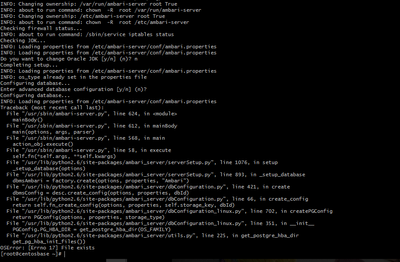Support Questions
- Cloudera Community
- Support
- Support Questions
- Re: Ambrai-server 2.1 Installed, while #ambari-ser...
- Subscribe to RSS Feed
- Mark Question as New
- Mark Question as Read
- Float this Question for Current User
- Bookmark
- Subscribe
- Mute
- Printer Friendly Page
- Subscribe to RSS Feed
- Mark Question as New
- Mark Question as Read
- Float this Question for Current User
- Bookmark
- Subscribe
- Mute
- Printer Friendly Page
Ambrai-server 2.1 Installed, while #ambari-server setup issse !
- Labels:
-
Apache Ambari
Created 07-18-2016 03:45 PM
- Mark as New
- Bookmark
- Subscribe
- Mute
- Subscribe to RSS Feed
- Permalink
- Report Inappropriate Content
- [root@centosbase ~]# sudo yum -y install ambari-server
- Loaded plugins: fastestmirror
Setting up Install Process
Loading mirror speeds from cached hostfile
* epel: mirror.wanxp.id
Resolving Dependencies
--> Running transaction check
---> Package ambari-server.x86_64 0:2.1.0-1470 will be installed
--> Finished Dependency Resolution
Dependencies Resolved
================================================================================================================================================================================================ Package Arch Version Repository Size ================================================================================================================================================================================================ Installing: ambari-server x86_64 2.1.0-1470 Updates-ambari-2.1.0 326 M
Transaction Summary ================================================================================================================================================================================================ Install 1 Package(s)
Total download size: 326 M Installed size: 350 M Downloading Packages: ambari-server-2.1.0-1470.x86_64.rpm | 326 MB 00:04 Running rpm_check_debug Running Transaction Test Transaction Test Succeeded Running Transaction Installing : ambari-server-2.1.0-1470.x86_64 1/1 cp: cannot stat `/var/lib/ambari-server/resources/views/*.jar': No such file or directory Verifying : ambari-server-2.1.0-1470.x86_64 1/1
Installed: ambari-server.x86_64 0:2.1.0-1470
Complete!
-
[root@centosbase ~]# ambari-server setup
-
Using python /usr/bin/python2.6 Setup ambari-server Checking SELinux... SELinux status is 'disabled' Customize user account for ambari-server daemon [y/n] (n)? Adjusting ambari-server permissions and ownership... Checking firewall status... Checking JDK... [1] Oracle JDK 1.8 + Java Cryptography Extension (JCE) Policy Files 8 [2] Oracle JDK 1.7 + Java Cryptography Extension (JCE) Policy Files 7 [3] Custom JDK ============================================================================== Enter choice : 1 JDK already exists, using /var/lib/ambari-server/resources/jdk-8u40-linux-x64.tar.gz Installing JDK to /usr/jdk64/ Successfully installed JDK to /usr/jdk64/ JCE Policy archive already exists, using
-
/var/lib/ambari-server/resources/jce_policy-8.zip Installing JCE policy... Completing setup...
-
Configuring database...
-
Enter advanced database configuration [y/n] (n)?
-
Configuring database...
ERROR: Unexpected OSError: [Errno 17]
-
File exists For more info run ambari-server with -v or --verbose option
Created 07-21-2016 04:15 PM
- Mark as New
- Bookmark
- Subscribe
- Mute
- Subscribe to RSS Feed
- Permalink
- Report Inappropriate Content
thank you Artem i am doing it for personal test.
Now i able to install ambari and setup as well on other virtuwal machine.
Any ways thanks for your guidance, future it will help me.
Created 07-18-2016 05:02 PM
- Mark as New
- Bookmark
- Subscribe
- Mute
- Subscribe to RSS Feed
- Permalink
- Report Inappropriate Content
As you are using some advanced database configuration. Can you please check is database schema installed properly
Created 07-20-2016 02:40 AM
- Mark as New
- Bookmark
- Subscribe
- Mute
- Subscribe to RSS Feed
- Permalink
- Report Inappropriate Content
Thank for your reply
I am not using Advanced Database configuration , while configuring by default database getting an error and please find error .
Created on 07-19-2016 03:25 PM - edited 08-19-2019 02:06 AM
- Mark as New
- Bookmark
- Subscribe
- Mute
- Subscribe to RSS Feed
- Permalink
- Report Inappropriate Content
Please find error as below
[root@centosbase ~]# ambari-server setup -v Using python /usr/bin/python2.6 Setup ambari-server Checking SELinux... INFO: about to run command: /usr/sbin/sestatus SELinux status is 'disabled' INFO: Loading properties from /etc/ambari-server/conf/ambari.properties Customize user account for ambari-server daemon [y/n] (n)? n INFO: Loading properties from /etc/ambari-server/conf/ambari.properties INFO: Cleaning bootstrap directory (/var/run/ambari-server/bootstrap) contents... Adjusting ambari-server permissions and ownership... INFO: Setting file permissions: /var/log/ambari-server/ 644 root True INFO: about to run command: chmod -R 644 /var/log/ambari-server/ INFO: about to run command: chown -R root /var/log/ambari-server/ INFO: Setting file permissions: /var/log/ambari-server/ 755 root False INFO: about to run command: chmod 755 /var/log/ambari-server/ INFO: about to run command: chown root /var/log/ambari-server/ INFO: Setting file permissions: /var/run/ambari-server/ 644 root True
Created 07-20-2016 08:34 AM
- Mark as New
- Bookmark
- Subscribe
- Mute
- Subscribe to RSS Feed
- Permalink
- Report Inappropriate Content
Could some help me on this issue , i am facing this issue since two days. Is any support team Hortonworks is there ?
Created 07-20-2016 12:48 PM
- Mark as New
- Bookmark
- Subscribe
- Mute
- Subscribe to RSS Feed
- Permalink
- Report Inappropriate Content
I would start from scratch, clean up everything,
yum erase ambari* rm -rf any ambari dir rm -rf /usr/lib/python2.6/site-packages/ambari*
Created 07-20-2016 01:26 PM
- Mark as New
- Bookmark
- Subscribe
- Mute
- Subscribe to RSS Feed
- Permalink
- Report Inappropriate Content
- I have cleaned every thing, after clean also same
$sudo ambari-server setup -v
Using python /usr/bin/python2.6 Setup ambari-server Checking SELinux... INFO: about to run command: /usr/sbin/sestatus SELinux status is 'disabled' INFO: Loading properties from /etc/ambari-server/conf/ambari.properties Customize user account for ambari-server daemon [y/n] (n)? INFO: Loading properties from /etc/ambari-server/conf/ambari.properties INFO: Cleaning bootstrap directory (/var/run/ambari-server/bootstrap) contents.
.
.
.
Enter advanced database configuration [y/n] (n)? Configuring database... INFO: Loading properties from /etc/ambari-server/conf/ambari.properties Traceback (most recent call last): File "/usr/sbin/ambari-server.py", line 624, in <module> mainBody() File "/usr/sbin/ambari-server.py", line 612, in mainBody main(options, args, parser) File "/usr/sbin/ambari-server.py", line 568, in main action_obj.execute() File "/usr/sbin/ambari-server.py", line 58, in execute self.fn(*self.args, **self.kwargs) File "/usr/lib/python2.6/site-packages/ambari_server/serverSetup.py", line 1076, in setup _setup_database(options) File "/usr/lib/python2.6/site-packages/ambari_server/serverSetup.py", line 893, in _setup_database dbmsAmbari = factory.create(options, properties, "Ambari") File "/usr/lib/python2.6/site-packages/ambari_server/dbConfiguration.py", line 421, in create dbmsConfig = desc.create_config(options, properties, dbId) File "/usr/lib/python2.6/site-packages/ambari_server/dbConfiguration.py", line 66, in create_config return self.fn_create_config(options, properties, self.storage_key, dbId) File "/usr/lib/python2.6/site-packages/ambari_server/dbConfiguration_linux.py", line 702, in createPGConfig return PGConfig(options, properties, storage_type) File "/usr/lib/python2.6/site-packages/ambari_server/dbConfiguration_linux.py", line 351, in __init__ PGConfig.PG_HBA_DIR = get_postgre_hba_dir(OS_FAMILY) File "/usr/lib/python2.6/site-packages/ambari_server/utils.py", line 225, in get_postgre_hba_dir get_pg_hba_init_files()) OSError: [Errno 17] File exists
Created 07-20-2016 03:48 PM
- Mark as New
- Bookmark
- Subscribe
- Mute
- Subscribe to RSS Feed
- Permalink
- Report Inappropriate Content
consider opening a case with Hortonworks support, looks like you can't avoid having a webex with support.
Created 07-21-2016 08:27 AM
- Mark as New
- Bookmark
- Subscribe
- Mute
- Subscribe to RSS Feed
- Permalink
- Report Inappropriate Content
Dear Artem,
Thank you for your update on the issue.
Could you please let me know process for "Opening a case with Hortonworks support " and is i need to take premium service ?
Your concerns are appreciated.
Created 07-21-2016 03:43 PM
- Mark as New
- Bookmark
- Subscribe
- Mute
- Subscribe to RSS Feed
- Permalink
- Report Inappropriate Content
you have to be a paid customer. If so, you should have access to support.hortonworks.com and open a case. If you're not a customer and would like to be, let us know your location and we can get you in touch with an account representative who can initiate this process. @Shiv kumar