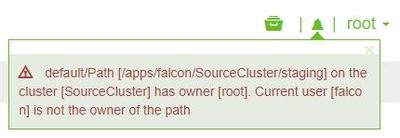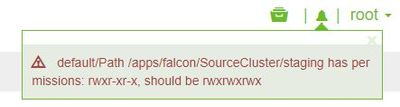Support Questions
- Cloudera Community
- Support
- Support Questions
- Re: Apache Falcon doesn't think I'm logged in as r...
- Subscribe to RSS Feed
- Mark Question as New
- Mark Question as Read
- Float this Question for Current User
- Bookmark
- Subscribe
- Mute
- Printer Friendly Page
- Subscribe to RSS Feed
- Mark Question as New
- Mark Question as Read
- Float this Question for Current User
- Bookmark
- Subscribe
- Mute
- Printer Friendly Page
Apache Falcon doesn't think I'm logged in as root
- Labels:
-
Apache Falcon
Created on 05-16-2018 02:25 AM - edited 08-18-2019 12:17 AM
- Mark as New
- Bookmark
- Subscribe
- Mute
- Subscribe to RSS Feed
- Permalink
- Report Inappropriate Content
I'm trying to create a cluster in Falcon, but I get an error saying that the current user "Falcon" is not the owner of the path. I am logged in as root, but it never asked me for a password. Here's the error:
Any suggestions?
Created 05-16-2018 09:31 PM
- Mark as New
- Bookmark
- Subscribe
- Mute
- Subscribe to RSS Feed
- Permalink
- Report Inappropriate Content
I don't see why you are logged in as root , usually ambari-qa or Admin
I see you should have set it a directory higher, the offending directory permission is on SourceCluster
# hdfs dfs -ls -d /apps/falcon/SourceCluster/staging drwxrwxrwx - root hdfs 0 2018-05-10 03:41 /apps/falcon/SourceCluster/staging
So as hdfs user run the below snippet
$ hdfs dfs -chown -R falcon /apps/falcon
Then proceed as below
I have just tried out on my Single node cluster HDP-2.6.2.0 falcon 0.10.0
The Falcon UI will accept Admin, hive or Falcon and NOT prompt for the password so you can log out and log in as admin or falcon.
It's important the user has a home under /apps/* so in your case, you can use falcon form the above sequence. Below is the my output.
$ hdfs dfs -ls /apps Found 4 items drwxrwxrwx - falcon hdfs 0 2018-05-04 17:48 /apps/falcon drwxr-xr-x - hdfs hdfs 0 2017-10-19 13:43 /apps/hbase drwxr-xr-x - hdfs hdfs 0 2017-10-19 13:53 /apps/hive drwxr-xr-x - zeppelin hdfs 0 2017-10-19 19:25 /apps/zeppelin
See attached screenshot.
Please revert
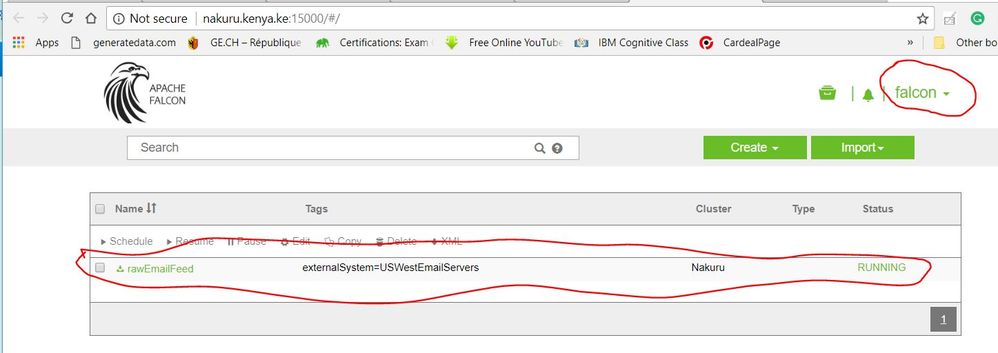
Created 05-16-2018 06:05 AM
- Mark as New
- Bookmark
- Subscribe
- Mute
- Subscribe to RSS Feed
- Permalink
- Report Inappropriate Content
Please check if permissions on the cluster staging directory are set to 777
Created 05-16-2018 06:33 PM
- Mark as New
- Bookmark
- Subscribe
- Mute
- Subscribe to RSS Feed
- Permalink
- Report Inappropriate Content
Hello @Samrat Kompella,
I tried this and still encounter the same problem:
[root@sandbox-hdp ~]# hdfs dfs -chmod -R 777 /apps/falcon/SourceCluster/staging
[root@sandbox-hdp ~]# hdfs dfs -ls -d /apps/falcon/SourceCluster/staging drwxrwxrwx - root hdfs 0 2018-05-10 03:41 /apps/falcon/SourceCluster/staging
Created 05-16-2018 07:01 PM
- Mark as New
- Bookmark
- Subscribe
- Mute
- Subscribe to RSS Feed
- Permalink
- Report Inappropriate Content
As hdfs user could you try this
$ hdfs dfs -chown -R falcon /apps/falcon/SourceCluster/staging
Check the permissions
$ hdfs dfs -ls /apps/falcon/SourceCluster
You should have falcon:hdfs
Then retry that should work
Created 05-16-2018 07:41 PM
- Mark as New
- Bookmark
- Subscribe
- Mute
- Subscribe to RSS Feed
- Permalink
- Report Inappropriate Content
Thank you for your reply @Geoffrey Shelton Okot
Unfortunately, the same error still occurs when trying to create a cluster.
I also restarted the Falcon service, just to be safe.
On the summary page, it says the following:
Access Control List
Owner: root Group: users Permission: 0x755
I'm not sure if that helps. Also, the readout for -ls is as follows:
[hdfs@sandbox-hdp root]$ hdfs dfs -ls /apps/falcon/SourceCluster
Found 2 items
drwxrwxrwx - falcon hdfs 0 2018-05-10 03:41 /apps/falcon/SourceCluster/staging
drwxrwxrwx - root hdfs 0 2018-05-10 03:41 /apps/falcon/SourceCluster/working
Any further suggestions would be appreciated.
Created 05-16-2018 07:48 PM
- Mark as New
- Bookmark
- Subscribe
- Mute
- Subscribe to RSS Feed
- Permalink
- Report Inappropriate Content
Please try keeping permissions on the working directory set to 755 (rwx/r-w/r-w)
Created on 05-16-2018 08:27 PM - edited 08-18-2019 12:17 AM
- Mark as New
- Bookmark
- Subscribe
- Mute
- Subscribe to RSS Feed
- Permalink
- Report Inappropriate Content
Thank you @Samrat Kompella
The error I get now is the following:
I'm not sure if it wants it back to 777 or not.
Created 05-16-2018 08:37 PM
- Mark as New
- Bookmark
- Subscribe
- Mute
- Subscribe to RSS Feed
- Permalink
- Report Inappropriate Content
Only Working dir should be 755 and staging should be kept 777
Created 05-16-2018 09:31 PM
- Mark as New
- Bookmark
- Subscribe
- Mute
- Subscribe to RSS Feed
- Permalink
- Report Inappropriate Content
I don't see why you are logged in as root , usually ambari-qa or Admin
I see you should have set it a directory higher, the offending directory permission is on SourceCluster
# hdfs dfs -ls -d /apps/falcon/SourceCluster/staging drwxrwxrwx - root hdfs 0 2018-05-10 03:41 /apps/falcon/SourceCluster/staging
So as hdfs user run the below snippet
$ hdfs dfs -chown -R falcon /apps/falcon
Then proceed as below
I have just tried out on my Single node cluster HDP-2.6.2.0 falcon 0.10.0
The Falcon UI will accept Admin, hive or Falcon and NOT prompt for the password so you can log out and log in as admin or falcon.
It's important the user has a home under /apps/* so in your case, you can use falcon form the above sequence. Below is the my output.
$ hdfs dfs -ls /apps Found 4 items drwxrwxrwx - falcon hdfs 0 2018-05-04 17:48 /apps/falcon drwxr-xr-x - hdfs hdfs 0 2017-10-19 13:43 /apps/hbase drwxr-xr-x - hdfs hdfs 0 2017-10-19 13:53 /apps/hive drwxr-xr-x - zeppelin hdfs 0 2017-10-19 19:25 /apps/zeppelin
See attached screenshot.
Please revert
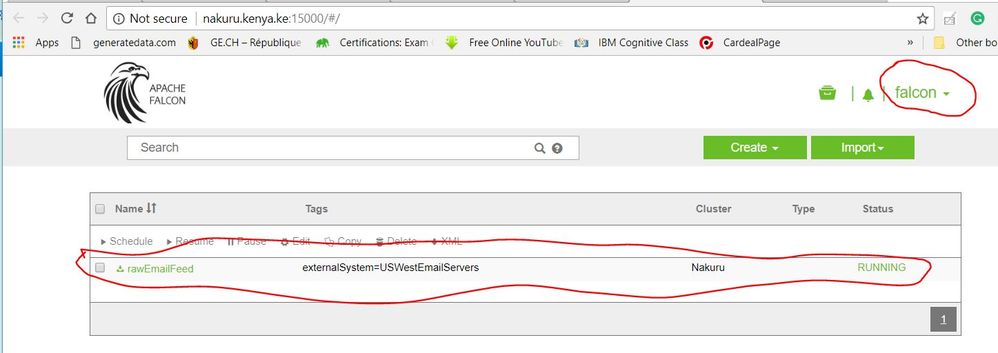
Created 05-16-2018 10:07 PM
- Mark as New
- Bookmark
- Subscribe
- Mute
- Subscribe to RSS Feed
- Permalink
- Report Inappropriate Content
That seems to have taken care of it, I can now create a cluster. The /staging directory needs to have permissions of 777 whereas I think the parent folder needs to be 755.
Thanks all for your assistance!