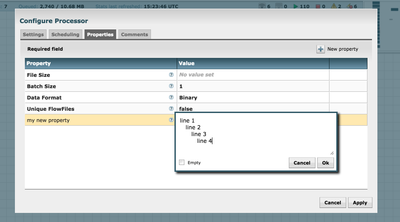Support Questions
- Cloudera Community
- Support
- Support Questions
- Re: Apache Nifi - Adding attributes as newlines Fl...
- Subscribe to RSS Feed
- Mark Question as New
- Mark Question as Read
- Float this Question for Current User
- Bookmark
- Subscribe
- Mute
- Printer Friendly Page
- Subscribe to RSS Feed
- Mark Question as New
- Mark Question as Read
- Float this Question for Current User
- Bookmark
- Subscribe
- Mute
- Printer Friendly Page
Apache Nifi - Adding attributes as newlines FlowFilw content
- Labels:
-
Apache NiFi
Created 08-02-2016 02:57 PM
- Mark as New
- Bookmark
- Subscribe
- Mute
- Subscribe to RSS Feed
- Permalink
- Report Inappropriate Content
Hi,
I have a scenario where My GetHTTP processor gets a JSON of system health metrics. I extract the attributes from the Json to essentially extract the desired metrics that I want to display on a Graph.
Input: Suppose following attributes I extracted from Json using EvaluateJSONPath processor:
metric1='<myconmapy>.<metric1> <value> <timestamp>'
metric2='<myconmapy>.<metric2> <value> <timestamp>'
metric3='<myconmapy>.<metric3> <value> <timestamp>'
Output: I want to convert all the above mentioned attributes/metrics as lines of FlowFile content, such that one FlowFile content will look like following (each line contains an attribute value):
<myconmapy>.<metric1> <value> <timestamp>
<myconmapy>.<metric2> <value> <timestamp>
<myconmapy>.<metric3> <value> <timestamp>
Is there a way to achieve the above mentioned Output using Nifi processors?
Thanks
Created 08-02-2016 03:05 PM
- Mark as New
- Bookmark
- Subscribe
- Mute
- Subscribe to RSS Feed
- Permalink
- Report Inappropriate Content
Yes, use a ReplaceText processor and NiFi's Expression Language syntax to reference your attributes and construct the content line. Tip: switch the evaluation mode for ReplaceText to 'Always Replace' as an optimization for your use case.
https://nifi.apache.org/docs/nifi-docs/html/expression-language-guide.html
Created 08-02-2016 03:05 PM
- Mark as New
- Bookmark
- Subscribe
- Mute
- Subscribe to RSS Feed
- Permalink
- Report Inappropriate Content
Yes, use a ReplaceText processor and NiFi's Expression Language syntax to reference your attributes and construct the content line. Tip: switch the evaluation mode for ReplaceText to 'Always Replace' as an optimization for your use case.
https://nifi.apache.org/docs/nifi-docs/html/expression-language-guide.html
Created 08-02-2016 03:13 PM
- Mark as New
- Bookmark
- Subscribe
- Mute
- Subscribe to RSS Feed
- Permalink
- Report Inappropriate Content
Awesome, I solved it by using the append('\n') for attribute:
${m1:append('\n')}${m2:append('\n')}${m3}
Thanks a lot,
Created 12-02-2016 12:06 PM
- Mark as New
- Bookmark
- Subscribe
- Mute
- Subscribe to RSS Feed
- Permalink
- Report Inappropriate Content
yeah thanks.. append works.. \\n (double backslash) doesnt.. I was doing this while writing count to file.. it now works.. The count is: ${executesql.row.count:append('\n')}
Created on 08-02-2016 03:28 PM - edited 08-18-2019 04:56 AM
- Mark as New
- Bookmark
- Subscribe
- Mute
- Subscribe to RSS Feed
- Permalink
- Report Inappropriate Content
When entering text values into NiFi you should be able to hit "Shift-Enter" and it will give you true new lines. See attached screenshot
Created 11-18-2016 03:27 PM
- Mark as New
- Bookmark
- Subscribe
- Mute
- Subscribe to RSS Feed
- Permalink
- Report Inappropriate Content
Joe - What processor is being illustrated?
Created 08-02-2016 05:48 PM
- Mark as New
- Bookmark
- Subscribe
- Mute
- Subscribe to RSS Feed
- Permalink
- Report Inappropriate Content
Try using \\n (double backslash) or using 'Shift + enter" in the expression language editor box to create new lines in your replacement string as shown by Joe Witt above. Thanks,
Matt