Hello,
I downloaded the apache/nifi docker image from Docker Hub website and designed an application inside the container that I want to save as a template to use later. When I try to save a template, the Nifi UI doesn't ask me to choose the save location, only a message that confirms the creation is shown.
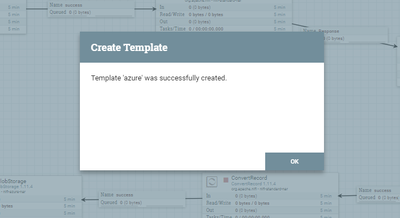
When I try to inspect the volumes of the container by running "docker inspect volume-name", the following volumes are shown:
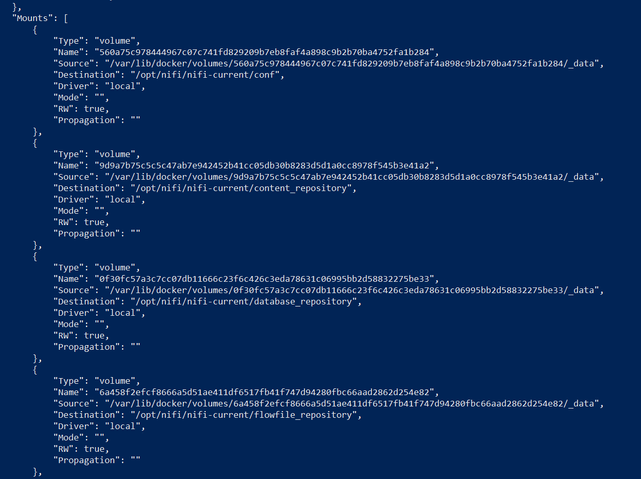
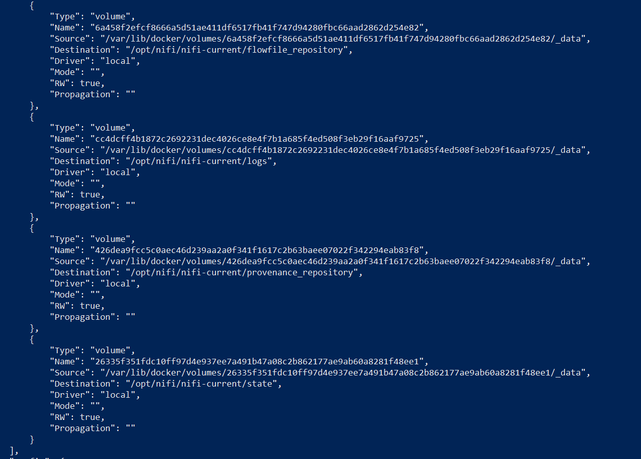
Are these volumes created by default with the docker image? Is my template being saved in these volumes? How can I access them?
Thanks!