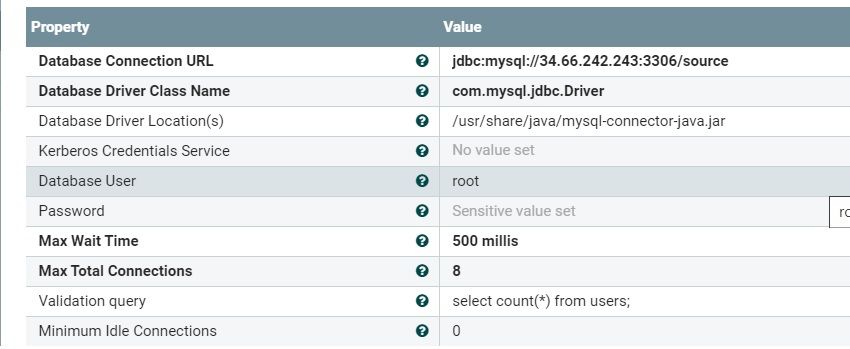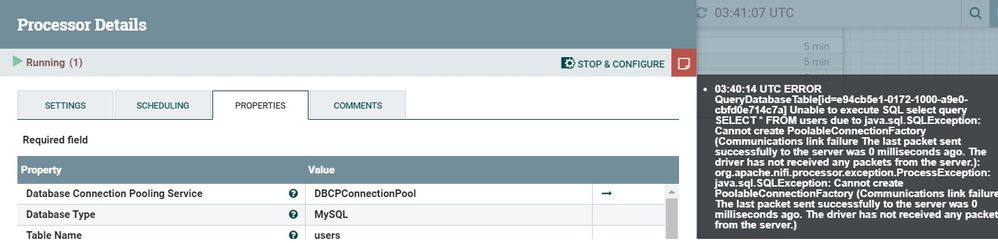Support Questions
- Cloudera Community
- Support
- Support Questions
- Re: Apache Nifi Mysql Connectivity - Cannot creat...
- Subscribe to RSS Feed
- Mark Question as New
- Mark Question as Read
- Float this Question for Current User
- Bookmark
- Subscribe
- Mute
- Printer Friendly Page
- Subscribe to RSS Feed
- Mark Question as New
- Mark Question as Read
- Float this Question for Current User
- Bookmark
- Subscribe
- Mute
- Printer Friendly Page
Apache Nifi Mysql Connectivity - Cannot create PoolableConnectionFactory
- Labels:
-
Apache NiFi
Created on 06-24-2020 06:24 PM - edited 06-24-2020 08:44 PM
- Mark as New
- Bookmark
- Subscribe
- Mute
- Subscribe to RSS Feed
- Permalink
- Report Inappropriate Content
Hi Team ,
I am having issues while connecting to mysql database using apache nifi. The error is as follows
Cannot create PoolableConnectionFactory
Please note that Apache Nifi and MySQL is installed on the same Linux server and hence there shouldn't be any problems with the 2 applications talking to each other.
The database connection pool settings is provided below
The error when I try extracting the records is provided below
This is something very urgent as we are doing a POC and if this succeeds our Projects will be based on this. Any help in this regard will be much appreciated.
Created 06-24-2020 09:21 PM
- Mark as New
- Bookmark
- Subscribe
- Mute
- Subscribe to RSS Feed
- Permalink
- Report Inappropriate Content
Hi All ,
I fixed this by changing the source URL to jdbc:mysql://127.0.0.1:3306/source .
I still need to understand the reason as to why it works this way when both the applications are installed on the same linux box . Also to note that in my case I have this linux installed on a VM on Google Cloud Platform
I will work on it and post the reasoning for reference.
Thanks
Created on 06-25-2020 05:13 AM - edited 06-25-2020 05:19 AM
- Mark as New
- Bookmark
- Subscribe
- Mute
- Subscribe to RSS Feed
- Permalink
- Report Inappropriate Content
@abhinav_joshi its related to permissions for root user. First, you should avoid root user. Also recommend use FQDNs, not ips. It seems that user has perms on the localhost ip, but maybe not when connecting from the external IP. If you make a specific user, you would need to grant them access to a database from a specific host. For example:
CREATE DATABASE hive;
CREATE USER 'hive'@'hdp3.cloudera.com' IDENTIFIED BY 'hive';
GRANT ALL PRIVILEGES ON *.* TO 'hive'@'hdp3.cloudera.com' WITH GRANT OPTION;
FLUSH PRIVILEGES;
Created 06-24-2020 09:21 PM
- Mark as New
- Bookmark
- Subscribe
- Mute
- Subscribe to RSS Feed
- Permalink
- Report Inappropriate Content
Hi All ,
I fixed this by changing the source URL to jdbc:mysql://127.0.0.1:3306/source .
I still need to understand the reason as to why it works this way when both the applications are installed on the same linux box . Also to note that in my case I have this linux installed on a VM on Google Cloud Platform
I will work on it and post the reasoning for reference.
Thanks
Created on 06-25-2020 05:13 AM - edited 06-25-2020 05:19 AM
- Mark as New
- Bookmark
- Subscribe
- Mute
- Subscribe to RSS Feed
- Permalink
- Report Inappropriate Content
@abhinav_joshi its related to permissions for root user. First, you should avoid root user. Also recommend use FQDNs, not ips. It seems that user has perms on the localhost ip, but maybe not when connecting from the external IP. If you make a specific user, you would need to grant them access to a database from a specific host. For example:
CREATE DATABASE hive;
CREATE USER 'hive'@'hdp3.cloudera.com' IDENTIFIED BY 'hive';
GRANT ALL PRIVILEGES ON *.* TO 'hive'@'hdp3.cloudera.com' WITH GRANT OPTION;
FLUSH PRIVILEGES;
Created 07-07-2020 06:25 PM
- Mark as New
- Bookmark
- Subscribe
- Mute
- Subscribe to RSS Feed
- Permalink
- Report Inappropriate Content
Thanks @stevenmatison for your response on this