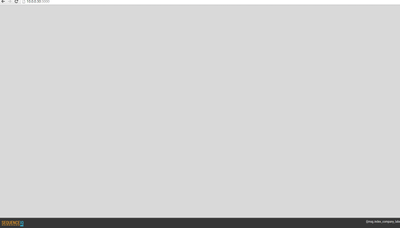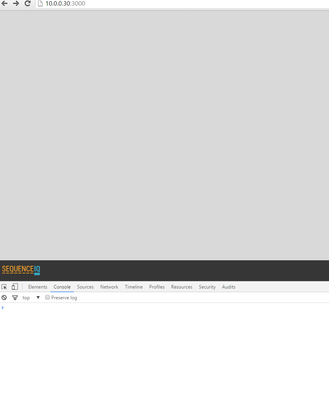Support Questions
- Cloudera Community
- Support
- Support Questions
- Re: Build Failed gradle bootrun Cloudbreak
- Subscribe to RSS Feed
- Mark Question as New
- Mark Question as Read
- Float this Question for Current User
- Bookmark
- Subscribe
- Mute
- Printer Friendly Page
- Subscribe to RSS Feed
- Mark Question as New
- Mark Question as Read
- Float this Question for Current User
- Bookmark
- Subscribe
- Mute
- Printer Friendly Page
Build Failed gradle bootrun Cloudbreak
- Labels:
-
Hortonworks Cloudbreak
Created 04-21-2016 11:38 AM
- Mark as New
- Bookmark
- Subscribe
- Mute
- Subscribe to RSS Feed
- Permalink
- Report Inappropriate Content
Hello,
I tried to build and run cloudbreak from the github project. But I face this error when I run
./gradlew bootRun -Dspring.config.location=application.properties --stacktrace
* Exception is:
org.gradle.api.tasks.TaskExecutionException: Execution failed for task ':autoscale:bootRun'.
at org.gradle.api.internal.tasks.execution.ExecuteActionsTaskExecuter.executeActions(ExecuteActionsTaskExecuter.java:69)
at org.gradle.api.internal.tasks.execution.ExecuteActionsTaskExecuter.execute(ExecuteActionsTaskExecuter.java:46)
at org.gradle.api.internal.tasks.execution.PostExecutionAnalysisTaskExecuter.execute(PostExecutionAnalysisTaskExecuter.java:35)
at org.gradle.api.internal.tasks.execution.SkipUpToDateTaskExecuter.execute(SkipUpToDateTaskExecuter.java:64)
at org.gradle.api.internal.tasks.execution.ValidatingTaskExecuter.execute(ValidatingTaskExecuter.java:58)
at org.gradle.api.internal.tasks.execution.SkipEmptySourceFilesTaskExecuter.execute(SkipEmptySourceFilesTaskExecuter.java:42)
at org.gradle.api.internal.tasks.execution.SkipTaskWithNoActionsExecuter.execute(SkipTaskWithNoActionsExecuter.java:52)
at org.gradle.api.internal.tasks.execution.SkipOnlyIfTaskExecuter.execute(SkipOnlyIfTaskExecuter.java:53)
at org.gradle.api.internal.tasks.execution.ExecuteAtMostOnceTaskExecuter.execute(ExecuteAtMostOnceTaskExecuter.java:43)
at org.gradle.api.internal.AbstractTask.executeWithoutThrowingTaskFailure(AbstractTask.java:306)
at org.gradle.execution.taskgraph.AbstractTaskPlanExecutor$TaskExecutorWorker.executeTask(AbstractTaskPlanExecutor.java:79)
at org.gradle.execution.taskgraph.AbstractTaskPlanExecutor$TaskExecutorWorker.processTask(AbstractTaskPlanExecutor.java:63)
at org.gradle.execution.taskgraph.AbstractTaskPlanExecutor$TaskExecutorWorker.run(AbstractTaskPlanExecutor.java:51)
at org.gradle.execution.taskgraph.ParallelTaskPlanExecutor.process(ParallelTaskPlanExecutor.java:45)
at org.gradle.execution.taskgraph.DefaultTaskGraphExecuter.execute(DefaultTaskGraphExecuter.java:88)
at org.gradle.execution.SelectedTaskExecutionAction.execute(SelectedTaskExecutionAction.java:29)
at org.gradle.execution.DefaultBuildExecuter.execute(DefaultBuildExecuter.java:62)
at org.gradle.execution.DefaultBuildExecuter.access$200(DefaultBuildExecuter.java:23)
at org.gradle.execution.DefaultBuildExecuter$2.proceed(DefaultBuildExecuter.java:68)
at org.gradle.execution.DryRunBuildExecutionAction.execute(DryRunBuildExecutionAction.java:32)
at org.gradle.execution.DefaultBuildExecuter.execute(DefaultBuildExecuter.java:62)
at org.gradle.execution.DefaultBuildExecuter.execute(DefaultBuildExecuter.java:55)
at org.gradle.initialization.DefaultGradleLauncher.doBuildStages(DefaultGradleLauncher.java:149)
at org.gradle.initialization.DefaultGradleLauncher.doBuild(DefaultGradleLauncher.java:106)
at org.gradle.initialization.DefaultGradleLauncher.run(DefaultGradleLauncher.java:86)
at org.gradle.launcher.exec.InProcessBuildActionExecuter$DefaultBuildController.run(InProcessBuildActionExecuter.java:80)
at org.gradle.launcher.cli.ExecuteBuildAction.run(ExecuteBuildAction.java:33)
at org.gradle.launcher.cli.ExecuteBuildAction.run(ExecuteBuildAction.java:24)
at org.gradle.launcher.exec.InProcessBuildActionExecuter.execute(InProcessBuildActionExecuter.java:36)
at org.gradle.launcher.exec.InProcessBuildActionExecuter.execute(InProcessBuildActionExecuter.java:26)
at org.gradle.launcher.cli.RunBuildAction.run(RunBuildAction.java:51)
at org.gradle.internal.Actions$RunnableActionAdapter.execute(Actions.java:169)
at org.gradle.launcher.cli.CommandLineActionFactory$ParseAndBuildAction.execute(CommandLineActionFactory.java:237)
at org.gradle.launcher.cli.CommandLineActionFactory$ParseAndBuildAction.execute(CommandLineActionFactory.java:210)
at org.gradle.launcher.cli.JavaRuntimeValidationAction.execute(JavaRuntimeValidationAction.java:35)
at org.gradle.launcher.cli.JavaRuntimeValidationAction.execute(JavaRuntimeValidationAction.java:24)
at org.gradle.launcher.cli.CommandLineActionFactory$WithLogging.execute(CommandLineActionFactory.java:206)
at org.gradle.launcher.cli.CommandLineActionFactory$WithLogging.execute(CommandLineActionFactory.java:169)
at org.gradle.launcher.cli.ExceptionReportingAction.execute(ExceptionReportingAction.java:33)
at org.gradle.launcher.cli.ExceptionReportingAction.execute(ExceptionReportingAction.java:22)
at org.gradle.launcher.Main.doAction(Main.java:33)
at org.gradle.launcher.bootstrap.EntryPoint.run(EntryPoint.java:45)
at org.gradle.launcher.bootstrap.ProcessBootstrap.runNoExit(ProcessBootstrap.java:54)
at org.gradle.launcher.bootstrap.ProcessBootstrap.run(ProcessBootstrap.java:35)
at org.gradle.launcher.GradleMain.main(GradleMain.java:23)
at org.gradle.wrapper.BootstrapMainStarter.start(BootstrapMainStarter.java:30)
at org.gradle.wrapper.WrapperExecutor.execute(WrapperExecutor.java:127)
at org.gradle.wrapper.GradleWrapperMain.main(GradleWrapperMain.java:58)
Caused by: org.gradle.process.internal.ExecException: Process 'command '/usr/lib/jvm/java-1.8.0-openjdk-1.8.0.77-0.b03.el7_2.x86_64/bin/java'' finished with non-zero exit value 1
at org.gradle.process.internal.DefaultExecHandle$ExecResultImpl.assertNormalExitValue(DefaultExecHandle.java:365)
at org.gradle.process.internal.DefaultJavaExecAction.execute(DefaultJavaExecAction.java:31)
at org.gradle.api.tasks.JavaExec.exec(JavaExec.java:60)
at org.springframework.boot.gradle.run.BootRunTask.exec(BootRunTask.java:63)
at org.gradle.internal.reflect.JavaMethod.invoke(JavaMethod.java:63)
at org.gradle.api.internal.project.taskfactory.AnnotationProcessingTaskFactory$StandardTaskAction.doExecute(AnnotationProcessingTaskFactory.java:218)
at org.gradle.api.internal.project.taskfactory.AnnotationProcessingTaskFactory$StandardTaskAction.execute(AnnotationProcessingTaskFactory.java:211)
at org.gradle.api.internal.project.taskfactory.AnnotationProcessingTaskFactory$StandardTaskAction.execute(AnnotationProcessingTaskFactory.java:200)
at org.gradle.api.internal.AbstractTask$TaskActionWrapper.execute(AbstractTask.java:585)
at org.gradle.api.internal.AbstractTask$TaskActionWrapper.execute(AbstractTask.java:568)
at org.gradle.api.internal.tasks.execution.ExecuteActionsTaskExecuter.executeAction(ExecuteActionsTaskExecuter.java:80)
at org.gradle.api.internal.tasks.execution.ExecuteActionsTaskExecuter.executeActions(ExecuteActionsTaskExecuter.java:61)
... 47 more
I didn't manage to find a solution to fix this problem.
for information :
JAVA_HOME= /lib/jvm/java/
Created 04-21-2016 12:29 PM
- Mark as New
- Bookmark
- Subscribe
- Mute
- Subscribe to RSS Feed
- Permalink
- Report Inappropriate Content
If you'd like to use the bootRun command make sure you are running it against the build.gradle in the core module like this (the properties file only works with an absolute path for me):
./gradlew bootRun -Dspring.config.location=file:/Users/msereg/prj/cloudbreak/core/app.properties --stacktrace -b core/build.gradle
If permgen space runs out of memory include this line in the core/build.gradle file:
bootRun { jvmArgs = ["-XX:MaxPermSize=256m"] ...}Also if you have connection issues like above it means that your other containers are not running with cbd, or you have specified a wrong IP address for your docker-machine. You can check it out with this command:
docker-machine env <your-machine's-name>
For example mine is 192.168.99.100, I'm using this instead of 192.168.59.103 that's in the example.
,If you'd like to use the bootRun command make sure you are running it against the build.gradle in the core module like this (the properties file only works with an absolute path for me):
./gradlew bootRun -Dspring.config.location=file:/Users/msereg/prj/cloudbreak/core/app.properties --stacktrace -b core/build.gradle
If permgen space runs out of memory include this line in the core/build.gradle file:
bootRun { jvmArgs = ["-XX:MaxPermSize=256m"] ...}Also if you have connection issues like above it means that your other containers are not running with cbd, or you have specified a wrong IP address for your docker-machine. You can check it out with this command:
docker-machine env <your-machine's-name>
For example mine is 192.168.99.100, I'm using this instead of 192.168.59.103 that's in the example.
Created 04-22-2016 09:16 AM
- Mark as New
- Bookmark
- Subscribe
- Mute
- Subscribe to RSS Feed
- Permalink
- Report Inappropriate Content
Yes, but I have nothing listening to port 3000. And I don't see the ui container (uluwatu ?) with docker -ps
Created 04-22-2016 09:29 AM
- Mark as New
- Bookmark
- Subscribe
- Mute
- Subscribe to RSS Feed
- Permalink
- Report Inappropriate Content
It should be a container from image hortonworks/cloudbreak-web:1.2.3 named cbreak_uluwatu_1.
Can you see it with docker ps -a as terminated? If yes can you send me the logs, or try to restart it with docker restart cbreak_uluwatu_1?
Created 04-22-2016 09:35 AM
- Mark as New
- Bookmark
- Subscribe
- Mute
- Subscribe to RSS Feed
- Permalink
- Report Inappropriate Content
The container was not running. I restart it like you said and it works. Thank you for your help !
Created 04-22-2016 09:42 AM
- Mark as New
- Bookmark
- Subscribe
- Mute
- Subscribe to RSS Feed
- Permalink
- Report Inappropriate Content
@Arthur GREVIN cool, can you mark my answer as accepted then?
Created on 04-25-2016 08:08 AM - edited 08-19-2019 04:28 AM
- Mark as New
- Bookmark
- Subscribe
- Mute
- Subscribe to RSS Feed
- Permalink
- Report Inappropriate Content
Sorry to bother you again but I have a new issue related to the post. Cloudbreak api is running. It returns json as expected but I can't access the api with the UI.
It seems there is something missing again.
Created 04-25-2016 11:30 AM
- Mark as New
- Bookmark
- Subscribe
- Mute
- Subscribe to RSS Feed
- Permalink
- Report Inappropriate Content
Can you check the developers console in your browser and see if there is a JS error there?
There was a bug in that version of cloudbreak that caused this sometimes on first page load but it ususally loads successfully after a few page refreshes.
This bug was fixed later, but there is no official release that contains it yet. If this error doesn't disappear, you can try to update the cloudbreak-web container with a patch like this:
Add this line to your cbd Profile:
export DOCKER_TAG_ULUWATU=1.2.5-rc.5
and run these commands to regenerate the yml files and restart cbd:
cbd kill cbd regenerate cbd start
This will pull the latest rc container of the UI where this bug is fixed and will restart all the components. (You may need to stop your dev cloudbreak and run the local-dev command again)
Created on 04-25-2016 12:11 PM - edited 08-19-2019 04:28 AM
- Mark as New
- Bookmark
- Subscribe
- Mute
- Subscribe to RSS Feed
- Permalink
- Report Inappropriate Content
I pulled the lastest rc container(I did checked it was the right version with docker ps) but I still have the same issue :
Created on 04-25-2016 12:19 PM - edited 08-19-2019 04:28 AM
- Mark as New
- Bookmark
- Subscribe
- Mute
- Subscribe to RSS Feed
- Permalink
- Report Inappropriate Content
I just noticed that after some time I get this JS error :
Created 04-25-2016 02:10 PM
- Mark as New
- Bookmark
- Subscribe
- Mute
- Subscribe to RSS Feed
- Permalink
- Report Inappropriate Content
Please check the logs of your UI container with
docker logs cbreak_uluwatu_1
And please also send me the cloudbreak logs in email to msereg at hortonworks com.
I'm not sure about this issue but maybe we can setup a webex tomorrow, it would be simpler I think.
- « Previous
-
- 1
- 2
- Next »