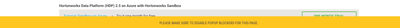Support Questions
- Cloudera Community
- Support
- Support Questions
- Can't download HDP or HDF
- Subscribe to RSS Feed
- Mark Question as New
- Mark Question as Read
- Float this Question for Current User
- Bookmark
- Subscribe
- Mute
- Printer Friendly Page
- Subscribe to RSS Feed
- Mark Question as New
- Mark Question as Read
- Float this Question for Current User
- Bookmark
- Subscribe
- Mute
- Printer Friendly Page
Can't download HDP or HDF
- Labels:
-
Hortonworks Data Platform (HDP)
Created on 03-16-2018 05:46 AM - edited 09-16-2022 05:59 AM
- Mark as New
- Bookmark
- Subscribe
- Mute
- Subscribe to RSS Feed
- Permalink
- Report Inappropriate Content
I've tried with IE and with Chrome. When I accept the terms and click the green submit button, the button switches to say Processing but nothing happens beyond that. Downloads don't start. I've been trying for about an hour. Is the server down for maintenance (it's close to midnight central time) or is something else wrong?
Created 04-02-2018 03:46 PM
- Mark as New
- Bookmark
- Subscribe
- Mute
- Subscribe to RSS Feed
- Permalink
- Report Inappropriate Content
I don't know what was wrong back on March 16 but I tried today and it is working fine.
Created 03-16-2018 05:48 AM
- Mark as New
- Bookmark
- Subscribe
- Mute
- Subscribe to RSS Feed
- Permalink
- Report Inappropriate Content
Is your browser allowing Popups? Or is it blocking the popups?
Please disable the popup blocker.
It may be the browser policy which might be blocking the download. Can you please try from a different machine/laptop just for testing?
Created 03-16-2018 05:52 AM
- Mark as New
- Bookmark
- Subscribe
- Mute
- Subscribe to RSS Feed
- Permalink
- Report Inappropriate Content
Created 03-16-2018 06:06 AM
- Mark as New
- Bookmark
- Subscribe
- Mute
- Subscribe to RSS Feed
- Permalink
- Report Inappropriate Content
Thanks, @Jay Kumar SenSharma, I had turned off popups for Hortonworks.com. Now I tried it with popup blocker completely shut off and still cannot get a download. So why would you all want to use popups? They're pretty much blocked by everyone. In any case, that doesn't appear to be my issue.
I was hoping to download the hdf sandbox before heading out for the weekend where I'll be on metered connection and 10GB downloads are expensive. Guess I should have grabbed the OVA file from work before taking off.
Created on 03-16-2018 06:19 AM - edited 08-18-2019 01:00 AM
- Mark as New
- Bookmark
- Subscribe
- Mute
- Subscribe to RSS Feed
- Permalink
- Report Inappropriate Content
As soon as we open the https://hortonworks.com/downloads/#sandbox. somewhere at the bottom of the page it shows the popup blocker warning:
.
Once we click on the Download button like "Download for Virtualbox" then on the right side of the page it shows "Register Your Sandbox" popup with 3 Checkboxes. Once we accept those conditions and click on the "Submit" button then the download begins.
So can you please let us know if you are able to click that button?
Created 03-16-2018 06:25 AM
- Mark as New
- Bookmark
- Subscribe
- Mute
- Subscribe to RSS Feed
- Permalink
- Report Inappropriate Content
Yes, I can get that far. Just to verify it all, I just rebooted, verified that popups are allowed, opened the page, clicked the box for accepting terms, and clicked Submit. The button text changed to Processing... but nothing happens; download doesn't start.
Created 03-16-2018 12:05 PM
- Mark as New
- Bookmark
- Subscribe
- Mute
- Subscribe to RSS Feed
- Permalink
- Report Inappropriate Content
I was able to download with Chrome with no issues. Try Chrome or Firefox, make sure corporate firewall doesn't block Virtualbox files. Check your browser for errors.
Created 04-01-2018 09:28 AM
- Mark as New
- Bookmark
- Subscribe
- Mute
- Subscribe to RSS Feed
- Permalink
- Report Inappropriate Content
I was unable to download HDP from Hortonworks. My browsers hung at "processing", after I submitted the request form. But I could download the image from Docker Hub:
https://hub.docker.com/r/hortonworks/sandbox-hdp-standalone/
Created 04-02-2018 03:46 PM
- Mark as New
- Bookmark
- Subscribe
- Mute
- Subscribe to RSS Feed
- Permalink
- Report Inappropriate Content
I don't know what was wrong back on March 16 but I tried today and it is working fine.