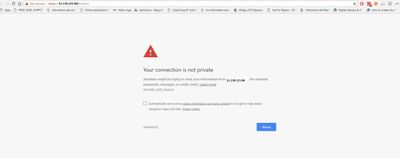Support Questions
- Cloudera Community
- Support
- Support Questions
- Re: Cannot access AmbariUI after Cloudbreak instal...
- Subscribe to RSS Feed
- Mark Question as New
- Mark Question as Read
- Float this Question for Current User
- Bookmark
- Subscribe
- Mute
- Printer Friendly Page
- Subscribe to RSS Feed
- Mark Question as New
- Mark Question as Read
- Float this Question for Current User
- Bookmark
- Subscribe
- Mute
- Printer Friendly Page
Cannot access AmbariUI after Cloudbreak installation.
- Labels:
-
Apache Ambari
-
Hortonworks Cloudbreak
Created on 04-18-2018 09:19 PM - edited 08-17-2019 07:18 PM
- Mark as New
- Bookmark
- Subscribe
- Mute
- Subscribe to RSS Feed
- Permalink
- Report Inappropriate Content
ambariui1.jpgambaruui.jpgI have setup Cloudbreak in Azure. I deployed both HDP and HDF cluster. Cloudbreak UI is accessable but when trying to open Ambari UI for both HDP and HDF its not working. Getting the error message: "
Your connection is not private
Attackers might be trying to steal your information from <ip-address/ambari/> (for example, passwords, messages, or credit cards). Learn more
NET::ERR_CERT_INVALID"
Created 04-20-2018 10:07 AM
- Mark as New
- Bookmark
- Subscribe
- Mute
- Subscribe to RSS Feed
- Permalink
- Report Inappropriate Content
Hi @Marshal Tito,
Could you execute the following command as root, to regenerate and replace the certificate. In 2.5.0 the certificate generation has changed and I am wondering whether that is causing some problem for you. Please replace the PUBLIC_IP value with your ip:
rm -rf /etc/certs_new
export PUBLIC_IP=172.21.250.249
export CBD_CERT_ROOT_PATH=/etc/certs_new
mkdir -p ${CBD_CERT_ROOT_PATH}
# Generate new certificates
certm -d $CBD_CERT_ROOT_PATH ca generate -o=testgw --overwrite
certm -d $CBD_CERT_ROOT_PATH server generate -o=testgw --host hostname --host ${PUBLIC_IP}
mv $CBD_CERT_ROOT_PATH/server.pem $CBD_CERT_ROOT_PATH/cluster.pem
mv $CBD_CERT_ROOT_PATH/server-key.pem $CBD_CERT_ROOT_PATH/cluster-key.pem
# Replaces cert in line 4 and 5
sed -i '4s/certs\//certs_new\//' /etc/nginx/sites-enabled/ssl.conf
sed -i '5s/certs\//certs_new\//' /etc/nginx/sites-enabled/ssl.conf
#Reload nginx
pkill -HUP nginx
keytool -printcert -v -file /etc/certs_new/cluster.pem
Created 04-18-2018 09:50 PM
- Mark as New
- Bookmark
- Subscribe
- Mute
- Subscribe to RSS Feed
- Permalink
- Report Inappropriate Content
@ Dominika Bialek I followed all the steps you mentioned in your article: create-a-nifi-cluster-on-aws-azure-google-or-opens.html
Cloubreak installaition and cluster deployment both HDP and HDF are successful. But I am not able to access the AmbariUI through the URL mentioned in the cluster. Would you please help me out? Thank you.
Created 04-19-2018 06:15 PM
- Mark as New
- Bookmark
- Subscribe
- Mute
- Subscribe to RSS Feed
- Permalink
- Report Inappropriate Content
Hi @Marshal Tito,
The first time you access Cloudbreak UI, Cloudbreak will automatically generate a self-signed certificate, due to which your browser will warn you about an untrusted connection and will ask you to confirm a security exception. You need to click on ADVANCED and confirm the security exception. After that, you will be able to access the Cloudbreak web UI.
Created 04-19-2018 06:17 PM
- Mark as New
- Bookmark
- Subscribe
- Mute
- Subscribe to RSS Feed
- Permalink
- Report Inappropriate Content
Hmm, I just saw your screenshot and see that you do not have an option to confirm a security exception...
Can you try a different browser?
Any ideas @rdoktorics @rkovacs @khorvath? I remember others reported this issue before, but I do not remember the cause or solution.
Created 04-19-2018 06:36 PM
- Mark as New
- Bookmark
- Subscribe
- Mute
- Subscribe to RSS Feed
- Permalink
- Report Inappropriate Content
Hi @Marshal Tito,
The warning is shown because of self-sign certificate is used. You can click on the "Advanced" link and after that click on "Proceed".
Created 04-19-2018 07:16 PM
- Mark as New
- Bookmark
- Subscribe
- Mute
- Subscribe to RSS Feed
- Permalink
- Report Inappropriate Content
Hi @Attila Kanto,
Thanks for reply. Please check my screen shots those I attached with question. In my browser I dont get the 2nd option to proceed after click on "Advanced".
Created 04-19-2018 07:22 PM
- Mark as New
- Bookmark
- Subscribe
- Mute
- Subscribe to RSS Feed
- Permalink
- Report Inappropriate Content
Hi @Dominika Bialek,
Thanks for your reply. I have tried with other browser too and got the same issue. CloudBreak UI is accessible from my browser. And i got the warning as you mentioned in the article and click on proceed and it worked. But in case of AmbariUI , its not working. I have modified property “run_as_user=root” as “run_as_user=ambari” in /etc/ambari-agent/conf/ ambari-agent.ini file , still no hope! Thank you.
Created 04-19-2018 07:31 PM
- Mark as New
- Bookmark
- Subscribe
- Mute
- Subscribe to RSS Feed
- Permalink
- Report Inappropriate Content
Sorry, I didn't see the 2nd screenshot. I think it might be related to your notebook's security settings.
Is it Cloudbreak 2.5 what you are using? Would you mind to export the certificate and attaching it, please?
With a quick Googling I run into such comments like this:
The workaround (typing "proceed" on the page) is working for me...are you sure your browser has focus when you're typing the letters?
I have doubt of the success of typing 'proceed', but might worth to try it out.
Created 04-19-2018 08:25 PM
- Mark as New
- Bookmark
- Subscribe
- Mute
- Subscribe to RSS Feed
- Permalink
- Report Inappropriate Content
Hi @Attila Kanto,
I am using cloudbreak 2.5.0. Which certificate should i share? please let me know. I can do. I saw 4 certificate in ~/certs/ folder. Which one should i share? Or how can i make my ambari server with ssl certified with my browser? thank you.
Created 04-23-2018 09:03 AM
- Mark as New
- Bookmark
- Subscribe
- Mute
- Subscribe to RSS Feed
- Permalink
- Report Inappropriate Content
Hi @Marshal Tito,
Could you attach all which does not contain "key"?
Please check if you are behind any proxy server.