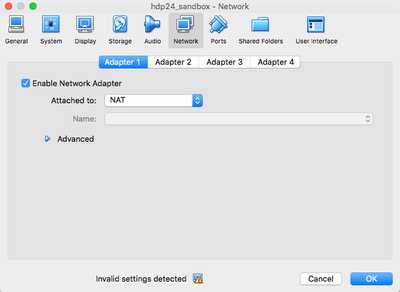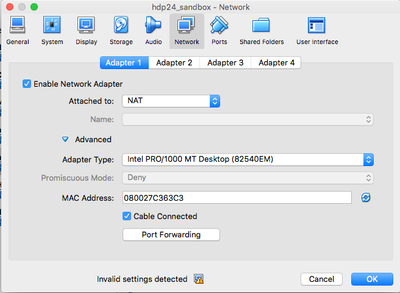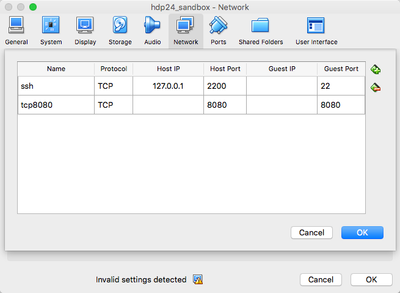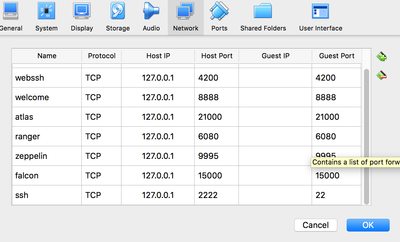Support Questions
- Cloudera Community
- Support
- Support Questions
- Re: Cannot access Sandbox WebUI's anymore, Virtual...
- Subscribe to RSS Feed
- Mark Question as New
- Mark Question as Read
- Float this Question for Current User
- Bookmark
- Subscribe
- Mute
- Printer Friendly Page
- Subscribe to RSS Feed
- Mark Question as New
- Mark Question as Read
- Float this Question for Current User
- Bookmark
- Subscribe
- Mute
- Printer Friendly Page
Cannot access Sandbox WebUI's anymore, VirtualBox Network Settings
Created on 08-19-2016 06:26 PM - edited 09-16-2022 03:35 AM
- Mark as New
- Bookmark
- Subscribe
- Mute
- Subscribe to RSS Feed
- Permalink
- Report Inappropriate Content
Hi,
First time I started the 2.4 HDP Sandbox I was able to work with it on a local browser through the addresses 127.0.0.1:8888 / 4200 (shell) & 8080 (ambari). Now something got changed, probably in the network settings and these addresses don't work anymore. Options are (NAT, NAT network, Bridged, Internal network, Host-only adapter)
Somebody have any advice on this? What was the settings the .ova is shipped with, cause I can't remember, reproduce.
Thanks
Created on 08-19-2016 06:30 PM - edited 08-19-2019 04:15 AM
- Mark as New
- Bookmark
- Subscribe
- Mute
- Subscribe to RSS Feed
- Permalink
- Report Inappropriate Content
You should be using NAT for the network setting. The piece you need to check is Port Forwarding. You can find it under Network -> Advanced -> Port Forwarding. In my screenshot, I have port forwarding set to 2200<->22. By default the Sandbox is 2222<->22. This is because I'm using Vagrant with my sandbox.
I have provided a couple of screenshots:
Created 08-19-2016 06:29 PM
- Mark as New
- Bookmark
- Subscribe
- Mute
- Subscribe to RSS Feed
- Permalink
- Report Inappropriate Content
Created on 08-19-2016 06:30 PM - edited 08-19-2019 04:15 AM
- Mark as New
- Bookmark
- Subscribe
- Mute
- Subscribe to RSS Feed
- Permalink
- Report Inappropriate Content
You should be using NAT for the network setting. The piece you need to check is Port Forwarding. You can find it under Network -> Advanced -> Port Forwarding. In my screenshot, I have port forwarding set to 2200<->22. By default the Sandbox is 2222<->22. This is because I'm using Vagrant with my sandbox.
I have provided a couple of screenshots:
Created on 08-19-2016 07:05 PM - edited 08-19-2019 04:15 AM
- Mark as New
- Bookmark
- Subscribe
- Mute
- Subscribe to RSS Feed
- Permalink
- Report Inappropriate Content
In addition to Michaels answer...
this is the complete list of ports forwarded if you messed those settings up somehow:
Don't forget to forward port 8080 as well, it is just off the screen.
Created 08-24-2016 08:18 PM
- Mark as New
- Bookmark
- Subscribe
- Mute
- Subscribe to RSS Feed
- Permalink
- Report Inappropriate Content
Also make sure you Ambari server is running
ambari-server status