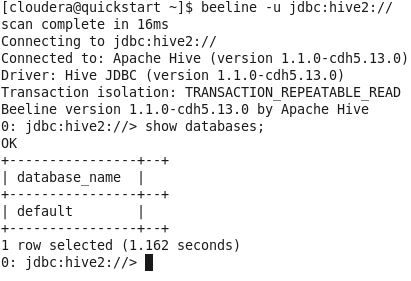Support Questions
- Cloudera Community
- Support
- Support Questions
- Re: Cannot connect to beeline
- Subscribe to RSS Feed
- Mark Question as New
- Mark Question as Read
- Float this Question for Current User
- Bookmark
- Subscribe
- Mute
- Printer Friendly Page
- Subscribe to RSS Feed
- Mark Question as New
- Mark Question as Read
- Float this Question for Current User
- Bookmark
- Subscribe
- Mute
- Printer Friendly Page
Cannot connect to beeline
- Labels:
-
Apache Hadoop
-
Apache Hive
Created on 02-06-2014 07:16 AM - edited 09-16-2022 01:53 AM
- Mark as New
- Bookmark
- Subscribe
- Mute
- Subscribe to RSS Feed
- Permalink
- Report Inappropriate Content
I am trying to connect beeline from client system but I am not able to...
Beeline version 0.10.0-cdh4.5.0 by Apache Hive
beeline> !connect jdbc:hive2://hostname.com:10000 org.apache.hadoop.hive.jdbc.HiveDriver
scan complete in 6ms
Connecting to jdbc:hive2://hostname.com:10000
Enter password for jdbc:hive2://hostname.com:10000: ********
Error: Invalid URL: jdbc:hive2://hostname.com:10000 (state=08S01,code=0)
Am I missing anything here...Please advice..
Created 02-07-2014 08:40 AM
- Mark as New
- Bookmark
- Subscribe
- Mute
- Subscribe to RSS Feed
- Permalink
- Report Inappropriate Content
!connect jdbc:hive2://hostname:10000/default;principal=hive/hostname@PRINCIPAL.COM
username and password blank....
Thanks for helping me out zhang...
Created 02-07-2014 08:40 AM
- Mark as New
- Bookmark
- Subscribe
- Mute
- Subscribe to RSS Feed
- Permalink
- Report Inappropriate Content
!connect jdbc:hive2://hostname:10000/default;principal=hive/hostname@PRINCIPAL.COM
username and password blank....
Thanks for helping me out zhang...
Created 04-09-2014 10:28 AM
- Mark as New
- Bookmark
- Subscribe
- Mute
- Subscribe to RSS Feed
- Permalink
- Report Inappropriate Content
you can also connect to beeline directly from bash
beeline -u "jdbc:hive2://hostname:10000/;principal=hive/_HOST@PRINCIPAL.COM"
Created 11-10-2014 11:32 AM
- Mark as New
- Bookmark
- Subscribe
- Mute
- Subscribe to RSS Feed
- Permalink
- Report Inappropriate Content
Hi,
I am able to connect to beeline like this
!connect jdbc:hive2://
But when i type
!connect jdbc:hive2://hostname:10000/default org.apache.hive.jdbc.HiveDriver
or !connect jdbc:hive2://hostname:10000/default
After giving the username and password
it gives me an error
Error: Could not open connection to jdbc:hive2://<host-name>:10000: java.net.ConnectException: Connection refused (state=08S01,code=0)
Any suggestions??
I am trying to connect with Cognos with this connection String but since it is not getting connected to beeline with ip and port,it is not allowing me to connect in cognos too but without giving ip and port,it works fine in beeline but still giving error in cognos.
The Properties in hive-site.xml i have set for hive 2 are:-
<property>
<name>hive.server2.thrift.port</name>
<value>10000</value>
<description>Port number of HiveServer2 Thrift interface.
Can be overridden by setting $HIVE_SERVER2_THRIFT_PORT</description>
</property>
<property>
<name>hive.server2.thrift.bind.host</name>
<value>Hostname</value>
<description>Bind host on which to run the HiveServer2 Thrift interface.
Can be overridden by setting $HIVE_SERVER2_THRIFT_BIND_HOST</description>
</property>
<property>
<name>hive.metastore.uris</name>
<value>thrift://hostname:9083</value>
<description>Thrift uri for the remote metastore. Used by metastore client to connect to remote metastore.</description>
</property>
<property>
<name>javax.jdo.option.ConnectionURL</name>
<value>jdbc:mysql://localmachineIP:3306/metastore</value>
<description>JDBC connect string for a JDBC metastore</description>
</property>
<property>
<name>javax.jdo.option.ConnectionDriverName</name>
<value>com.mysql.jdbc.Driver</value>
<description>Driver class name for a JDBC metastore</description>
</property>
Any suggestions?
Created 07-12-2018 12:36 PM
- Mark as New
- Bookmark
- Subscribe
- Mute
- Subscribe to RSS Feed
- Permalink
- Report Inappropriate Content
hi manikumar
are you solved the problem
i have the same problem , i cant write password , they told me error
please help me if ur code work send it to me
Created 02-27-2019 05:50 PM
- Mark as New
- Bookmark
- Subscribe
- Mute
- Subscribe to RSS Feed
- Permalink
- Report Inappropriate Content
Thank you! I was struggling to connect with beeline, but this solution helped me
Created on 03-08-2017 02:07 PM - edited 03-08-2017 04:16 PM
- Mark as New
- Bookmark
- Subscribe
- Mute
- Subscribe to RSS Feed
- Permalink
- Report Inappropriate Content
[WORKED]
beeline -u jdbc:hive2://HOSTNAME:10001
Replace HOSTNAME with ur hostname or ip.
My case: CDH5.10.*
no Kerberos authentication
2 node cluster
centos 6.*
Google cloud VM instances
Created 04-25-2018 06:29 AM
- Mark as New
- Bookmark
- Subscribe
- Mute
- Subscribe to RSS Feed
- Permalink
- Report Inappropriate Content
I am facing the same issue. Please note that I have valid kinit token
Here is the output from klist command
Ticket cache: FILE:/tmp/krb5cc_10002
Default principal: dpugazhe@RUSH.EDU
Valid starting Expires Service principal
04/25/2018 06:27:16 04/25/2018 16:27:16 krbtgt/RUSH.EDU@RUSH.EDU
renew until 05/02/2018 06:27:16
Please find the connection string and output command.
beeline> !connect jdbc:hive2://localhost:10000/default;principal=hive/_HOST@.RUSH.EDU
scan complete in 1ms
Connecting to jdbc:hive2://localhost:10000/default;principal=hive/_HOST@.RUSH.EDU
18/04/25 08:25:23 [main]: ERROR transport.TSaslTransport: SASL negotiation failure
javax.security.sasl.SaslException: GSS initiate failed [Caused by GSSException: No valid credentials provided (Mechanism level: Server not found in Kerberos database (7))]
at com.sun.security.sasl.gsskerb.GssKrb5Client.evaluateChallenge(GssKrb5Client.java:211)
at org.apache.thrift.transport.TSaslClientTransport.handleSaslStartMessage(TSaslClientTransport.java:94)
at org.apache.thrift.transport.TSaslTransport.open(TSaslTransport.java:271)
at org.apache.thrift.transport.TSaslClientTransport.open(TSaslClientTransport.java:37)
at org.apache.hadoop.hive.thrift.client.TUGIAssumingTransport$1.run(TUGIAssumingTransport.java:52)
at org.apache.hadoop.hive.thrift.client.TUGIAssumingTransport$1.run(TUGIAssumingTransport.java:49)
at java.security.AccessController.doPrivileged(Native Method)
at javax.security.auth.Subject.doAs(Subject.java:422)
at org.apache.hadoop.security.UserGroupInformation.doAs(UserGroupInformation.java:1917)
at org.apache.hadoop.hive.thrift.client.TUGIAssumingTransport.open(TUGIAssumingTransport.java:49)
at org.apache.hive.jdbc.HiveConnection.openTransport(HiveConnection.java:204)
at org.apache.hive.jdbc.HiveConnection.<init>(HiveConnection.java:169)
at org.apache.hive.jdbc.HiveDriver.connect(HiveDriver.java:105)
at java.sql.DriverManager.getConnection(DriverManager.java:664)
at java.sql.DriverManager.getConnection(DriverManager.java:208)
at org.apache.hive.beeline.DatabaseConnection.connect(DatabaseConnection.java:146)
at org.apache.hive.beeline.DatabaseConnection.getConnection(DatabaseConnection.java:211)
at org.apache.hive.beeline.Commands.connect(Commands.java:1526)
at org.apache.hive.beeline.Commands.connect(Commands.java:1421)
at sun.reflect.NativeMethodAccessorImpl.invoke0(Native Method)
at sun.reflect.NativeMethodAccessorImpl.invoke(NativeMethodAccessorImpl.java:62)
at sun.reflect.DelegatingMethodAccessorImpl.invoke(DelegatingMethodAccessorImpl.java:43)
at java.lang.reflect.Method.invoke(Method.java:498)
at org.apache.hive.beeline.ReflectiveCommandHandler.execute(ReflectiveCommandHandler.java:52)
at org.apache.hive.beeline.BeeLine.execCommandWithPrefix(BeeLine.java:1135)
at org.apache.hive.beeline.BeeLine.dispatch(BeeLine.java:1174)
at org.apache.hive.beeline.BeeLine.execute(BeeLine.java:1010)
at org.apache.hive.beeline.BeeLine.begin(BeeLine.java:922)
at org.apache.hive.beeline.BeeLine.mainWithInputRedirection(BeeLine.java:518)
at org.apache.hive.beeline.BeeLine.main(BeeLine.java:501)
at sun.reflect.NativeMethodAccessorImpl.invoke0(Native Method)
at sun.reflect.NativeMethodAccessorImpl.invoke(NativeMethodAccessorImpl.java:62)
at sun.reflect.DelegatingMethodAccessorImpl.invoke(DelegatingMethodAccessorImpl.java:43)
at java.lang.reflect.Method.invoke(Method.java:498)
at org.apache.hadoop.util.RunJar.run(RunJar.java:221)
at org.apache.hadoop.util.RunJar.main(RunJar.java:136)
Caused by: GSSException: No valid credentials provided (Mechanism level: Server not found in Kerberos database (7))
at sun.security.jgss.krb5.Krb5Context.initSecContext(Krb5Context.java:770)
at sun.security.jgss.GSSContextImpl.initSecContext(GSSContextImpl.java:248)
at sun.security.jgss.GSSContextImpl.initSecContext(GSSContextImpl.java:179)
at com.sun.security.sasl.gsskerb.GssKrb5Client.evaluateChallenge(GssKrb5Client.java:192)
... 35 more
Caused by: KrbException: Server not found in Kerberos database (7)
at sun.security.krb5.KrbTgsRep.<init>(KrbTgsRep.java:70)
at sun.security.krb5.KrbTgsReq.getReply(KrbTgsReq.java:251)
at sun.security.krb5.KrbTgsReq.sendAndGetCreds(KrbTgsReq.java:262)
at sun.security.krb5.internal.CredentialsUtil.serviceCreds(CredentialsUtil.java:308)
at sun.security.krb5.internal.CredentialsUtil.acquireServiceCreds(CredentialsUtil.java:126)
at sun.security.krb5.Credentials.acquireServiceCreds(Credentials.java:458)
at sun.security.jgss.krb5.Krb5Context.initSecContext(Krb5Context.java:693)
... 38 more
Caused by: KrbException: Identifier doesn't match expected value (906)
at sun.security.krb5.internal.KDCRep.init(KDCRep.java:140)
at sun.security.krb5.internal.TGSRep.init(TGSRep.java:65)
at sun.security.krb5.internal.TGSRep.<init>(TGSRep.java:60)
at sun.security.krb5.KrbTgsRep.<init>(KrbTgsRep.java:55)
... 44 more
Unknown HS2 problem when communicating with Thrift server.
Error: Could not open client transport with JDBC Uri: jdbc:hive2://localhost:10000/default;principal=hive/_HOST@.RUSH.EDU: GSS initiate failed (state=08S01,code=0)
Created 08-08-2020 08:26 PM
- Mark as New
- Bookmark
- Subscribe
- Mute
- Subscribe to RSS Feed
- Permalink
- Report Inappropriate Content
You can use "beeline -u jdbc:hive2://"
It will connect to hive2. This is the best way to talk to hive using beeline. You don't need to specify any other things. Please let me know if this works for all who wants to use hive through beeline command.
Created 10-24-2020 05:49 AM
- Mark as New
- Bookmark
- Subscribe
- Mute
- Subscribe to RSS Feed
- Permalink
- Report Inappropriate Content
I can connect with "beeline -u jdbc:hive2://"
[20:28 hadoop@Cavin-Y7000 hive]$ beeline -u jdbc:hive2://
SLF4J: Class path contains multiple SLF4J bindings.
SLF4J: Found binding in [jar:file:/usr/local/hive/lib/log4j-slf4j-impl-2.10.0.jar!/org/slf4j/impl/StaticLoggerBinder.class]
SLF4J: Found binding in [jar:file:/usr/local/hadoop/share/hadoop/hdfs/lib/log4j-slf4j-impl-2.10.0.jar!/org/slf4j/impl/StaticLoggerBinder.class]
SLF4J: See http://www.slf4j.org/codes.html#multiple_bindings for an explanation.
SLF4J: Actual binding is of type [org.apache.logging.slf4j.Log4jLoggerFactory]
Connecting to jdbc:hive2://
20/10/24 20:30:27 [main]: WARN conf.HiveConf: HiveConf of name hive.server2.connection.host does not exist
Hive Session ID = 4977083b-4d07-4ff0-930f-7afb9e214933
20/10/24 20:30:28 [main]: WARN session.SessionState: METASTORE_FILTER_HOOK will be ignored, since hive.security.authorization.manager is set to instance of HiveAuthorizerFactory.
20/10/24 20:30:29 [main]: WARN metastore.ObjectStore: datanucleus.autoStartMechanismMode is set to unsupported value null . Setting it to value: ignored
20/10/24 20:30:30 [main]: WARN DataNucleus.MetaData: Metadata has jdbc-type of null yet this is not valid. Ignored
20/10/24 20:30:30 [main]: WARN DataNucleus.MetaData: Metadata has jdbc-type of null yet this is not valid. Ignored
20/10/24 20:30:30 [main]: WARN DataNucleus.MetaData: Metadata has jdbc-type of null yet this is not valid. Ignored
20/10/24 20:30:30 [main]: WARN DataNucleus.MetaData: Metadata has jdbc-type of null yet this is not valid. Ignored
20/10/24 20:30:30 [main]: WARN DataNucleus.MetaData: Metadata has jdbc-type of null yet this is not valid. Ignored
20/10/24 20:30:30 [main]: WARN DataNucleus.MetaData: Metadata has jdbc-type of null yet this is not valid. Ignored
20/10/24 20:30:31 [main]: WARN DataNucleus.MetaData: Metadata has jdbc-type of null yet this is not valid. Ignored
20/10/24 20:30:31 [main]: WARN DataNucleus.MetaData: Metadata has jdbc-type of null yet this is not valid. Ignored
20/10/24 20:30:31 [main]: WARN DataNucleus.MetaData: Metadata has jdbc-type of null yet this is not valid. Ignored
20/10/24 20:30:31 [main]: WARN DataNucleus.MetaData: Metadata has jdbc-type of null yet this is not valid. Ignored
20/10/24 20:30:31 [main]: WARN DataNucleus.MetaData: Metadata has jdbc-type of null yet this is not valid. Ignored
20/10/24 20:30:31 [main]: WARN DataNucleus.MetaData: Metadata has jdbc-type of null yet this is not valid. Ignored
Connected to: Apache Hive (version 3.1.2)
Driver: Hive JDBC (version 3.1.2)
Transaction isolation: TRANSACTION_REPEATABLE_READ
Beeline version 3.1.2 by Apache Hive
0: jdbc:hive2://>
but when I use "beeline -u jdbc:hive2://localhost:10000/default" I got this error:
[20:26 hadoop@Cavin-Y7000 hive]$ ./bin/beeline -u jdbc:hive2://localhost:10000
SLF4J: Class path contains multiple SLF4J bindings.
SLF4J: Found binding in [jar:file:/usr/local/hive/lib/log4j-slf4j-impl-2.10.0.jar!/org/slf4j/impl/StaticLoggerBinder.class]
SLF4J: Found binding in [jar:file:/usr/local/hadoop/share/hadoop/hdfs/lib/log4j-slf4j-impl-2.10.0.jar!/org/slf4j/impl/StaticLoggerBinder.class]
SLF4J: See http://www.slf4j.org/codes.html#multiple_bindings for an explanation.
SLF4J: Actual binding is of type [org.apache.logging.slf4j.Log4jLoggerFactory]
Connecting to jdbc:hive2://localhost:10000
20/10/24 20:28:38 [main]: WARN jdbc.HiveConnection: Failed to connect to localhost:10000
Unknown HS2 problem when communicating with Thrift server.
Error: Could not open client transport with JDBC Uri: jdbc:hive2://localhost:10000: Invalid status 16 (state=08S01,code=0)
Beeline version 3.1.2 by Apache Hiveit's very confusing for me for several days, and I cannot just use "jdbc:hive2://" within java code, it will give me the same error as using "beeline -u jdbc:hive2://localhost:10000/default" in command line
- « Previous
- Next »