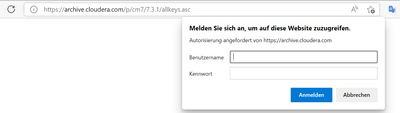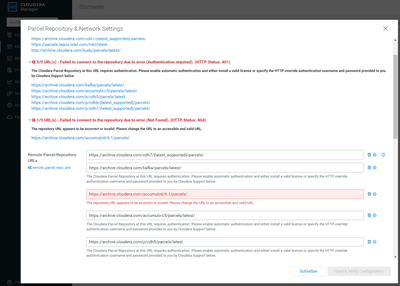Support Questions
- Cloudera Community
- Support
- Support Questions
- Re: Cannot install CM Trial 7.4.4
- Subscribe to RSS Feed
- Mark Question as New
- Mark Question as Read
- Float this Question for Current User
- Bookmark
- Subscribe
- Mute
- Printer Friendly Page
- Subscribe to RSS Feed
- Mark Question as New
- Mark Question as Read
- Float this Question for Current User
- Bookmark
- Subscribe
- Mute
- Printer Friendly Page
Cannot install CM Trial 7.4.4
- Labels:
-
Cloudera Manager
Created 04-26-2022 02:43 AM
- Mark as New
- Bookmark
- Subscribe
- Mute
- Subscribe to RSS Feed
- Permalink
- Report Inappropriate Content
Hello,
I am trying to install Cloudera Manager 7.4.4 trial from CDP Private Cloud Base Free Trial | Cloudera. The install script worked as expected and I am able to access the CM portal through port 7180. My trial licence is valid for remaining 46 days.
But when trying to set up a cluster it constantly fails with the following error
/tmp/scm_prepare_node.e4VFgyne
Failed to download package. Status code: 404
I am new to Cloudera and already tried to contact sales but no feedback so far. :-(((
Created on 04-27-2022 12:51 AM - edited 04-27-2022 12:52 AM
- Mark as New
- Bookmark
- Subscribe
- Mute
- Subscribe to RSS Feed
- Permalink
- Report Inappropriate Content
Hi @datacentricuser ,
Have you already referred to this article below which shows the same error of 404 while making the installations?
Created 04-27-2022 01:07 AM
- Mark as New
- Bookmark
- Subscribe
- Mute
- Subscribe to RSS Feed
- Permalink
- Report Inappropriate Content
Unfortunately, I cannot even read the referred article. How can I generate download credentials?
Created 04-27-2022 02:35 AM
- Mark as New
- Bookmark
- Subscribe
- Mute
- Subscribe to RSS Feed
- Permalink
- Report Inappropriate Content
- Verify if the local repository is accessible through the browser.
- If accessible, verify allkeys.asc file present in the local repository. If it is not, download allkeys.asc from the public repo URL for the required/installed Cloudera Manager version and locate it to the local/internal repository server.
- Re-verify if allkeys.asc file is accessible/visible in the browser. Next, proceed with the installation.
Created 04-27-2022 04:20 AM
- Mark as New
- Bookmark
- Subscribe
- Mute
- Subscribe to RSS Feed
- Permalink
- Report Inappropriate Content
The link does not work for me. I do not have any credentials in here:
The Parcel manager from my Trial version shows several URLs in red.