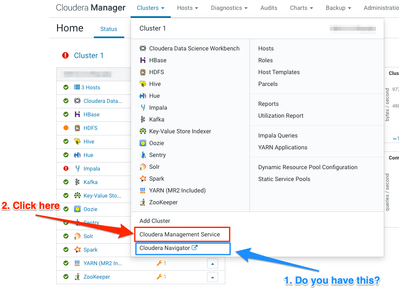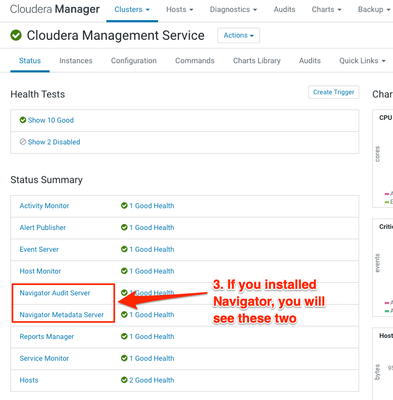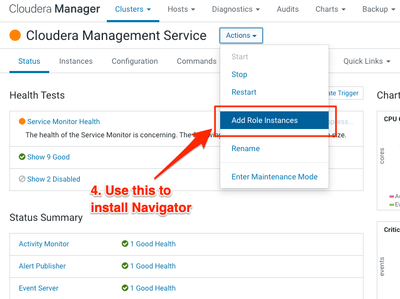Support Questions
- Cloudera Community
- Support
- Support Questions
- Re: Cloudera Navigator
- Subscribe to RSS Feed
- Mark Question as New
- Mark Question as Read
- Float this Question for Current User
- Bookmark
- Subscribe
- Mute
- Printer Friendly Page
- Subscribe to RSS Feed
- Mark Question as New
- Mark Question as Read
- Float this Question for Current User
- Bookmark
- Subscribe
- Mute
- Printer Friendly Page
Cloudera Navigator
- Labels:
-
Cloudera Manager
-
Cloudera Navigator
- Mark as New
- Bookmark
- Subscribe
- Mute
- Subscribe to RSS Feed
- Permalink
- Report Inappropriate Content
Hi friends,
I have CDH 6.2.1 setted up in my local server. I can login to cloudera manager to monitor all the components and its running status. Meanwhile im trying to found how to access Cloudera navigator and stuck with it. Can you guide me how to access the same.
Even i followed the below steps, it dint help as i couldnt locate the navigator
How can I access the Cloudera Navigator console?
The Cloudera Navigator console can be accessed from the Cloudera Manager Admin Console or directly on the Navigator Metadata Server instance. Using the Cloudera Manager Admin Console as a starting point requires the Cloudera Manager roles of either Navigator Administrator or Full Administrator.
- Select Clusters > Cluster-n.
- Select Cloudera Navigator from the menu.
- Open the browser to the host name of the node in the cluster that runs the Cloudera Navigator Metadata Server. For example, if node 2 in the cluster is running the Navigator Metadata Server role, the URL to the Cloudera Navigator console (assuming the default port of 7187) might look as follows
http://fqdn-2.example.com:7187/login.html
- :Log in to the Cloudera Navigator console using the credentials assigned by your administrator.
Regards, GTA
Created 03-27-2020 03:31 PM
- Mark as New
- Bookmark
- Subscribe
- Mute
- Subscribe to RSS Feed
- Permalink
- Report Inappropriate Content
Hi @GTA ,
Please follow this to check if you have installed Navigator or not.
Step 1, check if you have the short cut link named "Cloudera Navigator" from Cloudera Manager UI > Clusters.
Step 2, if not, then click "Cloudera Management Service"
Step 3: The screenshot shows you what it will look like if you installed Navigator.
Step 4: If you have not installed Navigator, then you need to install it. Here is the doc of how to do that:
Hope this helps!
Li
Li Wang, Technical Solution Manager
Was your question answered? Make sure to mark the answer as the accepted solution.
If you find a reply useful, say thanks by clicking on the thumbs up button.
Learn more about the Cloudera Community:
Created 03-26-2020 09:53 AM
- Mark as New
- Bookmark
- Subscribe
- Mute
- Subscribe to RSS Feed
- Permalink
- Report Inappropriate Content
Hi @GTA ,
Cloudera Navigator requires a Cloudera Enterprise license. Please see this doc for details:
Check the license page from Cloudera Manger to make sure you have a Cloudera Enterprise license.
Thanks,
Li
Li Wang, Technical Solution Manager
Was your question answered? Make sure to mark the answer as the accepted solution.
If you find a reply useful, say thanks by clicking on the thumbs up button.
Learn more about the Cloudera Community:
Created 03-26-2020 11:03 PM
- Mark as New
- Bookmark
- Subscribe
- Mute
- Subscribe to RSS Feed
- Permalink
- Report Inappropriate Content
Hi Li,
Thanks for the reply. I do have cloudera enterprise trial version. Hope cloudera navigator will be not be accessible in the trail version.
Brgds,
GTA
Created 03-26-2020 11:25 PM
- Mark as New
- Bookmark
- Subscribe
- Mute
- Subscribe to RSS Feed
- Permalink
- Report Inappropriate Content
Hi @GTA ,
If your Cloudera Enterprise Trial has not ended yet, then the enterprise features should be there and that includes Navigator.
Could you please check if the trial license expired? If not, please provide some more information about the issue then. For example, what do you see when you try to access Navigator home page? What are the Navigator instances installed where you can find out from Cloudera Manager UI? Some screenshots may help out here. Also, if you see any error messages, it will help to share that error with log files (CM server log, Navigator metadata server log etc).
Thanks,
Li
Li Wang, Technical Solution Manager
Was your question answered? Make sure to mark the answer as the accepted solution.
If you find a reply useful, say thanks by clicking on the thumbs up button.
Learn more about the Cloudera Community:
Created 03-27-2020 12:34 AM
- Mark as New
- Bookmark
- Subscribe
- Mute
- Subscribe to RSS Feed
- Permalink
- Report Inappropriate Content
Hi Lu,
My trial license still have 21 days more to go.
Actually im wondering of how to navigate to the cloudera navigator console. The only way im trying is im logging into my cloudera manager and then clicking the clusters to see the option of navigator launch url which im not able to find.
Im missing with the navigation to the cloudera navigator and that is where i stuck.
Regards,
GTA
Created 03-27-2020 03:31 PM
- Mark as New
- Bookmark
- Subscribe
- Mute
- Subscribe to RSS Feed
- Permalink
- Report Inappropriate Content
Hi @GTA ,
Please follow this to check if you have installed Navigator or not.
Step 1, check if you have the short cut link named "Cloudera Navigator" from Cloudera Manager UI > Clusters.
Step 2, if not, then click "Cloudera Management Service"
Step 3: The screenshot shows you what it will look like if you installed Navigator.
Step 4: If you have not installed Navigator, then you need to install it. Here is the doc of how to do that:
Hope this helps!
Li
Li Wang, Technical Solution Manager
Was your question answered? Make sure to mark the answer as the accepted solution.
If you find a reply useful, say thanks by clicking on the thumbs up button.
Learn more about the Cloudera Community:
Created 03-28-2020 01:23 AM
- Mark as New
- Bookmark
- Subscribe
- Mute
- Subscribe to RSS Feed
- Permalink
- Report Inappropriate Content
Hi Li,
Thanks for explaining the detailed steps. This helps!!!
Regards,
GTA