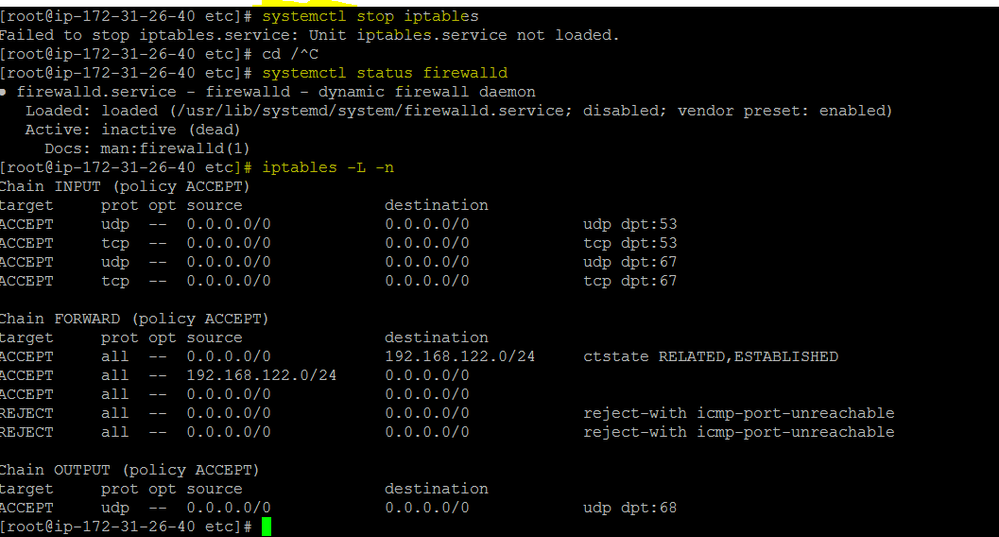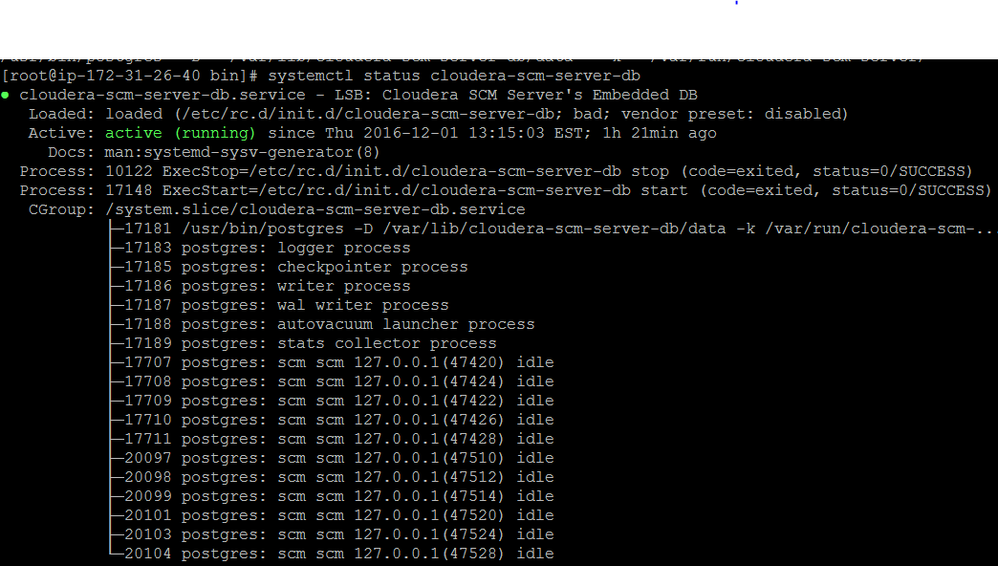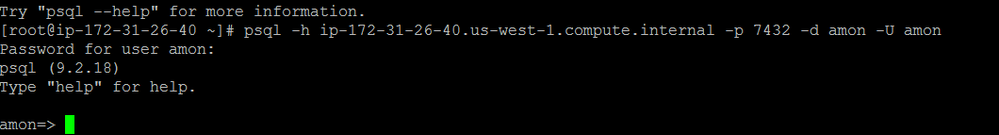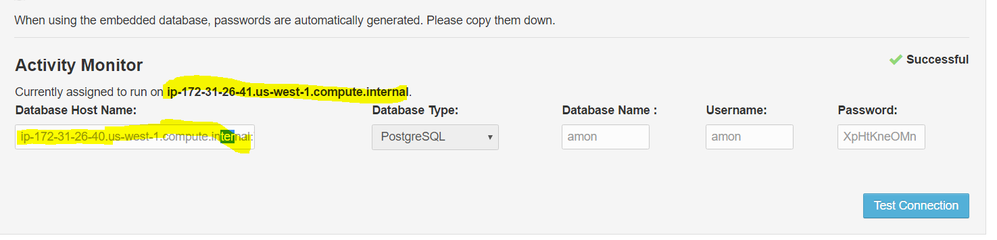Support Questions
- Cloudera Community
- Support
- Support Questions
- Re: Connection refuse for Service Monitor,Host Mon...
- Subscribe to RSS Feed
- Mark Question as New
- Mark Question as Read
- Float this Question for Current User
- Bookmark
- Subscribe
- Mute
- Printer Friendly Page
- Subscribe to RSS Feed
- Mark Question as New
- Mark Question as Read
- Float this Question for Current User
- Bookmark
- Subscribe
- Mute
- Printer Friendly Page
Connection refuse for Service Monitor,Host Monitor
- Labels:
-
Cloudera Manager
- Mark as New
- Bookmark
- Subscribe
- Mute
- Subscribe to RSS Feed
- Permalink
- Report Inappropriate Content
Hi
my cluster was running fine ,but after i enable the graphic model in AWS RedHat i am not able to start management service. i got below error .
i checked Selinux and iptables all disabled and the firewall also disabled . Any idea what can cause this issue ?
i think mostly is step 2 but not sure which step.
AWS suggest step to enable graphic model:
1. install graphic model
2. setup XRDP
1. Add the xrdp repository: sudo rpm -Uvh http://li.nux.ro/download/nux/dextop/el7/x86_64/nux-dextop-release-0-1.el7.nux.noarch.rpm
2. Install xrdp and tiger VNC server: sudo yum install -y xrdp tigervnc-server
3. 3. Setup SELINUX security: chcon --type=bin_t /usr/sbin/xrdp && chcon --type=bin_t /usr/sbin/xrdp-sesman
4. Start and enable the xrdp service: sudo systemctl start xrdp && sudo systemctl enable xrdp
5. Enable RDP port on the instance: sudo firewall-cmd --permanent --add-port=3389/tcp && sudo firewall-cmd --reload (I already disable the firewall so i am able to login CM 7180)
6. Set a password for ec2-user . This password will be used to connect to the RDP session: sudo passwd ec2-user
7. Set password for root as you will be prompted for cloud user password for network proxy and color. Login as root and set the password: sudo su && passwd
2016-11-30 01:48:38,781 WARN 1137398285@scm-web-11:com.cloudera.server.web.cmf.EventsController: Exception querying events org.apache.avro.AvroRemoteException: java.net.ConnectException: Connection refused at org.apache.avro.ipc.specific.SpecificRequestor.invoke(SpecificRequestor.java:88) at com.sun.proxy.$Proxy108.queryEvents(Unknown Source) at com.cloudera.cmf.event.query.AvroEventStoreQueryProxy.doQuery(AvroEventStoreQueryProxy.java:160) at com.cloudera.server.web.cmf.events.EventDao.findEvents(EventDao.java:361) at com.cloudera.server.web.cmf.EventsController.query(EventsController.java:166)
2016-11-30 01:37:20,582 WARN 1289534149@scm-web-4:com.cloudera.server.web.cmf.StatusProvider: Failed to submit task for getting status from SERVICE_MONITORING com.cloudera.cmon.MgmtServiceNotRunningException: SERVICE_MONITORING is not running at com.cloudera.cmon.MgmtServiceLocator.getNozzleIPC(MgmtServiceLocator.java:145) at com.cloudera.server.web.cmf.StatusProvider$SubjectStatusCustomFuture.<init>(StatusProvider.java:618) at com.cloudera.server.web.cmf.StatusProvider.getStatus(StatusProvider.java:1043)
Caught unexpected exception in main loop.
Traceback (most recent call last):
File "/usr/lib64/cmf/agent/build/env/lib/python2.7/site-packages/cmf-5.8.2-py2.7.egg/cmf/agent.py", line 710, in start
self._init_after_first_heartbeat_response(resp_data)
File "/usr/lib64/cmf/agent/build/env/lib/python2.7/site-packages/cmf-5.8.2-py2.7.egg/cmf/agent.py", line 840, in _init_after_first_heartbeat_response
self.client_configs.load()
Created 12-13-2016 02:59 PM
- Mark as New
- Bookmark
- Subscribe
- Mute
- Subscribe to RSS Feed
- Permalink
- Report Inappropriate Content
I think redhat graphic model applied some configuration in my cluster . i tried install graphic package first then install CM it stucked not able to install .
i solve the issue by create another node in the AWS and install graphic model as workspace to connnect cluster
Created 11-30-2016 10:48 AM
- Mark as New
- Bookmark
- Subscribe
- Mute
- Subscribe to RSS Feed
- Permalink
- Report Inappropriate Content
i that because of iptable? but i already disable the iptable and firewall please check the picture
Created 12-01-2016 11:40 AM
- Mark as New
- Bookmark
- Subscribe
- Mute
- Subscribe to RSS Feed
- Permalink
- Report Inappropriate Content
i checked clouder-scm-server-db it is working fine and i can manually connect to database by using info in db.mgmt.properties file .not sure whats wrong ~
Created 12-01-2016 02:13 PM
- Mark as New
- Bookmark
- Subscribe
- Mute
- Subscribe to RSS Feed
- Permalink
- Report Inappropriate Content
i am trying to run the test connection from Cloudera Manger it stuck for ever.
but i can connect the same host and database from command line . i think the issue mostly is the
cloudera embed db. but still not sure why and hot to fix
Created 12-03-2016 09:51 AM
- Mark as New
- Bookmark
- Subscribe
- Mute
- Subscribe to RSS Feed
- Permalink
- Report Inappropriate Content
if i select ip-172-31-26-41.us-west-1.compute.internal. host to run test on ip-172-31-26-40.us-west-1.compute.internal . it is working fine .
but if select ip-172-31-26-40.us-west-1.compute.internal to run test on its own db the connection not able to get through. Anyone have any idea?
Created 12-13-2016 02:59 PM
- Mark as New
- Bookmark
- Subscribe
- Mute
- Subscribe to RSS Feed
- Permalink
- Report Inappropriate Content
I think redhat graphic model applied some configuration in my cluster . i tried install graphic package first then install CM it stucked not able to install .
i solve the issue by create another node in the AWS and install graphic model as workspace to connnect cluster