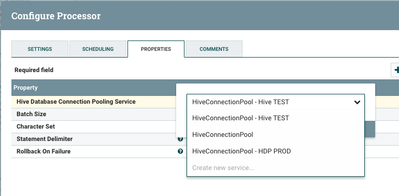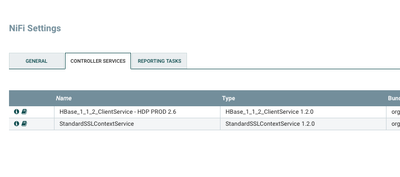Support Questions
- Cloudera Community
- Support
- Support Questions
- Re: Controller services created from Controller Se...
- Subscribe to RSS Feed
- Mark Question as New
- Mark Question as Read
- Float this Question for Current User
- Bookmark
- Subscribe
- Mute
- Printer Friendly Page
- Subscribe to RSS Feed
- Mark Question as New
- Mark Question as Read
- Float this Question for Current User
- Bookmark
- Subscribe
- Mute
- Printer Friendly Page
Controller services created from Controller Settings menu are not available to processors and vice versa
- Labels:
-
Apache NiFi
Created on 10-20-2017 02:44 PM - edited 08-17-2019 06:35 PM
- Mark as New
- Bookmark
- Subscribe
- Mute
- Subscribe to RSS Feed
- Permalink
- Report Inappropriate Content
Hello,
In our NiFi instance (1.2.0) we're finding that controller services created from the Controller Settings menu (top right corner in the UI) are not visible/accessible when you try to look for them through a processor; for example, after a HiveConnectionPool Controller service is created through the controller settings menu, it does not show up in PutHiveinQL's "Hive Database Connection Pooling Service" drop down values; also, when a new Controller service is created by selecting the "Create new service..." option from the dropdown values in PutHiveQL processor, that controller service does not show up in the Controller services listing (accessed through the Controller Settings menu).
It seem like it is something to do with user access permissions in the UI; if yes, how can this be corrected.
I'm not familiar with the user access permissions settings, our Admin handles that.
Thanks.
Created 10-20-2017 02:48 PM
- Mark as New
- Bookmark
- Subscribe
- Mute
- Subscribe to RSS Feed
- Permalink
- Report Inappropriate Content
Hi @Raj B
This is the expected behavior. The controller services that you add from the Hamburger menu (top right) are used only for reporting tasks.
If you want to add controller services for processor you should add them from the configure menu of your process group or root canvas.
This article explains the difference : https://community.hortonworks.com/articles/90259/understanding-controller-service-availability-in-a....
Created 10-20-2017 02:48 PM
- Mark as New
- Bookmark
- Subscribe
- Mute
- Subscribe to RSS Feed
- Permalink
- Report Inappropriate Content
Hi @Raj B
This is the expected behavior. The controller services that you add from the Hamburger menu (top right) are used only for reporting tasks.
If you want to add controller services for processor you should add them from the configure menu of your process group or root canvas.
This article explains the difference : https://community.hortonworks.com/articles/90259/understanding-controller-service-availability-in-a....
Created 10-20-2017 02:52 PM
- Mark as New
- Bookmark
- Subscribe
- Mute
- Subscribe to RSS Feed
- Permalink
- Report Inappropriate Content
Thanks for clarifying. It would have been nicer to let the controller services be accessible throughout the UI, regardless of where they were created.
Created 10-20-2017 02:50 PM
- Mark as New
- Bookmark
- Subscribe
- Mute
- Subscribe to RSS Feed
- Permalink
- Report Inappropriate Content
Services defined in the Controller Settings are available to Reporting Tasks and other services defined there. Services defined within a Process Group are available to descendent components.
To create a service that is available to all components in the flow, define it in the root Process Group. Here is a helpful article on the scoping of Controller services:
Improvements were also made in the documentation in version 1.3.0:
https://issues.apache.org/jira/browse/NIFI-3911
In version 1.4.0, the name of the tab was changed to be more explicit as well to "Reporting Task Controller Services".
Created 10-20-2017 02:54 PM
- Mark as New
- Bookmark
- Subscribe
- Mute
- Subscribe to RSS Feed
- Permalink
- Report Inappropriate Content
@Andrew Lim thanks for clarifying further.