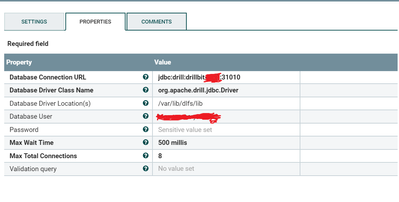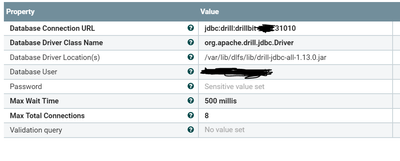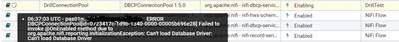Support Questions
- Cloudera Community
- Support
- Support Questions
- Drill in Nifi (DBCPConnectionPool 1.5.0) error fai...
- Subscribe to RSS Feed
- Mark Question as New
- Mark Question as Read
- Float this Question for Current User
- Bookmark
- Subscribe
- Mute
- Printer Friendly Page
- Subscribe to RSS Feed
- Mark Question as New
- Mark Question as Read
- Float this Question for Current User
- Bookmark
- Subscribe
- Mute
- Printer Friendly Page
Drill in Nifi (DBCPConnectionPool 1.5.0) error failed to process session due to java.lang.RuntimeException
- Labels:
-
Apache NiFi
Created on 06-14-2018 01:36 PM - edited 08-17-2019 07:01 PM
- Mark as New
- Bookmark
- Subscribe
- Mute
- Subscribe to RSS Feed
- Permalink
- Report Inappropriate Content
Hi,
I am trying to connect Apache Drill 1.13.0 from Apache NiFi 1.5.0 by DBCPConnectionPool 1.5.0
but I got error
06:17:54 UTC
ERROR
eec752d9-0163-1000-0000-0000293632ce
%%%%%
ExecuteSQL[id=eec752d9-0163-1000-0000-0000293632ce] ExecuteSQL[id=eec752d9-0163-1000-0000-0000293632ce] failed to process session due to java.lang.RuntimeException: java.lang.RuntimeException: java.lang.ClassNotFoundException: Class ${package.namespace.prefix}null not found: java.lang.RuntimeException: java.lang.ClassNotFoundException: Class ${package.namespace.prefix}null not found
06:17:54 UTC
WARNING
eec752d9-0163-1000-0000-0000293632ce
%%%%
ExecuteSQL[id=eec752d9-0163-1000-0000-0000293632ce] Processor Administratively Yielded for 1 sec due to processing failure
Thanks in advance,
Tom
Created 06-15-2018 01:27 AM
- Mark as New
- Bookmark
- Subscribe
- Mute
- Subscribe to RSS Feed
- Permalink
- Report Inappropriate Content
Hi @Tommy
In the screenshot, I see you set /var/lib/dlfs/lib directory at 'Database Driver Location(s)'. How about setting the jar file path instead?
Created on 06-20-2018 05:09 AM - edited 08-17-2019 07:01 PM
- Mark as New
- Bookmark
- Subscribe
- Mute
- Subscribe to RSS Feed
- Permalink
- Report Inappropriate Content
Yes but when I set the jar file path instead, I get another error ("database-driver-locations ...")
Created 06-20-2018 05:29 AM
- Mark as New
- Bookmark
- Subscribe
- Mute
- Subscribe to RSS Feed
- Permalink
- Report Inappropriate Content
Please make sure that the jar file path is correct. If you are using a multi-node NiFi cluster, each node has to have the jar file at the specified path.
Created on 06-20-2018 06:41 AM - edited 08-17-2019 07:01 PM
- Mark as New
- Bookmark
- Subscribe
- Mute
- Subscribe to RSS Feed
- Permalink
- Report Inappropriate Content
I check that each node has to have the jar file under the path from Controller Services. Please see below.
Created 06-20-2018 06:53 AM
- Mark as New
- Bookmark
- Subscribe
- Mute
- Subscribe to RSS Feed
- Permalink
- Report Inappropriate Content
The error message has been changed slightly, it seems the jar file is used now but failed with different reason. Would you please share the detail of the error? I think nifi-app.log has a stack-trace for the exception, which may be different than the one you posted before.
Created 06-20-2018 07:28 AM
- Mark as New
- Bookmark
- Subscribe
- Mute
- Subscribe to RSS Feed
- Permalink
- Report Inappropriate Content
07:24:56 UTC
WARNING
eec752d9-0163-1000-0000-0000293632ce
pas01nod02.internsg.net:9093
ExecuteSQL[id=eec752d9-0163-1000-0000-0000293632ce] Processor Administratively Yielded for 1 sec due to processing failure
07:24:56 UTC
ERROR
eec752d9-0163-1000-0000-0000293632ce
pas01nod03.internsg.net:9093
ExecuteSQL[id=eec752d9-0163-1000-0000-0000293632ce] ExecuteSQL[id=eec752d9-0163-1000-0000-0000293632ce] failed to process session due to java.lang.IllegalStateException: Cannot invoke method public abstract java.sql.Connection org.apache.nifi.dbcp.DBCPService.getConnection() throws org.apache.nifi.processor.exception.ProcessException on Controller Service with identifier 0723417c-1d9b-1340-0000-00005b696e28 because the Controller Service is disabled: Cannot invoke method public abstract java.sql.Connection org.apache.nifi.dbcp.DBCPService.getConnection() throws org.apache.nifi.processor.exception.ProcessException on Controller Service with identifier 0723417c-1d9b-1340-0000-00005b696e28 because the Controller Service is disabled
07:24:56 UTC
WARNING
eec752d9-0163-1000-0000-0000293632ce
pas01nod03.internsg.net:9093
ExecuteSQL[id=eec752d9-0163-1000-0000-0000293632ce] Processor Administratively Yielded for 1 sec due to processing failure
07:25:05 UTC
ERROR
0723417c-1d9b-1340-0000-00005b696e28
pas01nod01.internsg.net:9093
DBCPConnectionPool[id=0723417c-1d9b-1340-0000-00005b696e28] Failed to invoke @OnEnabled method due to org.apache.nifi.reporting.InitializationException: Can't load Database Driver: Can't load Database Driver
07:25:05 UTC
ERROR
0723417c-1d9b-1340-0000-00005b696e28
pas01nod02.internsg.net:9093
DBCPConnectionPool[id=0723417c-1d9b-1340-0000-00005b696e28] Failed to invoke @OnEnabled method due to org.apache.nifi.reporting.InitializationException: Can't load Database Driver: Can't load Database Driver
07:25:05 UTC
ERROR
0723417c-1d9b-1340-0000-00005b696e28
pas01nod03.internsg.net:9093
DBCPConnectionPool[id=0723417c-1d9b-1340-0000-00005b696e28] Failed to invoke @OnEnabled method due to org.apache.nifi.reporting.InitializationException: Can't load Database Driver: Can't load Database Driver
07:25:35 UTC
ERROR
0723417c-1d9b-1340-0000-00005b696e28
pas01nod03.internsg.net:9093
DBCPConnectionPool[id=0723417c-1d9b-1340-0000-00005b696e28] Failed to invoke @OnEnabled method due to org.apache.nifi.reporting.InitializationException: Can't load Database Driver: Can't load Database Driver
07:25:35 UTC
ERROR
0723417c-1d9b-1340-0000-00005b696e28
pas01nod03.internsg.net:9093
DBCPConnectionPool[id=0723417c-1d9b-1340-0000-00005b696e28] Failed to invoke @OnEnabled method due to org.apache.nifi.reporting.InitializationException: Can't load Database Driver: Can't load Database Driver
Created 06-20-2018 07:56 AM
- Mark as New
- Bookmark
- Subscribe
- Mute
- Subscribe to RSS Feed
- Permalink
- Report Inappropriate Content
I don't have a Drill environment to test with, but downloaded Drill JDBC driver and tested if I can load its Driver class with NiFi DBCPConnectionPool. Since drill driver needs other dependency jars, I needed to use the jar which contains all dependencies.
Please try drill-jdbc-all-1.13.0.jar instead.
apache-drill-1.13.0/jars/jdbc-driver/drill-jdbc-all-1.13.0.jar
Created on 06-20-2018 11:09 AM - edited 08-17-2019 07:01 PM
- Mark as New
- Bookmark
- Subscribe
- Mute
- Subscribe to RSS Feed
- Permalink
- Report Inappropriate Content
If I understood you correctly, I download Drill 1.13.0 (https://drill.apache.org/download/) and I copied the driver from apache-drill-1.13.0/jars/jdbc-driver/drill-jdbc-all-1.13.0.jar to /var/lib/dlfs/lib/drill-jdbc-all-1.13.0.jar, where access has all nodes with NiFi,
but when I started processor , I got the following error
Created 06-20-2018 12:01 PM
- Mark as New
- Bookmark
- Subscribe
- Mute
- Subscribe to RSS Feed
- Permalink
- Report Inappropriate Content
I don't have much experience with Apache Drill, but looking at the source code, it looks like it fails at instantiating the class specified with 'hadoop.security.group.mapping' parameter. The parameter is usually defined at a Hadoop configuration file, 'core-default.xml'.
Are you aware of any configuration file specifying 'hadoop.security.group.mapping' parameter potentially being null?