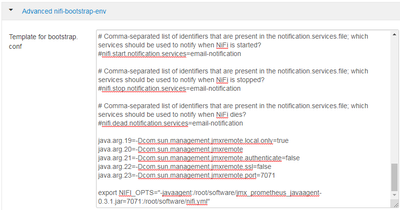Support Questions
- Cloudera Community
- Support
- Support Questions
- Re: Enabling JMX for Nifi
- Subscribe to RSS Feed
- Mark Question as New
- Mark Question as Read
- Float this Question for Current User
- Bookmark
- Subscribe
- Mute
- Printer Friendly Page
- Subscribe to RSS Feed
- Mark Question as New
- Mark Question as Read
- Float this Question for Current User
- Bookmark
- Subscribe
- Mute
- Printer Friendly Page
Enabling JMX for Nifi
- Labels:
-
Apache NiFi
Created 03-22-2018 12:42 PM
- Mark as New
- Bookmark
- Subscribe
- Mute
- Subscribe to RSS Feed
- Permalink
- Report Inappropriate Content
Hello,
We are trying to enable jmx for Nifi and added below config to bootstrap conf of nifi
-Dcom.sun.management.jmxremote.local.only=true -Dcom.sun.management.jmxremote -Dcom.sun.management.jmxremote.authenticate=false -Dcom.sun.management.jmxremote.ssl=false -Dcom.sun.management.jmxremote.port=30008
I do see that Nifi process has started with these VM parameters, however, the JMX port is not being listened.
Am I missing anything ? This works for any other java process.
Created 03-23-2018 04:54 AM
- Mark as New
- Bookmark
- Subscribe
- Mute
- Subscribe to RSS Feed
- Permalink
- Report Inappropriate Content
ok adding as below in bootstrap conf helped
java.arg.18=-Dcom.sun.management.jmxremote.local.only=true java.arg.19=-Dcom.sun.management.jmxremote java.arg.20=-Dcom.sun.management.jmxremote.authenticate=false java.arg.21=-Dcom.sun.management.jmxremote.ssl=false java.arg.22=-Dcom.sun.management.jmxremote.port=30008
Created 03-23-2018 04:54 AM
- Mark as New
- Bookmark
- Subscribe
- Mute
- Subscribe to RSS Feed
- Permalink
- Report Inappropriate Content
ok adding as below in bootstrap conf helped
java.arg.18=-Dcom.sun.management.jmxremote.local.only=true java.arg.19=-Dcom.sun.management.jmxremote java.arg.20=-Dcom.sun.management.jmxremote.authenticate=false java.arg.21=-Dcom.sun.management.jmxremote.ssl=false java.arg.22=-Dcom.sun.management.jmxremote.port=30008
Created 10-30-2018 07:49 PM
- Mark as New
- Bookmark
- Subscribe
- Mute
- Subscribe to RSS Feed
- Permalink
- Report Inappropriate Content
I am trying to monitor NIFI using JMX. Do you know how to enable JMX for HDF Ambari based Nifi cluster?
Thanks
Created 10-30-2018 07:57 PM
- Mark as New
- Bookmark
- Subscribe
- Mute
- Subscribe to RSS Feed
- Permalink
- Report Inappropriate Content
Created 10-30-2018 07:57 PM
- Mark as New
- Bookmark
- Subscribe
- Mute
- Subscribe to RSS Feed
- Permalink
- Report Inappropriate Content
Created on 10-30-2018 08:40 PM - edited 08-17-2019 11:25 PM
- Mark as New
- Bookmark
- Subscribe
- Mute
- Subscribe to RSS Feed
- Permalink
- Report Inappropriate Content
I have updated "Advanced nifi-bootstrap-env" config on Ambari as below and restarted NIFI service. But still I don't see any metrics coming up on http://nifi1:7071/metrics
Am I missing anything ?