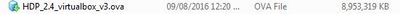Support Questions
- Cloudera Community
- Support
- Support Questions
- Re: Error importing HDP 2.4 into Oracle VM Virtual...
- Subscribe to RSS Feed
- Mark Question as New
- Mark Question as Read
- Float this Question for Current User
- Bookmark
- Subscribe
- Mute
- Printer Friendly Page
- Subscribe to RSS Feed
- Mark Question as New
- Mark Question as Read
- Float this Question for Current User
- Bookmark
- Subscribe
- Mute
- Printer Friendly Page
Error importing HDP 2.4 into Oracle VM Virtualbox
- Labels:
-
Hortonworks Data Platform (HDP)
Created 09-13-2016 01:53 PM
- Mark as New
- Bookmark
- Subscribe
- Mute
- Subscribe to RSS Feed
- Permalink
- Report Inappropriate Content
I am getting a Failed to import appliance
Seeking within the archive failed. (VERR_TAR_CHKSUM_MISMATCH)
I have downloaded twice using Chrome and the file size is 8.53 gb. Once I did over VPN and other time directly through my ISP at home. Same error.
Is it an issue with Chrome ? I am currently downloading again over VPN, but using IE this time.
Update: Downloaded file with IE and still getting same error.
Created 09-13-2016 07:16 PM
- Mark as New
- Bookmark
- Subscribe
- Mute
- Subscribe to RSS Feed
- Permalink
- Report Inappropriate Content
I've run into this problem several times, but it was intermittent. I'm on Mac OS X, and the file failed to download using Chrome and Firefox. However, I was able to successfully download it using Safari.
Here is the MD5 check of my file (successfully imported into VirtualBox):
$ md5 HDP_2.4_virtualbox_v3.ova MD5 (HDP_2.4_virtualbox_v3.ova) = 6991bc1276053c27f82688fd42c5352d
And here is the size, in bytes:
$ ls -la HDP_2.4_virtualbox_v3.ova -rw-r--r--@ 1 username group 9168198144 Mar 21 20:11 HDP_2.4_virtualbox_v3.ova
On Windows, you can use the Microsoft File Checksum Integrity Verifier tool to check the MD5: https://www.microsoft.com/en-us/download/details.aspx?id=11533
fciv.exe C:\Users\username\Downloads\HDP_2.4_virtualbox_v3.ova File Checksum Integrity Verifier version 2.05. 6991bc1276053c27f82688fd42c5352d c:\users\username\downloads\hdp_2.4_virtualbox_v 3.ova
Created 09-13-2016 05:28 PM
- Mark as New
- Bookmark
- Subscribe
- Mute
- Subscribe to RSS Feed
- Permalink
- Report Inappropriate Content
@Navin Lada You shouldn't be having an issue with Chrome, I've personally used it many times to download the sandbox. One thing to check - there are two sandboxes, one for VMWare and one for Virtualbox. Not to insult your intelligence, but have you verified that you are downloading the correct version? That's the first thing that comes to mind.
Created on 09-13-2016 06:42 PM - edited 08-18-2019 06:08 AM
- Mark as New
- Bookmark
- Subscribe
- Mute
- Subscribe to RSS Feed
- Permalink
- Report Inappropriate Content
@Mike Riggs Yes, re-checked and I have downloaded the Virtual box file. It is pretty big and even though I have a fast connection, I think the servers it is downloading from at Hortonworks are slow. So I am getting tired and have started exploring what I would need to run the sandbox on Vmware instead of Oracle Virtual box.
Thing is I have successfully download and installed HDP 2.3.1 in Virtualbox before. That file is 6.77 gb in size.
Created 09-13-2016 07:16 PM
- Mark as New
- Bookmark
- Subscribe
- Mute
- Subscribe to RSS Feed
- Permalink
- Report Inappropriate Content
I've run into this problem several times, but it was intermittent. I'm on Mac OS X, and the file failed to download using Chrome and Firefox. However, I was able to successfully download it using Safari.
Here is the MD5 check of my file (successfully imported into VirtualBox):
$ md5 HDP_2.4_virtualbox_v3.ova MD5 (HDP_2.4_virtualbox_v3.ova) = 6991bc1276053c27f82688fd42c5352d
And here is the size, in bytes:
$ ls -la HDP_2.4_virtualbox_v3.ova -rw-r--r--@ 1 username group 9168198144 Mar 21 20:11 HDP_2.4_virtualbox_v3.ova
On Windows, you can use the Microsoft File Checksum Integrity Verifier tool to check the MD5: https://www.microsoft.com/en-us/download/details.aspx?id=11533
fciv.exe C:\Users\username\Downloads\HDP_2.4_virtualbox_v3.ova File Checksum Integrity Verifier version 2.05. 6991bc1276053c27f82688fd42c5352d c:\users\username\downloads\hdp_2.4_virtualbox_v 3.ova
Created 09-13-2016 07:29 PM
- Mark as New
- Bookmark
- Subscribe
- Mute
- Subscribe to RSS Feed
- Permalink
- Report Inappropriate Content
Thanks for that. I ran the checksum and it matches what you have !! I googled for alternative links for download and landed on a denmark hortonworks site. It is downloading the file from hortonassets.s3.amazonasw.com so I will see if that file is any good, but now with checksum being same for the one I already downloaded, I am beginning to wonder if the problem is with Oracle Virtualbox. I have HDP2.3.1 successfully running in it.
Created 09-13-2016 08:14 PM
- Mark as New
- Bookmark
- Subscribe
- Mute
- Subscribe to RSS Feed
- Permalink
- Report Inappropriate Content
There may be a VirtualBox issue. Once I validated my checksum was correct, I didn't have any problems importing the image as an appliance. Out of curiosity, what version of VirtualBox are you using? I have been able to use 5.0.x and 5.1.x on the same HDP_2.4_virtualbox_v3.ova file.
Created 09-13-2016 08:18 PM
- Mark as New
- Bookmark
- Subscribe
- Mute
- Subscribe to RSS Feed
- Permalink
- Report Inappropriate Content
I have 4.2.12. I will do an update and then re-try.
Created 09-13-2016 08:24 PM
- Mark as New
- Bookmark
- Subscribe
- Mute
- Subscribe to RSS Feed
- Permalink
- Report Inappropriate Content
I highly recommend you try upgrading to the latest 5.1.x version. That may fix the issue.
Created 09-14-2016 11:32 AM
- Mark as New
- Bookmark
- Subscribe
- Mute
- Subscribe to RSS Feed
- Permalink
- Report Inappropriate Content
That was it @Michael Young. Once I upgraded Virtual Box, the Sandbox installed. Thank you for all your help.
Created 09-14-2016 01:23 PM
- Mark as New
- Bookmark
- Subscribe
- Mute
- Subscribe to RSS Feed
- Permalink
- Report Inappropriate Content
Awesome news! I'm happy I was able to help.