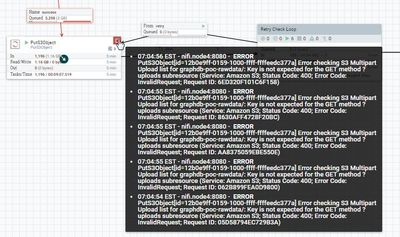Support Questions
- Cloudera Community
- Support
- Support Questions
- Re: Error in PutS3Object
- Subscribe to RSS Feed
- Mark Question as New
- Mark Question as Read
- Float this Question for Current User
- Bookmark
- Subscribe
- Mute
- Printer Friendly Page
- Subscribe to RSS Feed
- Mark Question as New
- Mark Question as Read
- Float this Question for Current User
- Bookmark
- Subscribe
- Mute
- Printer Friendly Page
Error in PutS3Object
- Labels:
-
Apache NiFi
Created on 12-19-2016 12:16 PM - edited 08-18-2019 04:40 AM
- Mark as New
- Bookmark
- Subscribe
- Mute
- Subscribe to RSS Feed
- Permalink
- Report Inappropriate Content
I encounter a strange behavior when uploading files to S3 using PutS3Object process. It raises the following error:
ERROR [Timer-Driven Process Thread-6] o.a.nifi.processors.aws.s3.PutS3Object PutS3Object[id=12b0e9ff-0159-1000-ffff-ffffeedc377a] Error checking S3 Multipart Upload list for graphdb-poc-rawdata/: Key is not expected for the GET method ?uploads subresource (Service: Amazon S3; Status Code: 400; Error Code: InvalidRequest; Request ID: AC706A3B0F7DF2B9)
But, the strange thing is that despite of this error I do see that files are actually uploaded to S3 bucket. Is there anything wrong with what I'm doing? I'll appreciate any suggestion how to fix this.
Thank you!
Created 03-23-2017 07:51 PM
- Mark as New
- Bookmark
- Subscribe
- Mute
- Subscribe to RSS Feed
- Permalink
- Report Inappropriate Content
We decided to leave it as its because this was for a PoC and anyway, files in S3 were created properly.
Created 12-19-2016 02:54 PM
- Mark as New
- Bookmark
- Subscribe
- Mute
- Subscribe to RSS Feed
- Permalink
- Report Inappropriate Content
Can you please share your 1. S3 Bucket policy 2. Cors configuration. 3. NiFI processor config. You can check https://community.hortonworks.com/articles/49467/integrating-apache-nifi-with-aws-s3-and-sqs.html for reference.
Created 12-19-2016 03:00 PM
- Mark as New
- Bookmark
- Subscribe
- Mute
- Subscribe to RSS Feed
- Permalink
- Report Inappropriate Content
you may be missing something in the s3 policy. Looks like the code is trying to read the data after uploading and then failing. May you should give permissions to read what is being uploaded to the bucket.
Created 12-19-2016 03:49 PM
- Mark as New
- Bookmark
- Subscribe
- Mute
- Subscribe to RSS Feed
- Permalink
- Report Inappropriate Content
Thank you! I will check with AWS admin
Created 03-23-2017 03:51 PM
- Mark as New
- Bookmark
- Subscribe
- Mute
- Subscribe to RSS Feed
- Permalink
- Report Inappropriate Content
I am facing the same issue. Can I know how we remediated this issue even though file is created without any issues in AWS S3.
Created 02-09-2017 05:56 PM
- Mark as New
- Bookmark
- Subscribe
- Mute
- Subscribe to RSS Feed
- Permalink
- Report Inappropriate Content
Did you ever figure this out? We are expereincing the same error even with extra perms added to the user for the bucket we are getting errors for
Created 03-23-2017 07:51 PM
- Mark as New
- Bookmark
- Subscribe
- Mute
- Subscribe to RSS Feed
- Permalink
- Report Inappropriate Content
We decided to leave it as its because this was for a PoC and anyway, files in S3 were created properly.
Created 03-23-2017 08:05 PM
- Mark as New
- Bookmark
- Subscribe
- Mute
- Subscribe to RSS Feed
- Permalink
- Report Inappropriate Content
We were getting same issue and it was because our PutS3Object had directory information in the Bucket field and just the filename in the Object Key field. We changed it so that the Bucket itself was the only thing in the Bucket field and all the directory and filename information was in the Object Key field.
Created 03-29-2017 09:49 AM
- Mark as New
- Bookmark
- Subscribe
- Mute
- Subscribe to RSS Feed
- Permalink
- Report Inappropriate Content
Thanks. Its perfectly working. Nice work.
Created 04-20-2018 07:19 PM
- Mark as New
- Bookmark
- Subscribe
- Mute
- Subscribe to RSS Feed
- Permalink
- Report Inappropriate Content
Thank you. Worked perfect!!