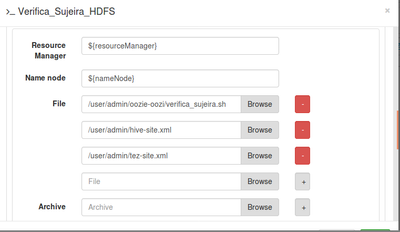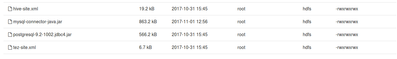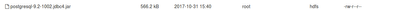Support Questions
- Cloudera Community
- Support
- Support Questions
- Error when i try to import a table from postgres t...
- Subscribe to RSS Feed
- Mark Question as New
- Mark Question as Read
- Float this Question for Current User
- Bookmark
- Subscribe
- Mute
- Printer Friendly Page
- Subscribe to RSS Feed
- Mark Question as New
- Mark Question as Read
- Float this Question for Current User
- Bookmark
- Subscribe
- Mute
- Printer Friendly Page
Error when i try to import a table from postgres to hive
- Labels:
-
Apache Hive
-
Apache Sqoop
Created on 11-06-2017 04:07 PM - edited 08-18-2019 01:48 AM
- Mark as New
- Bookmark
- Subscribe
- Mute
- Subscribe to RSS Feed
- Permalink
- Report Inappropriate Content
When i try to execute a shell job with sqoop or sqoop job in workflow manager i have a error:
I am try to import tables from postgres to hive
2017-11-06 13:58:46,622 WARN ShellActionExecutor:523 - SERVER[ambari.4linux.com.br] USER[admin] GROUP[-] TOKEN[] APP[Fluxo_BigDatinha] JOB[0000003-171106133302301-oozie-oozi-W] ACTION[0000003-171106133302301-oozie-oozi-W@Verifica_Sujeira_HDFS] Launcher ERROR, reason: Main class [org.apache.oozie.action.hadoop.ShellMain], exit code [1]
My Shell Script:
sqoop import --connect jdbc:postgresql://10.0.0.78:5433/cr4prd --username ambari --password xxxxxxx --table tb_con_contatos --target-dir /user/admin/teste2
My Cluster Configuration:
I am running in /user/admin/sqoop and inside this directory have a paste with lib:
Created 11-06-2017 04:17 PM
- Mark as New
- Bookmark
- Subscribe
- Mute
- Subscribe to RSS Feed
- Permalink
- Report Inappropriate Content
There are not much logging in the provided WARN message to identify the root cause of the issue.
But few things we can check like the Postgres JDBC Driver is jar installed in Oozie sharelib or not? And Sqoop client is installed on all the nodes properly.
Created 11-06-2017 04:17 PM
- Mark as New
- Bookmark
- Subscribe
- Mute
- Subscribe to RSS Feed
- Permalink
- Report Inappropriate Content
There are not much logging in the provided WARN message to identify the root cause of the issue.
But few things we can check like the Postgres JDBC Driver is jar installed in Oozie sharelib or not? And Sqoop client is installed on all the nodes properly.
Created on 11-06-2017 04:20 PM - edited 08-18-2019 01:48 AM
- Mark as New
- Bookmark
- Subscribe
- Mute
- Subscribe to RSS Feed
- Permalink
- Report Inappropriate Content
my sharelib is:
oozie admin -oozie http://ambari.4linux.com.br:11000/oozie -shareliblist[Available ShareLib] hive distcp mapreduce-streaming spark oozie hcatalog hive2 sqoop pig spark_orig<br>
but i have the postgres.jar inside sqoop folder
Created 11-06-2017 05:44 PM
- Mark as New
- Bookmark
- Subscribe
- Mute
- Subscribe to RSS Feed
- Permalink
- Report Inappropriate Content
When i try to execute anyone command with user oozie i have thist error:
ERROR sqoop.Sqoop: Got exception running Sqoop: java.lang.RuntimeException: Could not load db driver class: org.postgresql.Driver
java.lang.RuntimeException: Could not load db driver class: org.postgresql.Driver
at org.apache.sqoop.manager.SqlManager.makeConnection(SqlManager.java:875)
at org.apache.sqoop.manager.GenericJdbcManager.getConnection(GenericJdbcManager.java:52)
at org.apache.sqoop.manager.SqlManager.execute(SqlManager.java:763)
at org.apache.sqoop.manager.SqlManager.execute(SqlManager.java:786)
at org.apache.sqoop.manager.SqlManager.getColumnInfoForRawQuery(SqlManager.java:289)
at org.apache.sqoop.manager.SqlManager.getColumnTypesForRawQuery(SqlManager.java:260)
at org.apache.sqoop.manager.SqlManager.getColumnTypes(SqlManager.java:246)
at org.apache.sqoop.manager.ConnManager.getColumnTypes(ConnManager.java:328)
at org.apache.sqoop.orm.ClassWriter.getColumnTypes(ClassWriter.java:1853)
at org.apache.sqoop.orm.ClassWriter.generate(ClassWriter.java:1653)
at org.apache.sqoop.tool.CodeGenTool.generateORM(CodeGenTool.java:107)
at org.apache.sqoop.tool.ImportTool.importTable(ImportTool.java:488)
at org.apache.sqoop.tool.ImportTool.run(ImportTool.java:615)
at org.apache.sqoop.Sqoop.run(Sqoop.java:147)
at org.apache.hadoop.util.ToolRunner.run(ToolRunner.java:76)
at org.apache.sqoop.Sqoop.runSqoop(Sqoop.java:183)
at org.apache.sqoop.Sqoop.runTool(Sqoop.java:225)
at org.apache.sqoop.Sqoop.runTool(Sqoop.java:234)
at org.apache.sqoop.Sqoop.main(Sqoop.java:243)But when i execute anyone command with root, the command finish with success.
Created 11-06-2017 05:50 PM
- Mark as New
- Bookmark
- Subscribe
- Mute
- Subscribe to RSS Feed
- Permalink
- Report Inappropriate Content
As mentioned earlier the symptoms indicates that you have not placed the Postgres SQL driver inside your OOzie sharedlib.
can you please try that. May be you can try putting the Postgresql driver jar inside the "/user/oozie/share/lib/lib*/sqoop" on hdfs.
Then check:
# hdfs fs -ls /user/oozie/share/lib/sqoop/
.
Created 11-06-2017 05:59 PM
- Mark as New
- Bookmark
- Subscribe
- Mute
- Subscribe to RSS Feed
- Permalink
- Report Inappropriate Content
I have the postgres jar inside te /user/oozie/share/lib/*/sqoop
hdfs dfs -ls /user/oozie/share/lib/*/sqoop | grep sql -rw-r--r-- 3 root hdfs 1208 2017-11-01 13:54 /user/oozie/share/lib/lib_20171030154340/sqoop/db.hsqldb.properties -rw-r--r-- 3 root hdfs 1081 2017-11-01 13:55 /user/oozie/share/lib/lib_20171030154340/sqoop/db.hsqldb.script -rw-r--r-- 3 oozie hdfs 643727 2017-10-30 15:46 /user/oozie/share/lib/lib_20171030154340/sqoop/hsqldb-1.8.0.7.jar -rw-r--r-- 3 root hdfs 883898 2017-11-01 12:56 /user/oozie/share/lib/lib_20171030154340/sqoop/mysql-connector-java.jar -rw-r--r-- 3 root hdfs 579785 2017-10-31 15:40 /user/oozie/share/lib/lib_20171030154340/sqoop/postgresql-9.2-1002.jdbc4.jar -rw-r--r-- 3 root hdfs 446067 2017-11-06 16:01 /user/oozie/share/lib/lib_20171030154340/sqoop/postgresql-jdbc.jar
Created 11-06-2017 06:07 PM
- Mark as New
- Bookmark
- Subscribe
- Mute
- Subscribe to RSS Feed
- Permalink
- Report Inappropriate Content
After putting that Jar in the "/user/oozie/share/lib/lib_20171030154340/sqoop/postgresql-9.2-1002.jdbc4.jar" location have you run the "sharelibupdate" command after putting the Jar there?
# oozie admin -oozie http://$HOSTNAME:11000/oozie -sharelibupdate
.
Created 11-06-2017 06:08 PM
- Mark as New
- Bookmark
- Subscribe
- Mute
- Subscribe to RSS Feed
- Permalink
- Report Inappropriate Content
yes, after i put jar i run the sharelibupdate
Created 11-06-2017 06:22 PM
- Mark as New
- Bookmark
- Subscribe
- Mute
- Subscribe to RSS Feed
- Permalink
- Report Inappropriate Content
Please check on your HDFS where your "workflow.xml" is present, create "lib" directory there and put the postgresql jdbc driver jar inside that directory (on HDFS).
.
Created 11-06-2017 06:10 PM
- Mark as New
- Bookmark
- Subscribe
- Mute
- Subscribe to RSS Feed
- Permalink
- Report Inappropriate Content
Can you also check if your "job.properties" has included the lib?
oozie.action.sharelib.for.sqoop=hive,hcatalog,sqoop
.