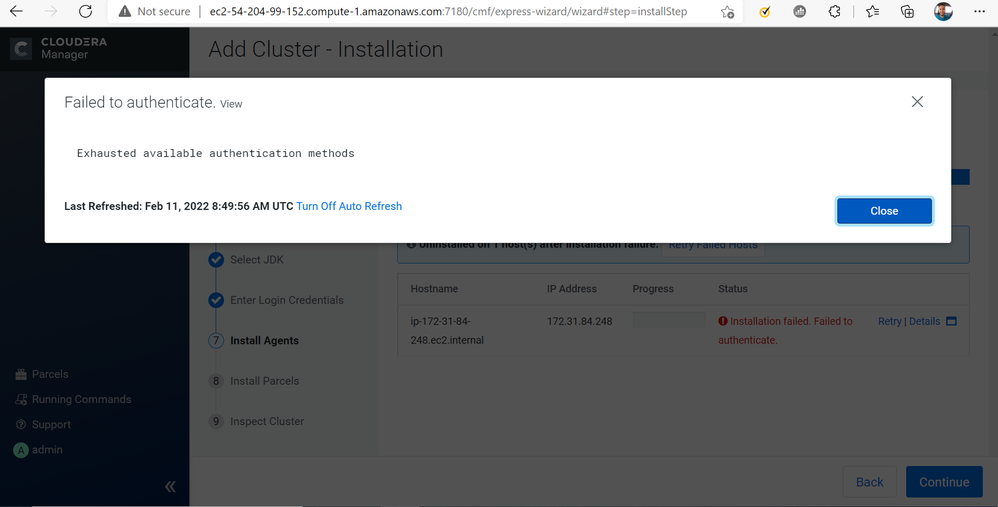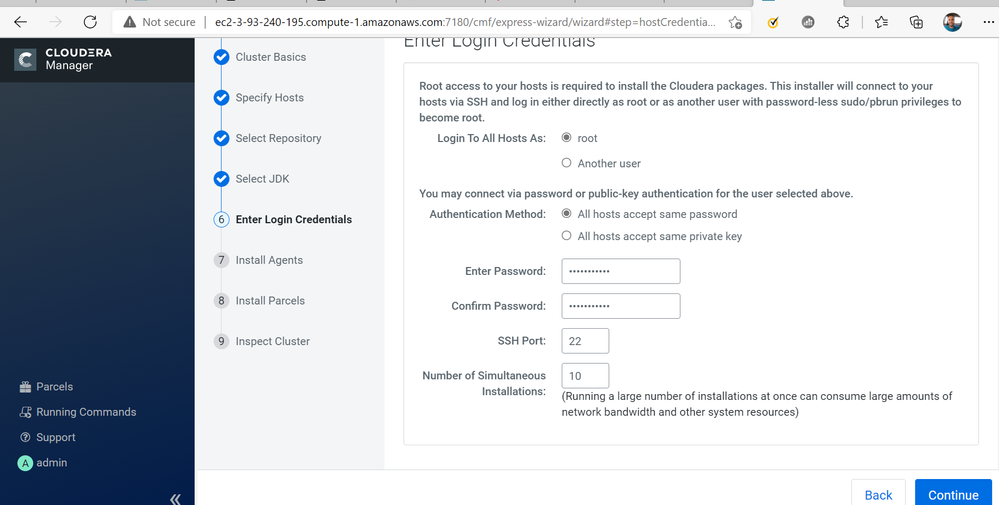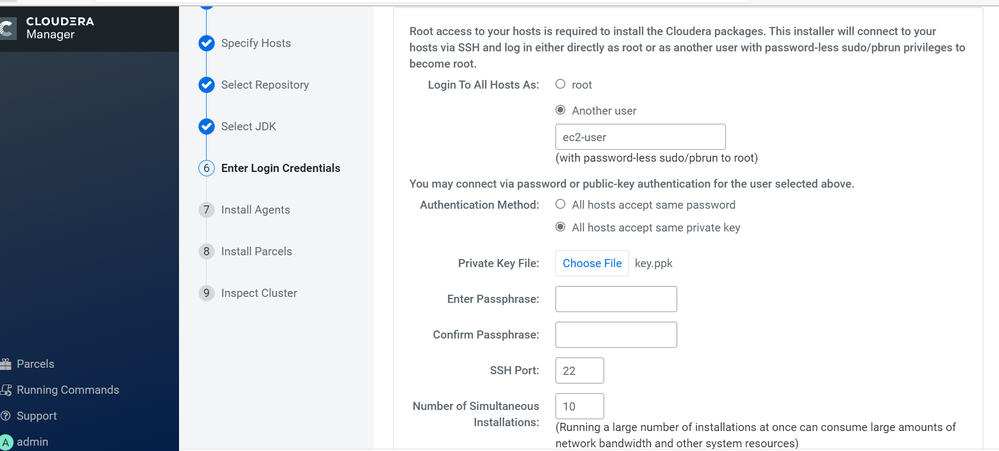Support Questions
- Cloudera Community
- Support
- Support Questions
- Re: Exhausted available authentication methods err...
- Subscribe to RSS Feed
- Mark Question as New
- Mark Question as Read
- Float this Question for Current User
- Bookmark
- Subscribe
- Mute
- Printer Friendly Page
- Subscribe to RSS Feed
- Mark Question as New
- Mark Question as Read
- Float this Question for Current User
- Bookmark
- Subscribe
- Mute
- Printer Friendly Page
Exhausted available authentication methods error
- Labels:
-
Cloudera Data Platform (CDP)
Created 02-10-2022 07:26 AM
- Mark as New
- Bookmark
- Subscribe
- Mute
- Subscribe to RSS Feed
- Permalink
- Report Inappropriate Content
We tried with root user and with test user also, but still getting the above error.
We also did below config change for root user
- sudo vi /etc/ssh/sshd_config
Search and change the below lines as below,
- PermitRootLogin yes
- sudo systemctl restart sshd
For test user, we did below config change
sudo vi /etc/sudoers
added below line
ec2-user ALL=(ALL) ALL
However, with doing the the above changes we are not able to login with both root and test user. Can you please help us on this
Created 02-12-2022 05:21 PM
- Mark as New
- Bookmark
- Subscribe
- Mute
- Subscribe to RSS Feed
- Permalink
- Report Inappropriate Content
From the extension of your key file (key.ppk), my guess is that you're using PuTTY to connect to the VMs. Is that correct?
PuTTY uses a different key format than OpenSSH clients. If the above is correct, try converting your key.ppk to OpenSSH format using PuTTYgen (see link below) and try again using the converted file.
https://www.thegeekdiary.com/how-to-convert-puttys-private-key-ppk-to-ssh-key/
Cheers,
André
Was your question answered? Please take some time to click on "Accept as Solution" below this post.
If you find a reply useful, say thanks by clicking on the thumbs up button.
Created 02-10-2022 09:23 PM
- Mark as New
- Bookmark
- Subscribe
- Mute
- Subscribe to RSS Feed
- Permalink
- Report Inappropriate Content
Is this related to CDP? Where is your environment?
Without the context we can't help.
Was your question answered? Please take some time to click on "Accept as Solution" below this post.
If you find a reply useful, say thanks by clicking on the thumbs up button.
Created 02-10-2022 09:41 PM
- Mark as New
- Bookmark
- Subscribe
- Mute
- Subscribe to RSS Feed
- Permalink
- Report Inappropriate Content
Created 02-10-2022 09:42 PM
- Mark as New
- Bookmark
- Subscribe
- Mute
- Subscribe to RSS Feed
- Permalink
- Report Inappropriate Content
yes..this is related to CDP. Environment is hosted in AWS
Created 02-10-2022 11:31 PM
- Mark as New
- Bookmark
- Subscribe
- Mute
- Subscribe to RSS Feed
- Permalink
- Report Inappropriate Content
Is this a CDP Data Hub?
How did you create the VM?
Was your question answered? Please take some time to click on "Accept as Solution" below this post.
If you find a reply useful, say thanks by clicking on the thumbs up button.
Created 02-11-2022 12:52 AM
- Mark as New
- Bookmark
- Subscribe
- Mute
- Subscribe to RSS Feed
- Permalink
- Report Inappropriate Content
We created the VM manually through portal. We installed the CDP manager and completed pre-requistes and now we are setting up the cluster through UI, where it is throwing this error. Refer attached screenshot for same. Let me know in case you need more info on this.
Created 02-11-2022 01:40 AM
- Mark as New
- Bookmark
- Subscribe
- Mute
- Subscribe to RSS Feed
- Permalink
- Report Inappropriate Content
Thanks. The context of it is much clearer now.
Could you also provide a screenshot of the Login Credentials page of the wizard?
Was your question answered? Please take some time to click on "Accept as Solution" below this post.
If you find a reply useful, say thanks by clicking on the thumbs up button.
Created 02-11-2022 08:55 AM
- Mark as New
- Bookmark
- Subscribe
- Mute
- Subscribe to RSS Feed
- Permalink
- Report Inappropriate Content
PFA same. I have tried with both root and test user.Using both key and password
Created 02-12-2022 05:21 PM
- Mark as New
- Bookmark
- Subscribe
- Mute
- Subscribe to RSS Feed
- Permalink
- Report Inappropriate Content
From the extension of your key file (key.ppk), my guess is that you're using PuTTY to connect to the VMs. Is that correct?
PuTTY uses a different key format than OpenSSH clients. If the above is correct, try converting your key.ppk to OpenSSH format using PuTTYgen (see link below) and try again using the converted file.
https://www.thegeekdiary.com/how-to-convert-puttys-private-key-ppk-to-ssh-key/
Cheers,
André
Was your question answered? Please take some time to click on "Accept as Solution" below this post.
If you find a reply useful, say thanks by clicking on the thumbs up button.