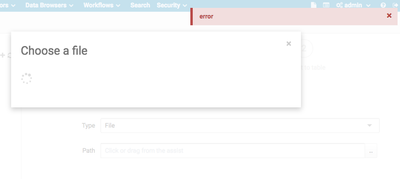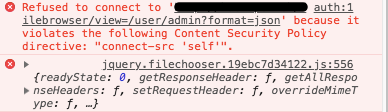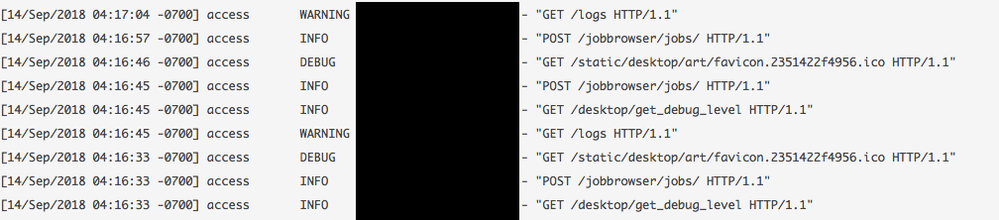Support Questions
- Cloudera Community
- Support
- Support Questions
- File upload to database
- Subscribe to RSS Feed
- Mark Question as New
- Mark Question as Read
- Float this Question for Current User
- Bookmark
- Subscribe
- Mute
- Printer Friendly Page
- Subscribe to RSS Feed
- Mark Question as New
- Mark Question as Read
- Float this Question for Current User
- Bookmark
- Subscribe
- Mute
- Printer Friendly Page
File upload to database
Created on 09-14-2018 02:32 AM - edited 09-16-2022 06:42 AM
- Mark as New
- Bookmark
- Subscribe
- Mute
- Subscribe to RSS Feed
- Permalink
- Report Inappropriate Content
Hi Community,
I have a problem when trying to upload a file to an Imapla database. When I go into Impala select a database and click on the "+" button the frame in the middle loads the upload window where you can select the file type and path. I've set the type to file and when I click on the path selection the following appears.
I also tried to use the browser debug tool which tells me the following:
What do I have to do in order to upload the file to the database?
Cheers
Created 09-14-2018 04:58 AM
- Mark as New
- Bookmark
- Subscribe
- Mute
- Subscribe to RSS Feed
- Permalink
- Report Inappropriate Content
Well, @srt_thomas,
In this thread the same problem is addressed:
Problem can be: permissions, file logs ...
Regards,
Manu.
Created 09-14-2018 03:08 AM
- Mark as New
- Bookmark
- Subscribe
- Mute
- Subscribe to RSS Feed
- Permalink
- Report Inappropriate Content
Hi @srt_thomas,
Try to see the configuration Hue log.
You can go to "user tab" on right top and "Hue Administration", are there any error?
Regards,
Manu.
Created 09-14-2018 04:44 AM
- Mark as New
- Bookmark
- Subscribe
- Mute
- Subscribe to RSS Feed
- Permalink
- Report Inappropriate Content
Hi @manuroman,
I already had a look at the log file and I couldn't find any useful information. see printscreen below:
Created 09-14-2018 04:49 AM
- Mark as New
- Bookmark
- Subscribe
- Mute
- Subscribe to RSS Feed
- Permalink
- Report Inappropriate Content
Created 09-14-2018 04:58 AM
- Mark as New
- Bookmark
- Subscribe
- Mute
- Subscribe to RSS Feed
- Permalink
- Report Inappropriate Content
Well, @srt_thomas,
In this thread the same problem is addressed:
Problem can be: permissions, file logs ...
Regards,
Manu.
Created 09-14-2018 06:20 AM
- Mark as New
- Bookmark
- Subscribe
- Mute
- Subscribe to RSS Feed
- Permalink
- Report Inappropriate Content
Hi @manuroman,
Your hint was helpful. It brought me to that article which was my problem ->https://community.cloudera.com/t5/Web-UI-Hue-Beeswax/HUE-server-not-able-to-send-any-kind-of-HTTP-GE...
Thanks again for your help