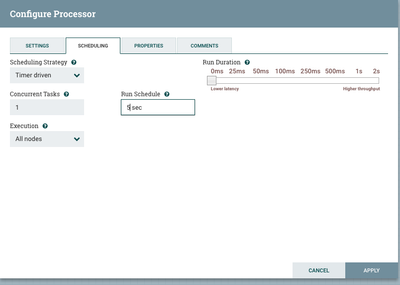Support Questions
- Cloudera Community
- Support
- Support Questions
- Re: Generateflow file not genarating flow files
- Subscribe to RSS Feed
- Mark Question as New
- Mark Question as Read
- Float this Question for Current User
- Bookmark
- Subscribe
- Mute
- Printer Friendly Page
- Subscribe to RSS Feed
- Mark Question as New
- Mark Question as Read
- Float this Question for Current User
- Bookmark
- Subscribe
- Mute
- Printer Friendly Page
Generateflow file not genarating flow files
- Labels:
-
Apache NiFi
Created 06-30-2017 02:58 PM
- Mark as New
- Bookmark
- Subscribe
- Mute
- Subscribe to RSS Feed
- Permalink
- Report Inappropriate Content
Hi ,
I am trying to generate a sample flow file using generateflowfile processor . i have scheduled it for 5 secs . i don't see any file getting generated . Does this need any additional grants . please find the screenshot of the properties .
sample flow :-
Created on 06-30-2017 06:21 PM - edited 08-17-2019 05:52 PM
- Mark as New
- Bookmark
- Subscribe
- Mute
- Subscribe to RSS Feed
- Permalink
- Report Inappropriate Content
Along the menu bar at the top of the NiFi UI is there is a field that shows the current number of active threads in your NiFi.
Is this a standalone NIFi install or a multi-node NIFi cluster?
Under "Controller Settings" found within the hamburger menu in the upper right corner of the UI, What do you have configured for "Maximum Timer Driven Thread Count" and " Maximum Event Driven Thread Count"?
I am wondering if you have some other processors in your NIFi holding all your available threads so this processor cannot get one.
Thanks,
Matt
Created 06-30-2017 03:09 PM
- Mark as New
- Bookmark
- Subscribe
- Mute
- Subscribe to RSS Feed
- Permalink
- Report Inappropriate Content
@Bharadwaj Bhimavarapu There are no attachments to the question. Can you please check again? Do you see any error message on the processor or in the bulletin board, or in nifi-app.log?
Created 06-30-2017 03:18 PM
- Mark as New
- Bookmark
- Subscribe
- Mute
- Subscribe to RSS Feed
- Permalink
- Report Inappropriate Content
@Shashank Chandhok for some reason i am not able to upload . But its an simple generateflowfile processor . I don't see any errors neither in bulliton board nor in app logs .
Created 06-30-2017 03:21 PM
- Mark as New
- Bookmark
- Subscribe
- Mute
- Subscribe to RSS Feed
- Permalink
- Report Inappropriate Content
Created 06-30-2017 03:43 PM
- Mark as New
- Bookmark
- Subscribe
- Mute
- Subscribe to RSS Feed
- Permalink
- Report Inappropriate Content
Can you also share a screenshot of your GenerateFlowFile "scheduling" and "settings" tabs as well. Is this the only flow on your graph? Anything odd in the nifi-app.log when you start the processor?
Created 06-30-2017 03:59 PM
- Mark as New
- Bookmark
- Subscribe
- Mute
- Subscribe to RSS Feed
- Permalink
- Report Inappropriate Content
Please find the screen shots attached. I don'tcapture3.pngcapture4.png see any thing in app.logs about this processor .
Created on 06-30-2017 04:52 PM - edited 08-17-2019 05:52 PM
- Mark as New
- Bookmark
- Subscribe
- Mute
- Subscribe to RSS Feed
- Permalink
- Report Inappropriate Content
If you want to have the processor run every 5 seconds, then you would set that using property "Run Schedule" under the Schedule tab like this
Created 06-30-2017 04:57 PM
- Mark as New
- Bookmark
- Subscribe
- Mute
- Subscribe to RSS Feed
- Permalink
- Report Inappropriate Content
@Wynner after making the change also .. i dont see any flowfiles getting genarated .
Created on 06-30-2017 06:21 PM - edited 08-17-2019 05:52 PM
- Mark as New
- Bookmark
- Subscribe
- Mute
- Subscribe to RSS Feed
- Permalink
- Report Inappropriate Content
Along the menu bar at the top of the NiFi UI is there is a field that shows the current number of active threads in your NiFi.
Is this a standalone NIFi install or a multi-node NIFi cluster?
Under "Controller Settings" found within the hamburger menu in the upper right corner of the UI, What do you have configured for "Maximum Timer Driven Thread Count" and " Maximum Event Driven Thread Count"?
I am wondering if you have some other processors in your NIFi holding all your available threads so this processor cannot get one.
Thanks,
Matt
Created 07-03-2017 07:46 PM
- Mark as New
- Bookmark
- Subscribe
- Mute
- Subscribe to RSS Feed
- Permalink
- Report Inappropriate Content