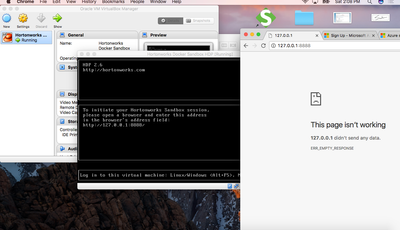Support Questions
- Cloudera Community
- Support
- Support Questions
- HDP 2.6 - Initiate sandbox through browser
- Subscribe to RSS Feed
- Mark Question as New
- Mark Question as Read
- Float this Question for Current User
- Bookmark
- Subscribe
- Mute
- Printer Friendly Page
- Subscribe to RSS Feed
- Mark Question as New
- Mark Question as Read
- Float this Question for Current User
- Bookmark
- Subscribe
- Mute
- Printer Friendly Page
HDP 2.6 - Initiate sandbox through browser
- Labels:
-
Hortonworks Data Platform (HDP)
Created on 06-17-2017 09:14 PM - edited 08-17-2019 07:18 PM
- Mark as New
- Bookmark
- Subscribe
- Mute
- Subscribe to RSS Feed
- Permalink
- Report Inappropriate Content
Hi ,
I'm using MAC OS Sierra.
I started HDP 2.6 sandbox using Virtual Box. I get a window which says 'To initiate Hortonworks Sandbox session please open a browser and enter this address in the browser's address field: http://127.0.0.1:8888/'
When i enter it in the browser I get an empty response. What's the work around for this? The image below shows the issue that I'm facing
Created 06-18-2017 03:47 AM
- Mark as New
- Bookmark
- Subscribe
- Mute
- Subscribe to RSS Feed
- Permalink
- Report Inappropriate Content
We need to check if the "Port Forwarding" for the port 8888 is present or not?
Please check: https://community.hortonworks.com/articles/65914/how-to-add-ports-to-the-hdp-25-virtualbox-sandbox.h...
- We can also check if we have set the networking mode to host-only on the VirtualBox instance.
- If the port forwarding is enabled for 8888 port then we should check if by any chance firewall is not causing any issue.
- So please try to do SSH to the sandbox as following (on port 2222 only), Default password should be "hadoop"
# ssh root@127.0.0.1 -p 2222
- After doing SSH, please check if the firewall is disabled.
# service iptables status iptables: Firewall is not running.
- Also please check if the port 8888 is opened inside the Sandbox?
# netstat -tnlpa | grep 8888
.
Created 06-18-2017 03:47 AM
- Mark as New
- Bookmark
- Subscribe
- Mute
- Subscribe to RSS Feed
- Permalink
- Report Inappropriate Content
We need to check if the "Port Forwarding" for the port 8888 is present or not?
Please check: https://community.hortonworks.com/articles/65914/how-to-add-ports-to-the-hdp-25-virtualbox-sandbox.h...
- We can also check if we have set the networking mode to host-only on the VirtualBox instance.
- If the port forwarding is enabled for 8888 port then we should check if by any chance firewall is not causing any issue.
- So please try to do SSH to the sandbox as following (on port 2222 only), Default password should be "hadoop"
# ssh root@127.0.0.1 -p 2222
- After doing SSH, please check if the firewall is disabled.
# service iptables status iptables: Firewall is not running.
- Also please check if the port 8888 is opened inside the Sandbox?
# netstat -tnlpa | grep 8888
.
Created 03-20-2018 03:50 PM
- Mark as New
- Bookmark
- Subscribe
- Mute
- Subscribe to RSS Feed
- Permalink
- Report Inappropriate Content
I am able to open 127.0.0.1:8888 but not able to open 127.0.0.1:8080 for ambari. What should be done ?