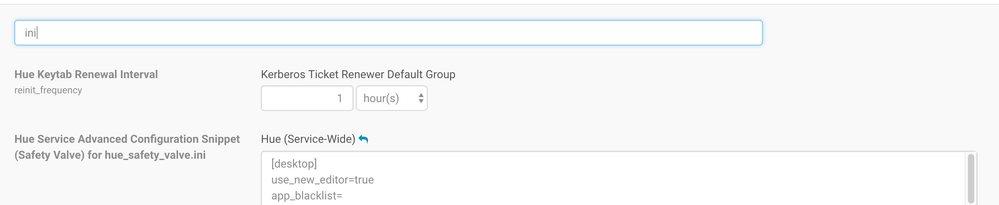Support Questions
- Cloudera Community
- Support
- Support Questions
- HUE parameter change from Cloudera Manager:
- Subscribe to RSS Feed
- Mark Question as New
- Mark Question as Read
- Float this Question for Current User
- Bookmark
- Subscribe
- Mute
- Printer Friendly Page
- Subscribe to RSS Feed
- Mark Question as New
- Mark Question as Read
- Float this Question for Current User
- Bookmark
- Subscribe
- Mute
- Printer Friendly Page
HUE parameter change from Cloudera Manager:
- Labels:
-
Cloudera Hue
-
Cloudera Manager
Created on 09-08-2017 05:29 AM - edited 09-16-2022 05:12 AM
- Mark as New
- Bookmark
- Subscribe
- Mute
- Subscribe to RSS Feed
- Permalink
- Report Inappropriate Content
Created 09-11-2017 11:47 AM
- Mark as New
- Bookmark
- Subscribe
- Mute
- Subscribe to RSS Feed
- Permalink
- Report Inappropriate Content
Hi,
You can change your hue.ini in Cloudera Manager:
(take a look at beeswax section: https://github.com/cloudera/hue/blob/master/desktop/conf.dist/hue.ini)
[beeswax]
# A limit to the number of rows that can be downloaded from a query before it is truncated.
# A value of -1 means there will be no limit.
## download_row_limit=100000
Just navigate to your Hue service -> Configuration -> search for "hue_safety_valve.ini"
As you can see the rest is pretty easy.
PS: I was always wondering where this 100K is coming from, so thanks for pointing it out 🙂
Cheers!
Created 09-11-2017 11:47 AM
- Mark as New
- Bookmark
- Subscribe
- Mute
- Subscribe to RSS Feed
- Permalink
- Report Inappropriate Content
Hi,
You can change your hue.ini in Cloudera Manager:
(take a look at beeswax section: https://github.com/cloudera/hue/blob/master/desktop/conf.dist/hue.ini)
[beeswax]
# A limit to the number of rows that can be downloaded from a query before it is truncated.
# A value of -1 means there will be no limit.
## download_row_limit=100000
Just navigate to your Hue service -> Configuration -> search for "hue_safety_valve.ini"
As you can see the rest is pretty easy.
PS: I was always wondering where this 100K is coming from, so thanks for pointing it out 🙂
Cheers!
Created 09-12-2017 08:15 AM
- Mark as New
- Bookmark
- Subscribe
- Mute
- Subscribe to RSS Feed
- Permalink
- Report Inappropriate Content
Thanks so much for your help, I've been able to solve the issue.
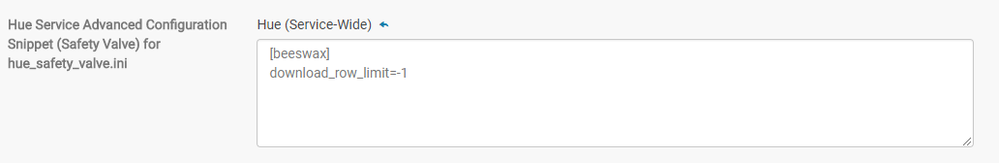
Created 06-28-2019 01:35 AM
- Mark as New
- Bookmark
- Subscribe
- Mute
- Subscribe to RSS Feed
- Permalink
- Report Inappropriate Content
Setting a limit to -1 is not recommended as it could have a severe performance impact. It is better to set it to the value that may resolve your issue. Or it is suggested to change the value to default again once you are done with your job.
It will make Hue Server slow or process exited with out of memory issues, and the root cause is mostly downloading large files.
The following options currently exist for downloading files through the Impala and Hive editors:
- Use XLS if result set is <= 30K rows
- Use CSV if result set is > 30K rows
- Use Hue Safety Valve for CSV if result set > 1M rows (default). While this limitation can be bypassed, doing so may have a negative impact on performance.
From Cloudera Manager, navigate toHue > Configuration > Service-Wide > Advanced > Hue Server Advanced Configuration Snippet (Safety Value) for hue_safety_valve_server.ini
Regards,
Tarun Jangid