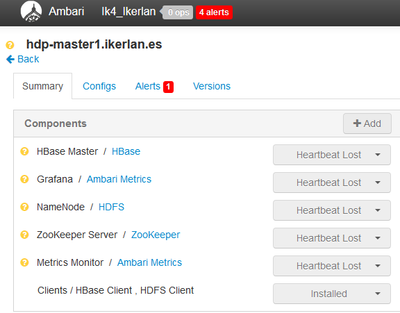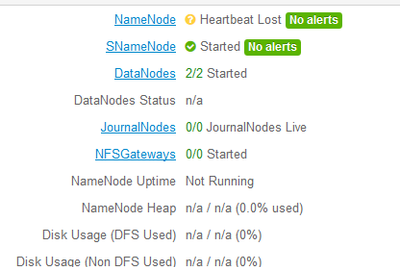Support Questions
- Cloudera Community
- Support
- Support Questions
- Heartbeat Lost after upgrading from Ambari 2.4.2 t...
- Subscribe to RSS Feed
- Mark Question as New
- Mark Question as Read
- Float this Question for Current User
- Bookmark
- Subscribe
- Mute
- Printer Friendly Page
- Subscribe to RSS Feed
- Mark Question as New
- Mark Question as Read
- Float this Question for Current User
- Bookmark
- Subscribe
- Mute
- Printer Friendly Page
Heartbeat Lost after upgrading from Ambari 2.4.2 to Ambari 2.5
- Labels:
-
Apache Ambari
Created on 05-11-2017 07:48 AM - edited 08-17-2019 06:21 PM
- Mark as New
- Bookmark
- Subscribe
- Mute
- Subscribe to RSS Feed
- Permalink
- Report Inappropriate Content
I upgrade the ambari server and agents version from the 2.4.2 to the 2.5. After upgradring I access to the ambari dashboard:
http://hdp-master1.ikerlan.es:8080, and some services are on Heartbeat Lost status. The services of the ambari-server are on that status, but for example it works when I access to HDFS: hdp-master1.ikerlan.es:50070.
Created 05-11-2017 08:35 AM
- Mark as New
- Bookmark
- Subscribe
- Mute
- Subscribe to RSS Feed
- Permalink
- Report Inappropriate Content
First check Is your ambari-agent running on your host or not by,
ambari-agent status
If it is running fine then check your versions of ambari-server and ambari-agent on the host. Also check the entry in properties file of ambari,
yum list installed | grep ambari
Configuration file:-
/etc/ambari-agent/conf/ambari-agent.ini
[server]
hostname=Ambari-server Hostname
Created 05-11-2017 08:35 AM
- Mark as New
- Bookmark
- Subscribe
- Mute
- Subscribe to RSS Feed
- Permalink
- Report Inappropriate Content
First check Is your ambari-agent running on your host or not by,
ambari-agent status
If it is running fine then check your versions of ambari-server and ambari-agent on the host. Also check the entry in properties file of ambari,
yum list installed | grep ambari
Configuration file:-
/etc/ambari-agent/conf/ambari-agent.ini
[server]
hostname=Ambari-server Hostname
Created on 05-11-2017 08:45 AM - edited 08-17-2019 06:21 PM
- Mark as New
- Bookmark
- Subscribe
- Mute
- Subscribe to RSS Feed
- Permalink
- Report Inappropriate Content
@nshelke Really thanks
Updating all the services it works:
This is my yum list installed on server:
yum list installed | grep ambari ambari-agent.x86_64 2.5.0.3-7 @ambari-2.5.0.3 ambari-metrics-grafana.x86_64 2.5.0.3-7 @ambari-2.5.0.3 ambari-metrics-hadoop-sink.x86_64 2.5.0.3-7 @ambari-2.5.0.3 ambari-metrics-monitor.x86_64 2.5.0.3-7 @ambari-2.5.0.3 ambari-server.x86_64 2.5.0.3-7 @ambari-2.5.0.3
This is my yum list installed on agents:
yum list installed | grep ambari ambari-agent.x86_64 2.5.0.3-7 @ambari-2.5.0.3 ambari-metrics-hadoop-sink.x86_64 2.5.0.3-7 @ambari-2.5.0.3 ambari-metrics-monitor.x86_64 2.5.0.3-7 @ambari-2.5.0.3
Created 05-11-2017 09:21 AM
- Mark as New
- Bookmark
- Subscribe
- Mute
- Subscribe to RSS Feed
- Permalink
- Report Inappropriate Content
Looking at you snapshots, I found some inconsistencies like,
You have not upgrade ambari-agent package on ambari-server host and other packages also, see
yum list installed | grep ambari ambari-agent.x86_64 2.4.2.0-136 @Updates-ambari-2.4.2.0 ambari-metrics-grafana.x86_64 2.4.2.0-136 @Updates-ambari-2.4.2.0 ambari-metrics-hadoop-sink.x86_64 2.4.2.0-136 @Updates-ambari-2.4.2.0 ambari-metrics-monitor.x86_64 2.4.2.0-136 @Updates-ambari-2.4.2.0
all have version 2.4.2.0-136, You have to upgrade all these component as well.
Also on ambari-agent host,
yum list installed | grep ambari ambari-metrics-hadoop-sink.x86_64 2.4.2.0-136 @Updates-ambari-2.4.2.0 ambari-metrics-monitor.x86_64 2.4.2.0-136 @Updates-ambari-2.4.2.0
Here also you need to upgrade these two packages to 2.5.0.3-7.
Then restart the ambari-agent, This will solve your problem.
Created 05-11-2017 09:33 AM
- Mark as New
- Bookmark
- Subscribe
- Mute
- Subscribe to RSS Feed
- Permalink
- Report Inappropriate Content
Yes it was this, I just update all the services and it works 🙂 Really thanks @nshelke
Created 05-11-2017 10:11 AM
- Mark as New
- Bookmark
- Subscribe
- Mute
- Subscribe to RSS Feed
- Permalink
- Report Inappropriate Content
Thanks.