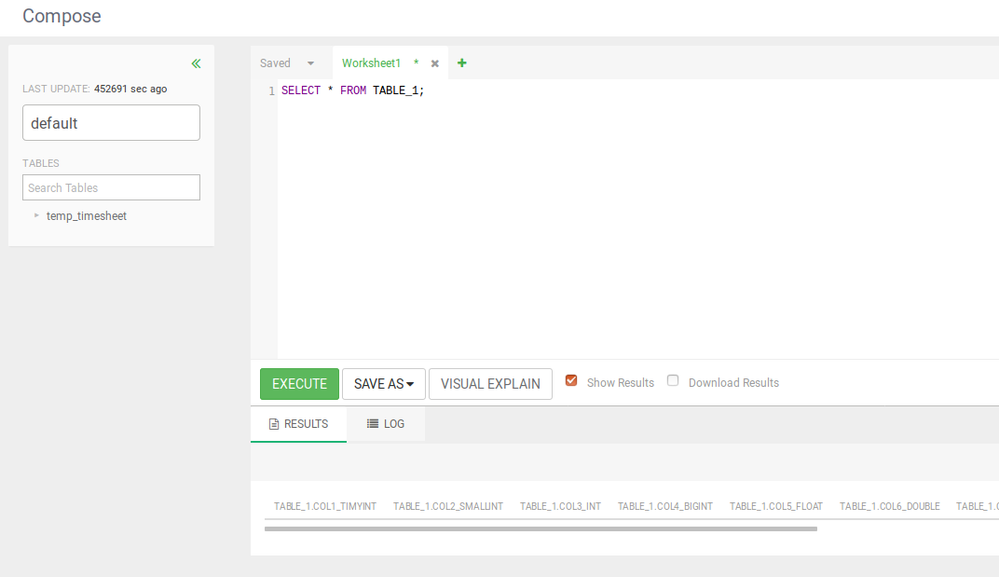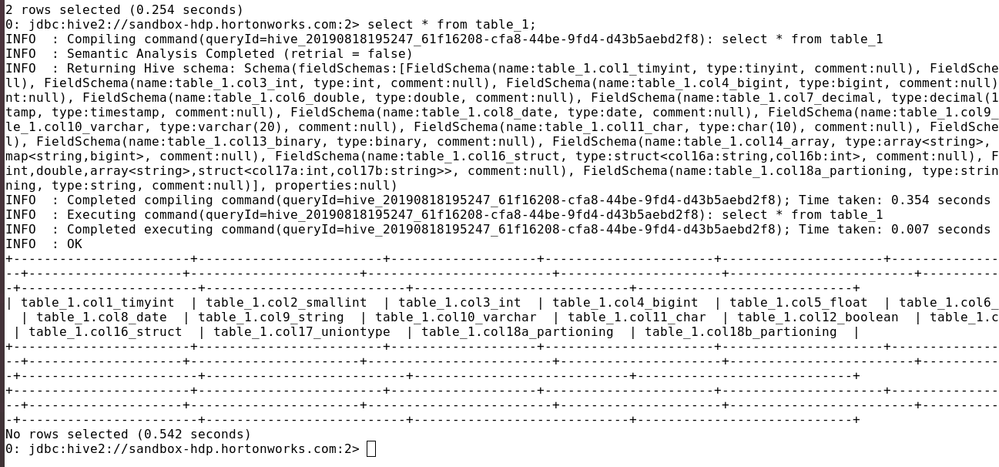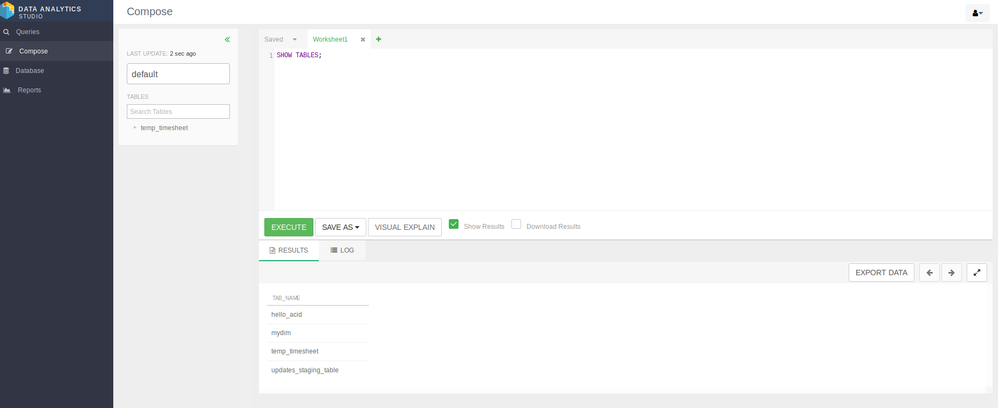Support Questions
- Cloudera Community
- Support
- Support Questions
- Re: Hive Tables not visible in data analytics Stud...
- Subscribe to RSS Feed
- Mark Question as New
- Mark Question as Read
- Float this Question for Current User
- Bookmark
- Subscribe
- Mute
- Printer Friendly Page
- Subscribe to RSS Feed
- Mark Question as New
- Mark Question as Read
- Float this Question for Current User
- Bookmark
- Subscribe
- Mute
- Printer Friendly Page
Hive Tables not visible in data analytics Studio
- Labels:
-
Apache Hive
-
Data Analytics Studio
Created on
08-23-2019
06:48 PM
- last edited on
08-24-2019
08:52 AM
by
ask_bill_brooks
- Mark as New
- Bookmark
- Subscribe
- Mute
- Subscribe to RSS Feed
- Permalink
- Report Inappropriate Content
Hi,
I am facing an issue:
hive table created in data analytics studio is not listed under tables (refer below screen print, tables listed under "Search Tables" text box)
But when doing select that table is shown in results (refer below screen print, under results)
Could you please let me know what is the issue here and how it can be corrected.
More information - I am using HDP 3.0 sandbox with CDA enabled.
Created 11-24-2019 11:47 AM
- Mark as New
- Bookmark
- Subscribe
- Mute
- Subscribe to RSS Feed
- Permalink
- Report Inappropriate Content
I have responded to this issue before can you have a look at the thread
https://community.cloudera.com/t5/Support-Questions/DAS-Database-Empty/m-p/238223#M200034
Please let me know if you need more clarification, I have attached 2 pdf's to walk you through the solution.
Happy hadooping
Created 08-25-2019 12:11 PM
- Mark as New
- Bookmark
- Subscribe
- Mute
- Subscribe to RSS Feed
- Permalink
- Report Inappropriate Content
Do you see any errors in /var/log/das/das-webapp.log? This log file would be on das-webapp host if possible please attach the file to the thread.
Created 09-03-2019 09:58 AM
- Mark as New
- Bookmark
- Subscribe
- Mute
- Subscribe to RSS Feed
- Permalink
- Report Inappropriate Content
Hi,
I am not seeing any error in /var/log/das/das-webapp.log.
Created 09-04-2019 05:12 AM
- Mark as New
- Bookmark
- Subscribe
- Mute
- Subscribe to RSS Feed
- Permalink
- Report Inappropriate Content
I have encountered a similar scenario, just refreshing the page and reopenings the page helped in showing the table in Data Analytics Studio.
Created 11-09-2019 10:48 PM
- Mark as New
- Bookmark
- Subscribe
- Mute
- Subscribe to RSS Feed
- Permalink
- Report Inappropriate Content
Hi cloudera Team,
Following up for this issue;
Created 11-24-2019 11:27 AM
- Mark as New
- Bookmark
- Subscribe
- Mute
- Subscribe to RSS Feed
- Permalink
- Report Inappropriate Content
has there been any resolution? I am in a similar situation. This has been an ongoing issue with the hortonworks sandbox that has spanned a couple of computers and works fine on another and I have no idea as for why. I followed as many different offerings for fixes like checking the hive event listeners and everything seems to be in order.
Any help would be appreciated.
Created 11-24-2019 11:47 AM
- Mark as New
- Bookmark
- Subscribe
- Mute
- Subscribe to RSS Feed
- Permalink
- Report Inappropriate Content
I have responded to this issue before can you have a look at the thread
https://community.cloudera.com/t5/Support-Questions/DAS-Database-Empty/m-p/238223#M200034
Please let me know if you need more clarification, I have attached 2 pdf's to walk you through the solution.
Happy hadooping
Created 11-24-2019 01:26 PM
- Mark as New
- Bookmark
- Subscribe
- Mute
- Subscribe to RSS Feed
- Permalink
- Report Inappropriate Content
As odd as it may be, I am able to create tables using the method you describe, and i'm able to upload tables as well - that is not really my issue. My issue lies with creating the tables with hive. I want to be able to write a query that creates a table instead of creating one using the the database screen.
For example, if I go to compose and I write:
CREATE TABLE temp_drivers (col_value STRING)
the table is created, I know this because I can see it when I run SHOW TABLES. But it does not show itself alongside the other tables that were created in the database using the GUI on the database screen.
Created 11-25-2019 10:44 AM
- Mark as New
- Bookmark
- Subscribe
- Mute
- Subscribe to RSS Feed
- Permalink
- Report Inappropriate Content
Agreed, I did not have any other option to re-install HDP.
Created 03-19-2020 08:35 PM
- Mark as New
- Bookmark
- Subscribe
- Mute
- Subscribe to RSS Feed
- Permalink
- Report Inappropriate Content
Hi @Shelton
Reason of this issue is
That I validated at my end, /var/log/das/event-processor.log is showing "Notification events are missing in the meta store" and /var/log/das/event-processor.log is showing replication is unsuccessful.
I tried to follow instructions mentioned in above link to submit command
curl -H 'X-Requested-By: das' -H 'Cookie: JSESSIONID=<session id cookie>' http(s)://<hostname>:<port>/api/replicationDump/resetplease refer screen print attached
This command did not work, showing;
{"code":404,"message": "HTTP 404 Not Found"}
Could you please help here.