Thank you for testing.
Have you ever submitted a workflow?
Workflow still dosen't work.
Look at this.
first) saved HQL document.It contained test parameter '76710'.
http://demo.gethue.com/hue/editor?editor=292133
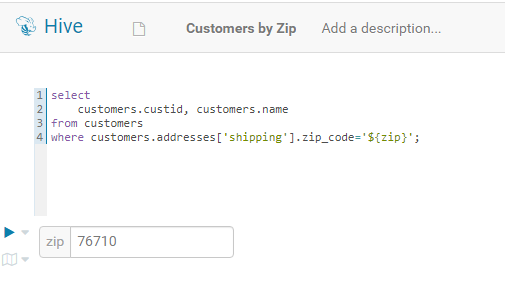 hql docuement
hql docuement
second) click the "submit" button.
I setted '92801' value of parameter. and passed it.
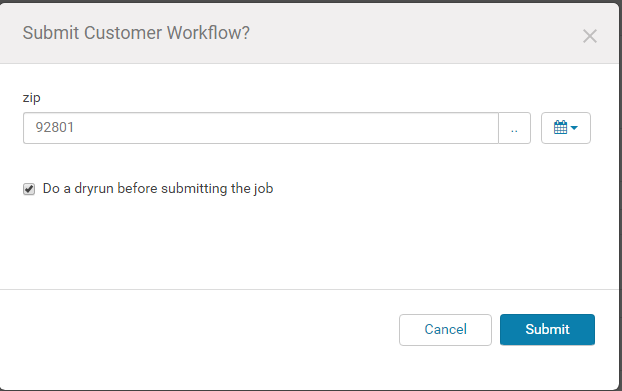 param
param
But HQL results' zipcode is '76710'.
The results' will be empty, If I save the HQL document no parameter value.
I have tested many case.
I think that problem is HQL because It haven't variable. please look at this capture.
This capture is oozie log.
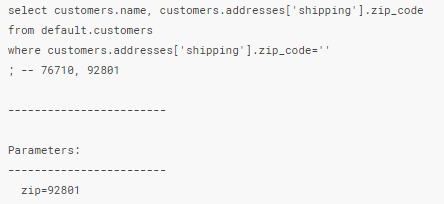 hql
hql
Oozie runed hql query no have variable "$zip".
It is very necessary function for me. Please help me to find the soluction.