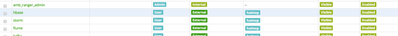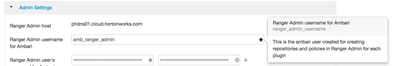Support Questions
- Cloudera Community
- Support
- Support Questions
- How can the Ambari Ranger Admin internal user (amb...
- Subscribe to RSS Feed
- Mark Question as New
- Mark Question as Read
- Float this Question for Current User
- Bookmark
- Subscribe
- Mute
- Printer Friendly Page
- Subscribe to RSS Feed
- Mark Question as New
- Mark Question as Read
- Float this Question for Current User
- Bookmark
- Subscribe
- Mute
- Printer Friendly Page
How can the Ambari Ranger Admin internal user (amb_ranger_admin) be force recreated in Ranger?
- Labels:
-
Apache Ambari
-
Apache Ranger
Created 01-19-2016 03:40 PM
- Mark as New
- Bookmark
- Subscribe
- Mute
- Subscribe to RSS Feed
- Permalink
- Report Inappropriate Content
When installing an existing Ranger 0.4 into Ambari 2.2 to facilitate management in Ambari, the amb_ranger_admin user was not created in Ranger.
What is the simplest way to force this account to be generated?
Created 01-19-2016 06:20 PM
- Mark as New
- Bookmark
- Subscribe
- Mute
- Subscribe to RSS Feed
- Permalink
- Report Inappropriate Content
Thanks to support we determined the problem to be either an incorrect/unset password for the Ranger admin user or HDFS needing to be restarted after enabling the plugin. One or both of these two things solved the problem.
Created 01-19-2016 03:43 PM
- Mark as New
- Bookmark
- Subscribe
- Mute
- Subscribe to RSS Feed
- Permalink
- Report Inappropriate Content
This may help to clarify the question. I don't remember creating this user manually
Created on 01-19-2016 03:48 PM - edited 08-19-2019 05:08 AM
- Mark as New
- Bookmark
- Subscribe
- Mute
- Subscribe to RSS Feed
- Permalink
- Report Inappropriate Content
Its created in my case
Created 01-19-2016 03:52 PM
- Mark as New
- Bookmark
- Subscribe
- Mute
- Subscribe to RSS Feed
- Permalink
- Report Inappropriate Content
The amb_ranger_admin internal user as shown above is not present in Ranger Admin.
Created on 01-19-2016 03:54 PM - edited 08-19-2019 05:08 AM
- Mark as New
- Bookmark
- Subscribe
- Mute
- Subscribe to RSS Feed
- Permalink
- Report Inappropriate Content
@Erik Nor It should if install went fine. Try searching again ...Is ranger working fine? Try restarting the service
Created 01-19-2016 03:58 PM
- Mark as New
- Bookmark
- Subscribe
- Mute
- Subscribe to RSS Feed
- Permalink
- Report Inappropriate Content
Have you enabled any plugin? Try enabling the plugin to see if it creates the user or not
Created 01-19-2016 04:02 PM
- Mark as New
- Bookmark
- Subscribe
- Mute
- Subscribe to RSS Feed
- Permalink
- Report Inappropriate Content
Yes, the HDFS plugin is enabled. The user still doesn't exist.
Created on 01-19-2016 04:08 PM - edited 08-19-2019 05:07 AM
- Mark as New
- Bookmark
- Subscribe
- Mute
- Subscribe to RSS Feed
- Permalink
- Report Inappropriate Content
Looking at the explanation of the property and looks like used needs to be there to create repo and policies.
Created 01-19-2016 03:47 PM
- Mark as New
- Bookmark
- Subscribe
- Mute
- Subscribe to RSS Feed
- Permalink
- Report Inappropriate Content
To clarify, the account and password are correctly defined in Ambari, but they do not exist in Ranger Admin.
Created 01-19-2016 06:20 PM
- Mark as New
- Bookmark
- Subscribe
- Mute
- Subscribe to RSS Feed
- Permalink
- Report Inappropriate Content
Thanks to support we determined the problem to be either an incorrect/unset password for the Ranger admin user or HDFS needing to be restarted after enabling the plugin. One or both of these two things solved the problem.