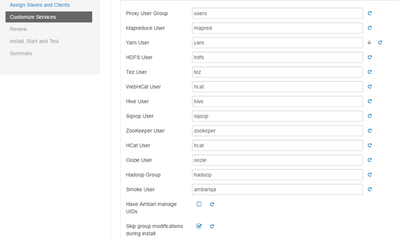Support Questions
- Cloudera Community
- Support
- Support Questions
- Re: How to configure ambari to install HDP using t...
- Subscribe to RSS Feed
- Mark Question as New
- Mark Question as Read
- Float this Question for Current User
- Bookmark
- Subscribe
- Mute
- Printer Friendly Page
- Subscribe to RSS Feed
- Mark Question as New
- Mark Question as Read
- Float this Question for Current User
- Bookmark
- Subscribe
- Mute
- Printer Friendly Page
How to configure ambari to install HDP using the LDAP user accounts ?
- Labels:
-
Apache Ambari
Created 11-14-2016 10:00 AM
- Mark as New
- Bookmark
- Subscribe
- Mute
- Subscribe to RSS Feed
- Permalink
- Report Inappropriate Content
Created on 11-14-2016 05:18 PM - edited 08-18-2019 03:24 AM
- Mark as New
- Bookmark
- Subscribe
- Mute
- Subscribe to RSS Feed
- Permalink
- Report Inappropriate Content
You configure your service with LDAP before that you need to follow couple of sets:
1. You need to configure all your accounts in LDAP and make sure that service account id bounded to appropriate groups. Link
2. Follow this link to creating cache mechanism. Link
3. If you are installing freshly you can configure accounts at Customize services step by clicking on the misc tab as shown in the screenshot.
4. If you want to change in the existing cluster, I suggest you to better contact Hortonworks support and do in their premises.
Hope this helped you.
Created on 11-14-2016 05:18 PM - edited 08-18-2019 03:24 AM
- Mark as New
- Bookmark
- Subscribe
- Mute
- Subscribe to RSS Feed
- Permalink
- Report Inappropriate Content
You configure your service with LDAP before that you need to follow couple of sets:
1. You need to configure all your accounts in LDAP and make sure that service account id bounded to appropriate groups. Link
2. Follow this link to creating cache mechanism. Link
3. If you are installing freshly you can configure accounts at Customize services step by clicking on the misc tab as shown in the screenshot.
4. If you want to change in the existing cluster, I suggest you to better contact Hortonworks support and do in their premises.
Hope this helped you.
Created 11-15-2016 12:24 PM
- Mark as New
- Bookmark
- Subscribe
- Mute
- Subscribe to RSS Feed
- Permalink
- Report Inappropriate Content
Thanq @SBandaru By unchecking Skip group modifications during install, I am able to install and configure using LDAP.