Hi @SashankRamaraju
Parameter Context Groups(PMG) have to be added manually only. But, you can have a Parameter Context Group specific to environment. I mean, for example, a PMG with name 'Env variables' (say) has DEV values in DEV environment and PROD values in PROD environment. So, you will only be selecting the PMG 'Env variables' in all the environments, but, the config(values) is specific to environment.
If it is mandatory to have 3 PMGs, selecting the PMG is manual, yet, if it is ok, you can use something like below.
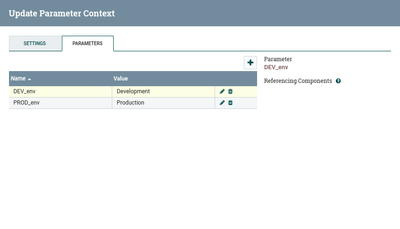
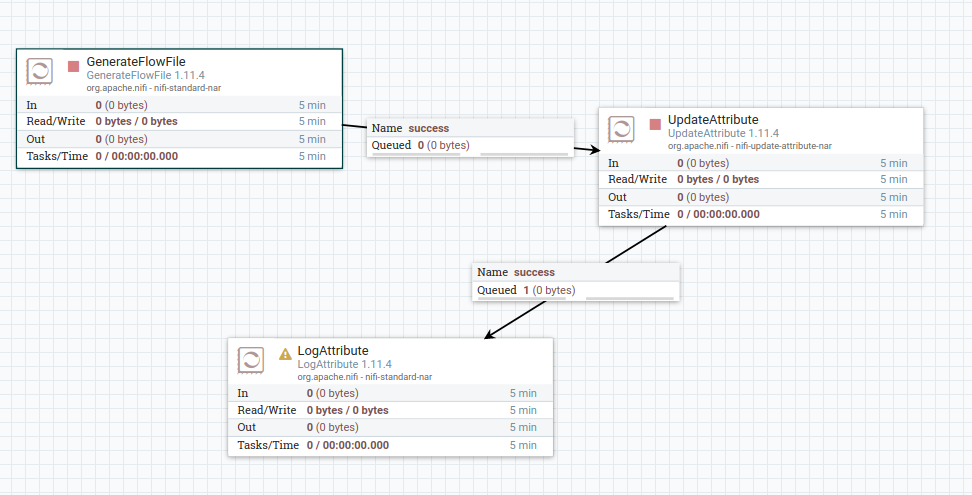
Generate FlowFile config:
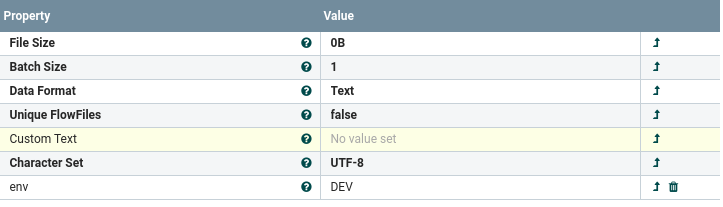 Generate FlowFile config
Generate FlowFile config
UpdateAttribute config:
 UpdateAttribute config
UpdateAttribute config
Here, I am trying to evaluate #{DEV_env}. And DEV is coming from the attribute env.