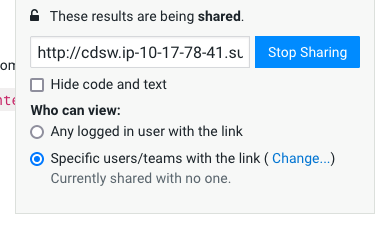Support Questions
- Cloudera Community
- Support
- Support Questions
- Re: How to mask the code being printed in the cons...
- Subscribe to RSS Feed
- Mark Question as New
- Mark Question as Read
- Float this Question for Current User
- Bookmark
- Subscribe
- Mute
- Printer Friendly Page
- Subscribe to RSS Feed
- Mark Question as New
- Mark Question as Read
- Float this Question for Current User
- Bookmark
- Subscribe
- Mute
- Printer Friendly Page
How to mask the code being printed in the console log
Created 02-02-2023 08:40 AM
- Mark as New
- Bookmark
- Subscribe
- Mute
- Subscribe to RSS Feed
- Permalink
- Report Inappropriate Content
Hi,
I have my project deployed in CDSW and am eager to know if there is an option to mask the code being printed/displayed on the output console log? or at least in the email that gets distributed on the job status after the run?
Created 02-06-2023 09:56 AM
- Mark as New
- Bookmark
- Subscribe
- Mute
- Subscribe to RSS Feed
- Permalink
- Report Inappropriate Content
I think you will have to write the output you want to share into an attachment and simply share the attachment only. When you set up a job you can tell it not to send the console output.
Created 02-06-2023 09:27 AM
- Mark as New
- Bookmark
- Subscribe
- Mute
- Subscribe to RSS Feed
- Permalink
- Report Inappropriate Content
Hi.
When you go to share a session, there is a box to "Hide code and text" - does this work for you?
I don't really see a way to do this inside of a scheduled job. I think your best bet is to write whatever important data that you want to share to a file, and then when you set up your job, uncheck the button to share the console and include the attachment. Can you try that?
Created 02-06-2023 09:34 AM
- Mark as New
- Bookmark
- Subscribe
- Mute
- Subscribe to RSS Feed
- Permalink
- Report Inappropriate Content
Thanks for the suggestion Mike. My issue is specific to the job report being sent via email to the recipients at the end of a job run. That email contains the project code followed by the results and want to badly mask the project code for confidentiality purposes especially when there are external recipients. Do you have any suggestions for this please?
Created 02-06-2023 09:56 AM
- Mark as New
- Bookmark
- Subscribe
- Mute
- Subscribe to RSS Feed
- Permalink
- Report Inappropriate Content
I think you will have to write the output you want to share into an attachment and simply share the attachment only. When you set up a job you can tell it not to send the console output.