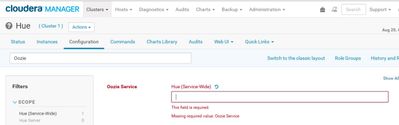Support Questions
- Cloudera Community
- Support
- Support Questions
- Hue Error
- Subscribe to RSS Feed
- Mark Question as New
- Mark Question as Read
- Float this Question for Current User
- Bookmark
- Subscribe
- Mute
- Printer Friendly Page
- Subscribe to RSS Feed
- Mark Question as New
- Mark Question as Read
- Float this Question for Current User
- Bookmark
- Subscribe
- Mute
- Printer Friendly Page
Hue Error
- Labels:
-
Apache Oozie
-
Cloudera Hue
Created on
08-16-2019
12:10 AM
- last edited on
08-16-2019
09:45 AM
by
VidyaSargur
- Mark as New
- Bookmark
- Subscribe
- Mute
- Subscribe to RSS Feed
- Permalink
- Report Inappropriate Content
Hello All,
Due to memory issues we had to remove some components from our test cluster and one of them was oozie. Currently I am getting an error in Hue "Missing required value: Oozie Service", would appreciate any help/guide in getting this resolved.
Created 08-20-2019 11:07 PM
- Mark as New
- Bookmark
- Subscribe
- Mute
- Subscribe to RSS Feed
- Permalink
- Report Inappropriate Content
Hi Ben,
I managed to resolve this by dropping the existing oozie database and removing oozie folder from /var/lib/, re-create oozie database and re-install oozie.
Thanks
wert
Created 08-16-2019 08:54 AM
- Mark as New
- Bookmark
- Subscribe
- Mute
- Subscribe to RSS Feed
- Permalink
- Report Inappropriate Content
Hi @wert_1311 ,
The version of Cloudera Manager can matter here, but give this a try:
(1)
Log into Cloudera Manager and navigate to the Hue Service
Click Configuration subtab
(2)
In the Configuration search field, type "oozie"
You should see the following Oozie Service configuration return
(3)
Set Oozie Service to "None"
Save your change
(4)
Restart Hue and see if the problem still occurs.
In later releases (CM 6.3, for instance) you will get a warning if trying to delete a Service on which another Service is dependent.
Hope that helps!
Created 08-19-2019 09:57 PM
- Mark as New
- Bookmark
- Subscribe
- Mute
- Subscribe to RSS Feed
- Permalink
- Report Inappropriate Content
Hi Bgooley,
Thanks for your reply, I get validation error on Oozie service subtab in Hue when I try to enter anything and save it.
CM Version = 5.16.1
CDH Version = 5.16.2
Is there any other way this could be fixed
Thanks
Created 08-20-2019 08:25 AM
- Mark as New
- Bookmark
- Subscribe
- Mute
- Subscribe to RSS Feed
- Permalink
- Report Inappropriate Content
Ah, since you are using Cloudera Manager 5.x, Oozie service is required. You don't have to have it running, so you could just configure it to use minimal memory (in case it gets started by accident) and then just leave it off. This will make CM happy.
We did remove this dependency in Cloudera Manager 6.2.(latest) and and CM 6.3. For reference, the work was done in Cloudera Internal (private) Jira OPSAPS-49904. So, you can upgrade to Cloudera Manager 6.3 to solve the issue you are hitting as well. CM 6.3 can manage a CDH 5 cluster, so you don't need to upgrade CDH, too, if you do not want to.
Regards,
Ben
Created 08-20-2019 11:07 PM
- Mark as New
- Bookmark
- Subscribe
- Mute
- Subscribe to RSS Feed
- Permalink
- Report Inappropriate Content
Hi Ben,
I managed to resolve this by dropping the existing oozie database and removing oozie folder from /var/lib/, re-create oozie database and re-install oozie.
Thanks
wert