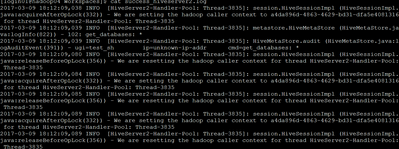Support Questions
- Cloudera Community
- Support
- Support Questions
- Re: Hue connects hiveserver2 timeout in hortonwork...
- Subscribe to RSS Feed
- Mark Question as New
- Mark Question as Read
- Float this Question for Current User
- Bookmark
- Subscribe
- Mute
- Printer Friendly Page
- Subscribe to RSS Feed
- Mark Question as New
- Mark Question as Read
- Float this Question for Current User
- Bookmark
- Subscribe
- Mute
- Printer Friendly Page
Hue connects hiveserver2 timeout in hortonworks
- Labels:
-
Apache Hive
-
Cloudera Hue
Created on 03-09-2017 11:29 AM - edited 08-18-2019 06:10 AM
- Mark as New
- Bookmark
- Subscribe
- Mute
- Subscribe to RSS Feed
- Permalink
- Report Inappropriate Content
Hi, everybody
I think i encountered one messy problem. After installing the hadoop,hive,hue, etc. services successfully and using hue without any problem for a while, I encountered such one problem. it printed the timeout error when i tried to login in to the beeswax page. I have tried some ways including installing the hiveserver2 service and hue server service in the same host, changing the value of hive_server_host from fqdn to localhost, changing the server_conn_timeout from 120 to 300 of hue.ini, etc. But all these ways didn't work. I think maybe i should read the source code of hue and hive, and then trace it. Maybe you guys have solutions, do you? Thanks in advance.
Versions of HDP and hue, hive:
HDP: 2.5.0.0
hue: 2.6.1.2.5.0.0
hive: 1.2.1000
Parts of the logs of hivesever2 in both cases:
1. successfully login from hue ui
see the text file or png file.
2. failed to login from hue ui, or timeout error
see the text file or png file.
Parts of the logs of hue in fail case:
see the text file.
Please use vim or other editor open the text file because of the aligning problem. Ignoring the time in the log, maybe it's a bug of hue, or maybe no.
Buy the way, some of the configuration options of hive like this:
hive.server2.enable.doAs=true
hive.server2.authentication=NOSASL
Created 03-09-2017 11:50 AM
- Mark as New
- Bookmark
- Subscribe
- Mute
- Subscribe to RSS Feed
- Permalink
- Report Inappropriate Content
Anybody encoutered the same problem?
Created 03-09-2017 03:12 PM
- Mark as New
- Bookmark
- Subscribe
- Mute
- Subscribe to RSS Feed
- Permalink
- Report Inappropriate Content
add the platform and tools information:
Red Hat Enterprise Linux Server release 6.3 (Santiago)
gcc (GCC) 4.4.6 20120305 (Red Hat 4.4.6-4)
java version "1.8.0_71" Java(TM) SE Runtime Environment (build 1.8.0_71-b15) Java HotSpot(TM) 64-Bit Server VM (build 25.71-b15, mixed mode)
Created 03-14-2017 11:02 AM
- Mark as New
- Bookmark
- Subscribe
- Mute
- Subscribe to RSS Feed
- Permalink
- Report Inappropriate Content
Hello jack jones, can you post the full beeswax configuration section of hue.ini?
Created 03-16-2017 10:12 AM
- Mark as New
- Bookmark
- Subscribe
- Mute
- Subscribe to RSS Feed
- Permalink
- Report Inappropriate Content
Hi Juan, the attachement is the whole hue's configurations:
Created 03-20-2017 08:07 AM
- Mark as New
- Bookmark
- Subscribe
- Mute
- Subscribe to RSS Feed
- Permalink
- Report Inappropriate Content
I find that the temporary solution is restart the hiveserver2 service frequently. Post the full beeswax configuration section of hue.ini.
###########################################################################
# Settings to configure Beeswax
###########################################################################
[beeswax]
# Host where Hive server Thrift daemon is running.
# If Kerberos security is enabled, use fully-qualified domain name (FQDN).
hive_server_host=localhost
# Port where HiveServer2 Thrift server runs on.
hive_server_port=10000
# Hive configuration directory, where hive-site.xml is located
## hive_conf_dir=/etc/hive/conf
hive_conf_dir=/etc/hive/conf
# Timeout in seconds for thrift calls to Hive service
## server_conn_timeout=120
server_conn_timeout=300
# Set a LIMIT clause when browsing a partitioned table.
# A positive value will be set as the LIMIT. If 0 or negative, do not set any limit.
## browse_partitioned_table_limit=250
# A limit to the number of rows that can be downloaded from a query.
# A value of -1 means there will be no limit.
# A maximum of 65,000 is applied to XLS downloads.
## download_row_limit=1000000
# Hue will try to close the Hive query when the user leaves the editor page.
# This will free all the query resources in HiveServer2, but also make its results inaccessible.
## close_queries=false
# Option to show execution engine choice.
## show_execution_engine=False
# "Go to column pop up on query result page. Set to false to disable"
## go_to_column=true
[[ssl]]
# SSL communication enabled for this server.
## enabled=false
# Path to Certificate Authority certificates.
## cacerts=/etc/hue/cacerts.pem
# Path to the private key file.
## key=/etc/hue/key.pem
# Path to the public certificate file.
## cert=/etc/hue/cert.pem
# Choose whether Hue should validate certificates received from the server.
## validate=true
Created 04-11-2017 02:49 AM
- Mark as New
- Bookmark
- Subscribe
- Mute
- Subscribe to RSS Feed
- Permalink
- Report Inappropriate Content
Hi Jack,
Saw a similar issue, when moving away from beeswax page with a running query and trying to get back to it causing timeout. Used restarting HS2 as workaround as well.
Was able to address this issue by setting close_queries=true, so HUE doesn't tries to connect to older session thats hung.
Created 06-27-2018 02:36 PM
- Mark as New
- Bookmark
- Subscribe
- Mute
- Subscribe to RSS Feed
- Permalink
- Report Inappropriate Content
Did anyone find solution to this problem? I am having same issue for Hue. I noticed that if new user is created Hive tables will work without issue for new user for some time and then same problem starts. Also HS2 is restarted it works fine for some it. In the meantime Hive tables are fully functional from Ambari Web UI.
Created 05-24-2022 07:45 AM
- Mark as New
- Bookmark
- Subscribe
- Mute
- Subscribe to RSS Feed
- Permalink
- Report Inappropriate Content
Yes we have the same problem. For now only the HiveServer2 restart help.