Support Questions
- Cloudera Community
- Support
- Support Questions
- Hue with Impala editor with LDAP
- Subscribe to RSS Feed
- Mark Question as New
- Mark Question as Read
- Float this Question for Current User
- Bookmark
- Subscribe
- Mute
- Printer Friendly Page
- Subscribe to RSS Feed
- Mark Question as New
- Mark Question as Read
- Float this Question for Current User
- Bookmark
- Subscribe
- Mute
- Printer Friendly Page
Hue with Impala editor with LDAP
- Labels:
-
Apache Impala
-
Cloudera Hue
Created on 01-09-2018 10:00 AM - edited 09-16-2022 05:43 AM
- Mark as New
- Bookmark
- Subscribe
- Mute
- Subscribe to RSS Feed
- Permalink
- Report Inappropriate Content
Hello all,
I have been facing an issue for the past week where I can not access the Impala editor in hue. I have setup LDAP for Hue, Hive, and Impala and Impala is the only one not working via Hue. I am able to access impala via the command shell, but when I try to connect to impala through hue I get an error. "'hue' is not authorized to delegate to 'username'. User delegation is disabled" (impersination is enabled and I have set hue=* for the Proxy user configueration under the impala config in clouder manager).
Also when I run the check configuration on the hue home page I see impala - No available impalad to send queries to.
Created 01-09-2018 11:33 AM
- Mark as New
- Bookmark
- Subscribe
- Mute
- Subscribe to RSS Feed
- Permalink
- Report Inappropriate Content
As you have access via CLI but getting issue only in Hue, it should be permission setup issue in Hue againts your user id.
You can try this: Hue -> Login as admin user (top right drop down and choose as admin) -> Permissions tab -> choose the required services like impala, etc against your user id
Created 01-09-2018 11:46 AM
- Mark as New
- Bookmark
- Subscribe
- Mute
- Subscribe to RSS Feed
- Permalink
- Report Inappropriate Content
Thanks for the reply @saranvisa
After checking it looks like both users have permission to impala.
I even tried to log in as the hue user and I get these two error messages.
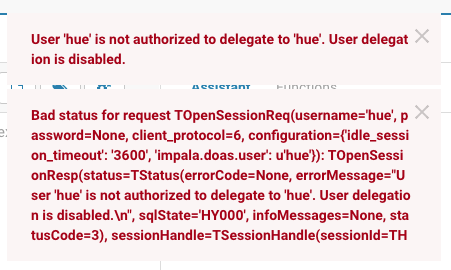
Created on 01-09-2018 12:01 PM - edited 01-09-2018 12:01 PM
- Mark as New
- Bookmark
- Subscribe
- Mute
- Subscribe to RSS Feed
- Permalink
- Report Inappropriate Content
Go to Cloudera Manager -> Hue -> Configuration -> Impala Service -> Pls make sure it is enabled
Also Please make sure that you meet the "Configuring Impala Delegation for Hue and BI Tools" details mentioned in the below link
https://www.cloudera.com/documentation/enterprise/5-5-x/topics/impala_authentication.html
Created on 01-09-2018 12:49 PM - edited 01-09-2018 12:49 PM
- Mark as New
- Bookmark
- Subscribe
- Mute
- Subscribe to RSS Feed
- Permalink
- Report Inappropriate Content
I have gone through and checked all these things mentioned in the documents and they are all set corretly. Also implas service is enabled under the Hue.
Created 01-09-2018 08:23 PM
- Mark as New
- Bookmark
- Subscribe
- Mute
- Subscribe to RSS Feed
- Permalink
- Report Inappropriate Content
The "delegation is disabled" error occurs for one reason:
if (authorized_proxy_user_config_.size() == 0) { error_msg << " User delegation is disabled."; return Status(error_msg.str()); }
That means the daemon is not seeing the configuration you mentioned you added for hue=*. Can you share a screen shot of your Cloudera Manager config and then also show us the "--authorized_proxy_user_config" value during the daemon startup? It should be in your "/var/log/imapad/impald.INFO" most likely
Based on what we see in the error response, Impalad is not configured for delegation, so Hue cannot leverage delegation.
-Ben
Created on 01-11-2018 08:07 AM - edited 01-11-2018 08:08 AM
- Mark as New
- Bookmark
- Subscribe
- Mute
- Subscribe to RSS Feed
- Permalink
- Report Inappropriate Content
I must be missing someting as here is the cloudera config setting to allow hue but when I look in the impald.INFO file it doesnt show any thing is set.
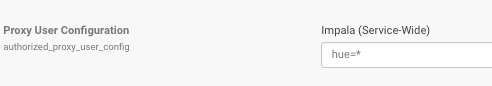
Created 01-11-2018 08:08 AM
- Mark as New
- Bookmark
- Subscribe
- Mute
- Subscribe to RSS Feed
- Permalink
- Report Inappropriate Content
wouldn't let me add two screenshots to a post..
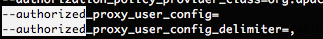
Created 01-11-2018 08:33 AM
- Mark as New
- Bookmark
- Subscribe
- Mute
- Subscribe to RSS Feed
- Permalink
- Report Inappropriate Content
If that last screen shot is from your most recent start of the impala daemon, it appears that Cloudera Manager is not starting it with the change you made in the configuration. Please make sure you did restart Impala service after making the change to authorized_proxy_user_config. This seems to be more an issue of your configuration for Impala in Cloudera Manager than Hue itself.
If you see the correct configuration in the above steps, please take a screen shot of the Proxy User Configuration as it appears so we can look for clues. It could be that another role configuration for Impalad is overriding the Service-Wide configuration.
I assume you are using Sentry, but want to confirm. I don't think that Hue can utilize Impala impersonation if Impala is not implemented with Sentry.
Created 01-11-2018 08:43 AM
- Mark as New
- Bookmark
- Subscribe
- Mute
- Subscribe to RSS Feed
- Permalink
- Report Inappropriate Content
We are not using Sentry as the plan was to set up Ldap then get Sentry setup. Maybe I completely missed it but, I have not seen any documentation stating that Sentry is needed to have Hue impersonation impala.
I have verify it was restarted and just for kicks I restarted it again, but still not seeing anything in the config for authorized_proxy_user_config. Not really sure where to look to tell if another role is overriding the config.

