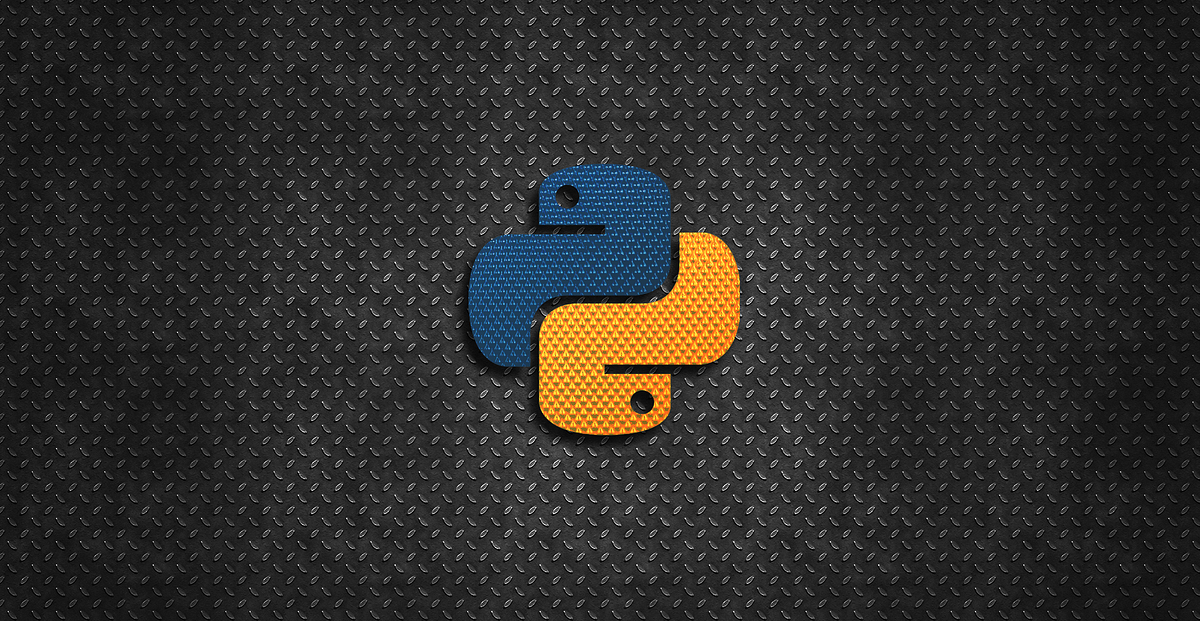Support Questions
- Cloudera Community
- Support
- Support Questions
- Re: Impala shell error
- Subscribe to RSS Feed
- Mark Question as New
- Mark Question as Read
- Float this Question for Current User
- Bookmark
- Subscribe
- Mute
- Printer Friendly Page
- Subscribe to RSS Feed
- Mark Question as New
- Mark Question as Read
- Float this Question for Current User
- Bookmark
- Subscribe
- Mute
- Printer Friendly Page
Impala shell error
Created 06-22-2022 01:40 AM
- Mark as New
- Bookmark
- Subscribe
- Mute
- Subscribe to RSS Feed
- Permalink
- Report Inappropriate Content
Hi ,
im unable to connect impala shell ( kerberised cluster ) with below: command on Edge node
impala-shell -i hostname.abc.com -d default -k
case scenario : we have two Edge node A and B , able to connect on edgenode A and unable to connect on edgenode B with same credentials. checked with different user is it also same as working on Edge node A and edgenode B .
observed that both have different python version A has 2.7.5 as default and B has 3.7.0 is this the cause of connection , if yes how to rectify.
ERROR screenshot shared.
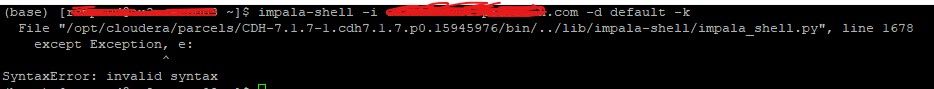
Created 07-14-2022 07:33 AM
- Mark as New
- Bookmark
- Subscribe
- Mute
- Subscribe to RSS Feed
- Permalink
- Report Inappropriate Content
Hi Vidya ,
Issue has been resolved by setting path :
export PATH=/opt/cloudera/parcels/CDH-5.15.1-1.cdh5.15.1.p0.4/bin:/usr/bin/python2:/usr/local/bin:/usr/bin:/usr/local/sbin:/usr/sbin:/opt/anaconda3/bin:/opt/anaconda3/condabin
Created 06-22-2022 07:31 AM
- Mark as New
- Bookmark
- Subscribe
- Mute
- Subscribe to RSS Feed
- Permalink
- Report Inappropriate Content
Hello Syed,
Yes, the impala is compatible with Python version 2.7.5.
Created 06-22-2022 07:34 AM
- Mark as New
- Bookmark
- Subscribe
- Mute
- Subscribe to RSS Feed
- Permalink
- Report Inappropriate Content
You can try the below steps in edge node B
virtualenv venv -p python2
cd venv
source bin/activate
(venv) impala-shell
Created 06-22-2022 07:43 AM
- Mark as New
- Bookmark
- Subscribe
- Mute
- Subscribe to RSS Feed
- Permalink
- Report Inappropriate Content
Thanks for the solution , every time i have to come in venv and run impala shell ? or it will work without venv !!
Created 06-22-2022 07:51 AM
- Mark as New
- Bookmark
- Subscribe
- Mute
- Subscribe to RSS Feed
- Permalink
- Report Inappropriate Content
Yes, you need to switch to venv everytime or you need to reinstall python with the 2.7.5 version.
Created 06-22-2022 08:11 AM
- Mark as New
- Bookmark
- Subscribe
- Mute
- Subscribe to RSS Feed
- Permalink
- Report Inappropriate Content
How to fix it permanently that default to python2.7.5 and impala shell to be work ?
Created 06-23-2022 03:56 AM
- Mark as New
- Bookmark
- Subscribe
- Mute
- Subscribe to RSS Feed
- Permalink
- Report Inappropriate Content
For a permanent fix, you need to install the python version 2.7.5.
Created 06-23-2022 09:08 AM
- Mark as New
- Bookmark
- Subscribe
- Mute
- Subscribe to RSS Feed
- Permalink
- Report Inappropriate Content
Python 2.7.5 is already installed and multiple version are available tried to set path but not working , any alternate solution.. .!!!
Created 06-28-2022 05:37 AM
- Mark as New
- Bookmark
- Subscribe
- Mute
- Subscribe to RSS Feed
- Permalink
- Report Inappropriate Content
Hi,
Me sharing below line from bashrc of a particular user
# .bashrc
export PYSPARK_DRIVER_PYTHON="jupyter"
export PYSPARK_DRIVER_PYTHON_OPTS="notebook"
export SPARK_HOME="/opt/cloudera/parcels/CDH-5.15.1-1.cdh5.15.1.p0.4/lib/spark/"
export PATH="$PATH:/opt/cloudera/parcels/CDH-5.15.1-1.cdh5.15.1.p0.4/bin/"
# Source global definitions
if [ -f /etc/bashrc ]; then
. /etc/bashrc
fi
# >>> conda initialize >>>
# !! Contents within this block are managed by 'conda init' !!
__conda_setup="$('/opt/anaconda3/bin/conda' 'shell.bash' 'hook' 2> /dev/null)"
if [ $? -eq 0 ]; then
eval "$__conda_setup"
else
if [ -f "/opt/anaconda3/etc/profile.d/conda.sh" ]; then
. "/opt/anaconda3/etc/profile.d/conda.sh"
else
export PATH="/opt/anaconda3/bin:$PATH"
export PATH="/opt/anaconda3/condabin:$PATH"
fi
fi
unset __conda_setup
# Uncomment the following line if you don't like systemctl's auto-paging feature:
# export SYSTEMD_PAGER=
# User specific aliases and functions
alias python=/usr/bin/python2
export PYSPARK_PYTHON=/usr/src/Python-3.7.0/python
but still im getting same error
Thanks,
Syed
Created 07-06-2022 07:44 AM
- Mark as New
- Bookmark
- Subscribe
- Mute
- Subscribe to RSS Feed
- Permalink
- Report Inappropriate Content
Hello Syed,
Can you try the alternatives command to change the python version? Check the below link.
https://medium.com/coderlist/how-to-change-default-python-version-on-linux-fedora-28-c22da18bdd6
Regards,
Chethan YM